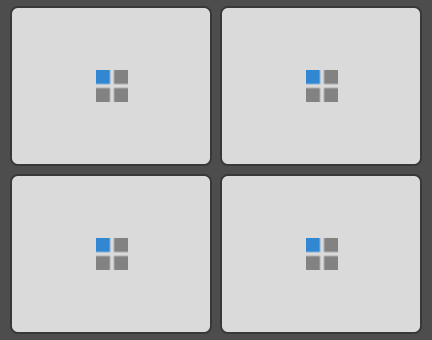Adobe Community
Adobe Community
- Home
- InDesign
- Discussions
- CC Libraries never stop indicating sync
- CC Libraries never stop indicating sync
CC Libraries never stop indicating sync
Copy link to clipboard
Copied
My CC Libraries panel, where I keep all of my assets, never seems to 'stop' showing me the syncing icon if I update one of the items. I have to quite ID and restart in order for it to indicate it finished the sync. This started some time ago and has not resolved itself after several ID updates from Adobe. I have even purchased a new MacBook Pro since the issue started, and it continues on my new device as well. It just continues with the spinning blocks. Anyone else experiencing this behavior? And if so, how do I correct it?
Copy link to clipboard
Copied
I've never experienced this. However, I did some research and found this link that might help. https://helpx.adobe.com/creative-cloud/kb/libraries-panel-not-working.html