 Adobe Community
Adobe Community
Copy link to clipboard
Copied
Yesterday (following a very brief power failure), my CC apps lost access to the CC Libraries. I am most concerned about InDesign, since I'm working on a big project that uses images in my CC Libraries.
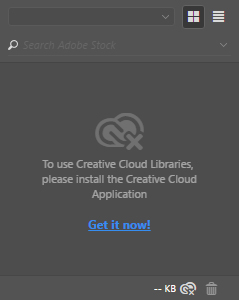
When I hover over the CC image in the lower right corner of the panel, it says "Creative Cloud Application not installed." Well, it is installed. So, when I click Get it now!, Adobe opens in my browser, and I'm already signed into the account. I click the Download prompt, and a new page opens saying that the Creative Cloud Application is installed. Then, the Creative Cloud Application from my desktop opens, and I can see all the Adobe apps I've installed. (Everything installed is up to date.)
I've read many other forum threads concerning this problem, and I've followed instructions to solve the problem, but nothing has worked. I've signed out of the desktop CC Application. I've uninstalled InDesign and re-installed it. I've restarted the computer, too.
I have multiple screens, so I can open my account at creative.adobe.com on one screen, and I can see the images in my Library at the same time that InDesign on the other screen can't see the Libraries.
 1 Correct answer
1 Correct answer
Hi russw90727086, I'm sorry to hear you've been experiencing this issue. Can you try the steps outlined on this document and see if they resolve this issue? Creative Cloud Libraries panel stopped working
Copy link to clipboard
Copied
Hi russw90727086, I'm sorry to hear you've been experiencing this issue. Can you try the steps outlined on this document and see if they resolve this issue? Creative Cloud Libraries panel stopped working
Copy link to clipboard
Copied
I spent an hour on the phone with Adobe and didn't get anywhere. I went back into indesign read the message in the CC librarires that wasn't initializing.
This is what I did to solve it. I quit all applications from Adobe, logged off of the Creative Cloud.
Then I went under "Go" to Go to Folder and went to Library / Application Folder / Adobe / Creative Cloud Library Folder. Trashed that folder. Logged back into Creative Cloud, opened up Indesign and my libraries came back. Hope this works for you.
Copy link to clipboard
Copied
Hi Everyone
Lynders suggestion worked for me (5/29/21) with Adobe InDesign 2021!
Thanks!
Barry
Copy link to clipboard
Copied
Can confirm this works with CC 2021
Copy link to clipboard
Copied
@Erkan5E69 some of my colleagues are having issues with disappearing CC Libraries and I wanted to offer this suggestion but when I go to Go>Go To Folder... and type /Library, it doesn't give me an "Application folder" as an option. There is a file called "Application" that says it is locked. I do have another folder called "Application Support" that has all of the subfolders mentioned, would this work the same?
Copy link to clipboard
Copied
I would assume so, since all the libraries are cloud based anyways, you wouldn't be risking much by testing it out.
Copy link to clipboard
Copied
I'm going to try this. Seems like I'm on the community support pages every week trying to fix things