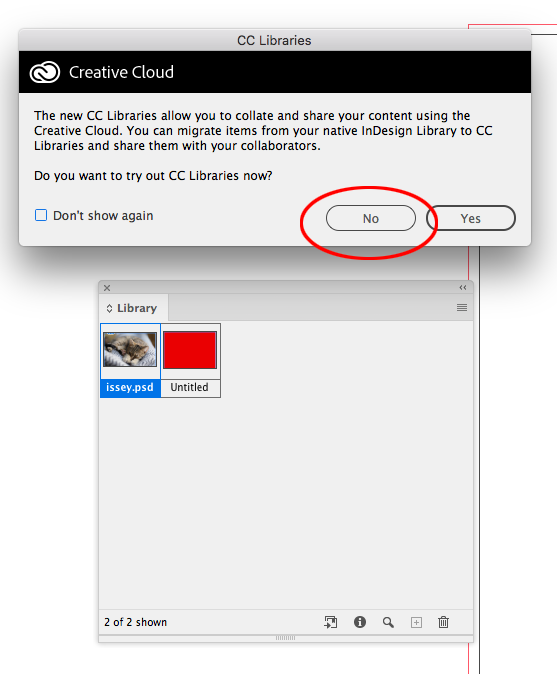Adobe Community
Adobe Community
CC Libraries
Copy link to clipboard
Copied
Is there a way to create a library outside of Creative cloud and does not need to be synched...i have assets that don't need to be linked (the art work is all place holder assets) or shared with anyone else.
Copy link to clipboard
Copied
Hi David,
if you are a software developer, Adobe offers an API* ( Application Programming Interface ) for this, I think:
The Adobe Creative Cloud Libraries API Is Available Now!
Siddharth Arora, Oct 21
https://medium.com/adobetech/the-adobe-creative-cloud-libraries-api-is-available-now-642f0dee028
* https://en.wikipedia.org/wiki/API
Regards,
Uwe Laubender
( ACP )
Copy link to clipboard
Copied
Hi Uwe..i'm a graphic designer/art director who uses libraries to create templates
Copy link to clipboard
Copied
Libraries are part of the Creative Cloud. So while you could now script their creation, they are absolutely tied to the Adobve Creative Cloud. You probably must need to use an application like Dropbox for storing assets or sharing with someone else.
Copy link to clipboard
Copied
Unless something has changed with CC2021 you should be able to still create and save a local library (.indl file). Choose File>New>Library... and click no in the CC Libraries dialog. You will then be prompted to save the .indl file locally. If you store placed assets in a local Library their file paths will be to the original asset (they won’t be listed as a cloud asset in the Links panel).
You could still save the local Library and its assets in your Creative Cloud Files folder if you wanted them to be backed up to the cloud server.
Copy link to clipboard
Copied
Hi Steve,
as I understood this, with this new API one could integrate CC Libraries to e.g. Google Docs or G-Mail.
As this sample application suggests:
https://gsuite.google.com/marketplace/app/adobe_creative_cloud/969673929375
To David,
so if you do not share the library with anyone what is the purpose to create a library outside of Adobe CC ?
What are the applications you want to use to have access to the assets?
Regards,
Uwe Laubender
( ACP )