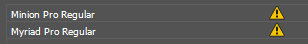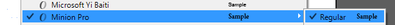Adobe Community
Adobe Community
- Home
- InDesign
- Discussions
- cc2018 indesign files opening in cc2021 but fonts ...
- cc2018 indesign files opening in cc2021 but fonts ...
Copy link to clipboard
Copied
I have several older documents I created in cc2018 that are not opening properly in cc2021. Indesign shows that I have the fonts Myriad Pro & Minion Pro, howevr when I open the older documents they show the text as:
and I get
even though it seems to show them available
I am not a total newb to Indesign, however I am no expert...
 2 Correct answers
2 Correct answers
Have you tried going under the Type Menu to Find/Replace Font and selecting one of the missing fonts and substituting the version of that font that is showing in your font menu? If that does not work then it might be worth trying to change the font to something else and see if the original text reappears. If it doesn't then it's possible that the file(s) have become corrupted.
Hi defaultpkifprdgnf7o,
could you check if the font is still working as expected in your InDesign CC 2018?
And if so how the font is installed. Is it also activated through the Adobe Fonts service in the cloud?
Regards,
Uwe Laubender
( ACP )
Copy link to clipboard
Copied
Have you tried going under the Type Menu to Find/Replace Font and selecting one of the missing fonts and substituting the version of that font that is showing in your font menu? If that does not work then it might be worth trying to change the font to something else and see if the original text reappears. If it doesn't then it's possible that the file(s) have become corrupted.
Copy link to clipboard
Copied
Hi defaultpkifprdgnf7o,
could you check if the font is still working as expected in your InDesign CC 2018?
And if so how the font is installed. Is it also activated through the Adobe Fonts service in the cloud?
Regards,
Uwe Laubender
( ACP )