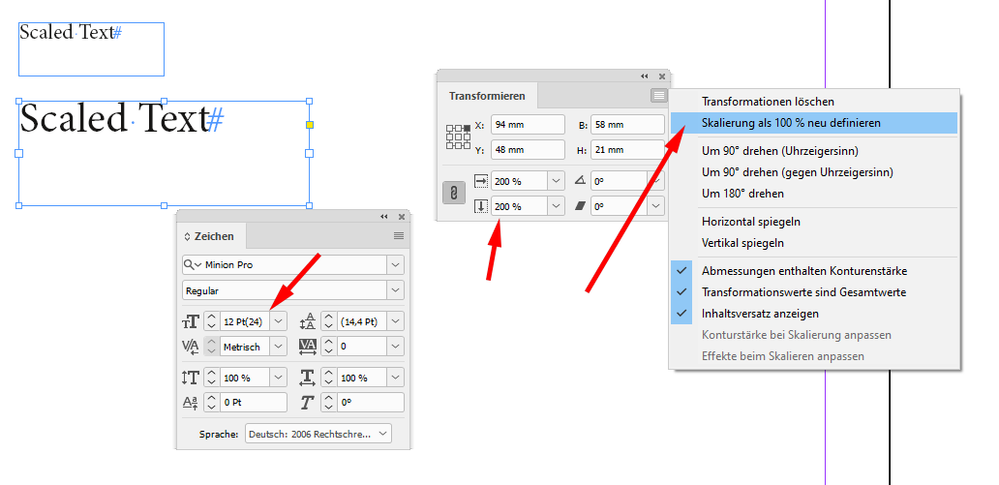Adobe Community
Adobe Community
Turn on suggestions
Auto-suggest helps you quickly narrow down your search results by suggesting possible matches as you type.
Exit
- Home
- InDesign
- Discussions
- CC2021: Where is "Redefine Scaling as 100%" in the...
- CC2021: Where is "Redefine Scaling as 100%" in the...
0
Community Beginner
,
/t5/indesign-discussions/cc2021-where-is-quot-redefine-scaling-as-100-quot-in-the-latest-version-if-indesign/td-p/12018097
May 05, 2021
May 05, 2021
Copy link to clipboard
Copied
I scalled some test and now have type that was scaled, and now the size is shown with another number next to it is parentheses. In previous versions there was the command to "Redefine Scaling as 100%," but I can no longer find it. How do I get rid of the parentheses?
TOPICS
Print
Community guidelines
Be kind and respectful, give credit to the original source of content, and search for duplicates before posting.
Learn more
 1 Correct answer
1 Correct answer
Community Expert
,
May 05, 2021
May 05, 2021
Hi Jake,
"Redefine Scaling as 100%" is still there where it was in previous versions:
Object & Layout > Transform
From my German InDesign 2021 on Windows 10
Regards,
Uwe Laubender
( ACP )
Community Expert
,
LATEST
/t5/indesign-discussions/cc2021-where-is-quot-redefine-scaling-as-100-quot-in-the-latest-version-if-indesign/m-p/12018263#M425079
May 05, 2021
May 05, 2021
Copy link to clipboard
Copied
Hi Jake,
"Redefine Scaling as 100%" is still there where it was in previous versions:
Object & Layout > Transform
From my German InDesign 2021 on Windows 10
Regards,
Uwe Laubender
( ACP )
Community guidelines
Be kind and respectful, give credit to the original source of content, and search for duplicates before posting.
Learn more
Resources
Learn and Support
Resources
Crash and Slow Performance
Copyright © 2024 Adobe. All rights reserved.