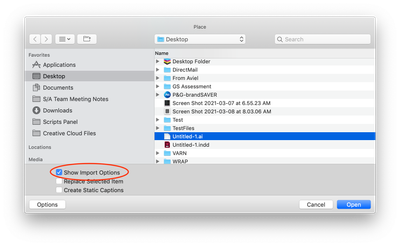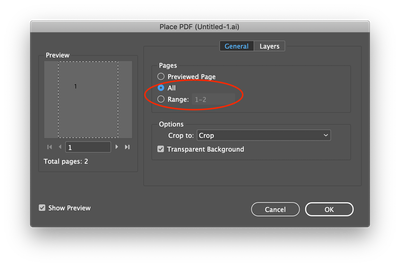Adobe Community
Adobe Community
Change Artboard .AI files
Copy link to clipboard
Copied
Hi everyone,
I want to know, if it is possible in Indesign to change the artboard of one linked file of Illustrator. There was already a post on this Community about it, but in that case I have problems in downloading the .jsx file. Can anybody help me?
Thank you in advance!
Copy link to clipboard
Copied
You could simply Opt/Alt double-click the placed AI artwork on the InDesign page, and it will open in Illustrator for a quick Artboard tool adjustment. Then save and close from Illustrator (or Quit) and you are right back in InDesign with your updated file. This is also known as Edit Original in the Links Panel and at the right click of an image.
Pretty quick, so I was wondering: why script it?
Copy link to clipboard
Copied
Hi Mike,
Thank you for your answer. Maybe I didn't explain the issue in the best way. On Indesign I have linked an .AI file, that contains inside several differently illustrated artboards. Indesign let me visualize automatically only the first artboard. I would like to show also the other ones. The expansion of the image frame doesn't work, so I guess there should be an option to active each single artboard.
Copy link to clipboard
Copied
Hello,
When placing .AI file that contains several different artboards, each artboard needs to be placed separately to be viewed in Indesign.
You can do this in one go, just check on Show import options then place dialog select all or a range of artboards to be placed.
Regards,
Mike
Copy link to clipboard
Copied
Hi Ap93,
where's that script code or script file you have problems with?
Was it PlaceAgain-PlaceOptionsShowing-SELECTION.jsx that I posted here:
Script for skipping to next page (of imported pdf/ai/ind)?
Correct answer by Laubender, Aug 12, 2020
The code was once damaged by moving the thread to this forum by the end of 2019. I restored it and it should still work with InDesign 2021.
Regards,
Uwe Laubender
( ACP )