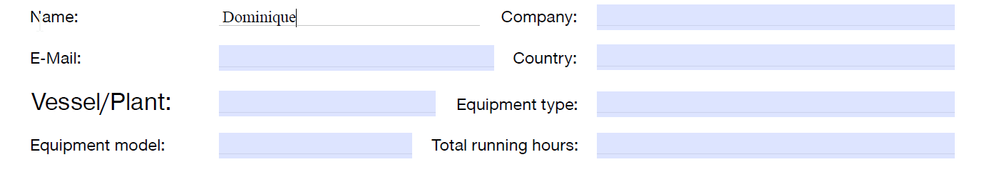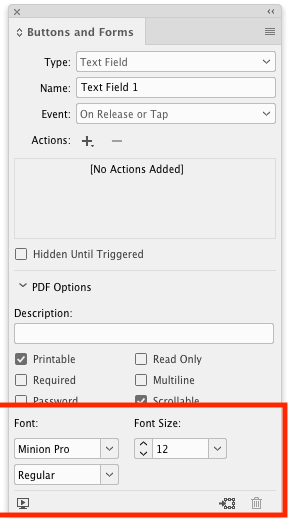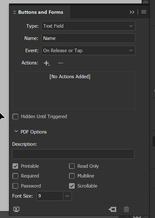Adobe Community
Adobe Community
- Home
- InDesign
- Discussions
- Change character style in exported interactive for...
- Change character style in exported interactive for...
Change character style in exported interactive form
Copy link to clipboard
Copied
Hi all,
I’m creating an interactive contact form.
When I export the document, the character style in my text boxes are different on the interactive sheet.
I would like to know how to change the character style, in order to have the same style
Thank you in advance.
Copy link to clipboard
Copied
if you mean the font used in the text field, you can change the font, size, colour, alignment and more, in Acrobat Pro.
Copy link to clipboard
Copied
Hi Derek,
That is correct, but unfortunately then file size goes from 258KB up to 36.000KB, which will make the form to large to be send by email. If there is a possibility to do it in InDesign itself, I can change the compression from there.
Copy link to clipboard
Copied
Perhaps I misunderstand your question, but if you want to change the font in the text field the user will fill out, you'll find it at the bottom of the Buttons and Forms dialog.
Copy link to clipboard
Copied
Hi Diane,
I suppose this is the correct awnser.
Unfortunately I don't have the front option in the button and forms panel.
I'm running on version 13.00 could this be the reason why?
Copy link to clipboard
Copied
Open the little triangle next to "PDF options" and that should do it. Let me know. Thanks.
Copy link to clipboard
Copied
Sorry I didn't look at your screen shot closely, I see now you only have the size option. Hmmm... I thought that had been available for the last few versions but perhaps not. I happen to look on my ID v14 (ID 2019); perhaps you can upgrade to at least that verison?
Copy link to clipboard
Copied
Hi Diane,
I will get the udate to v15 in a couple of weeks.
Prosumably that will include this function.
I'll post the results
Thanks all.
Copy link to clipboard
Copied
Yes, I think this feature was added not all that long ago. You can see the exact version this was added in with this helpful document from James Wamser, listing all new features for each version of ID. https://indd.adobe.com/view/0bff348c-febc-4351-8a11-8101037228d9