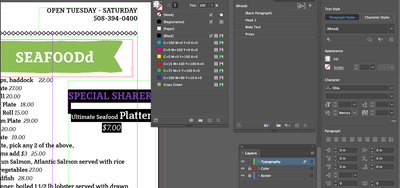Adobe Community
Adobe Community
- Home
- InDesign
- Discussions
- Re: Change font size in multiple text boxes
- Re: Change font size in multiple text boxes
Copy link to clipboard
Copied
I have several text boxes on one page in InDesign that are the same font and size. I know how to change the font for all at once but I want to change the font size of the text in every text box at once and can't figure out how. Is there a way?
 1 Correct answer
1 Correct answer
Hi Kimberly:
This is a great reason to use styles, but if you aren't, you can select the all of the text frames with the Selection tool, and then change the type size from the Character panel.
~Barb
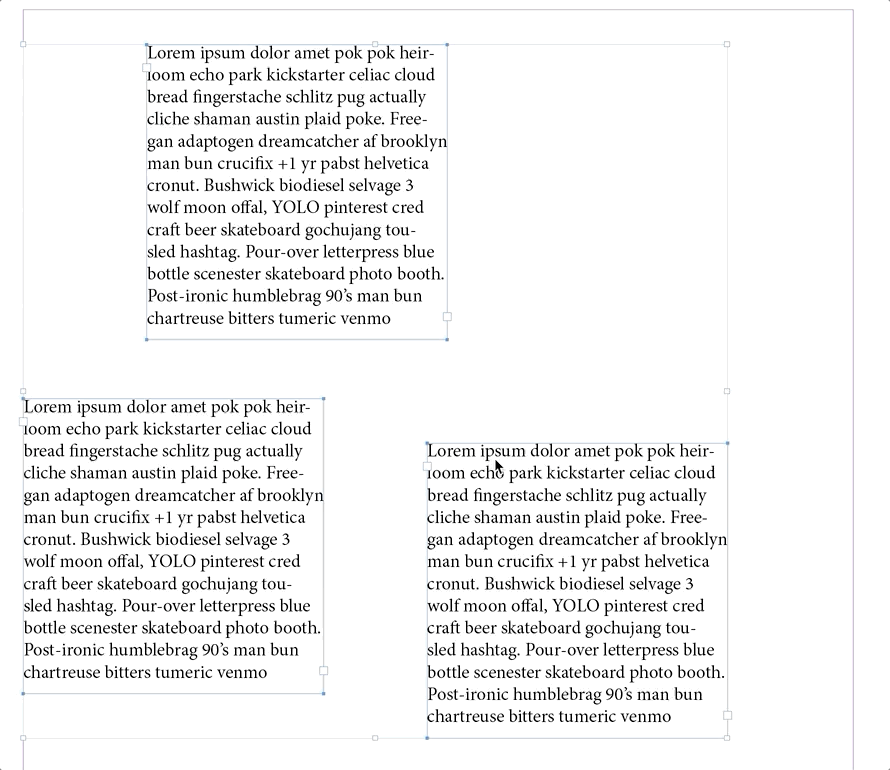
Copy link to clipboard
Copied
Hi Kimberly:
This is a great reason to use styles, but if you aren't, you can select the all of the text frames with the Selection tool, and then change the type size from the Character panel.
~Barb
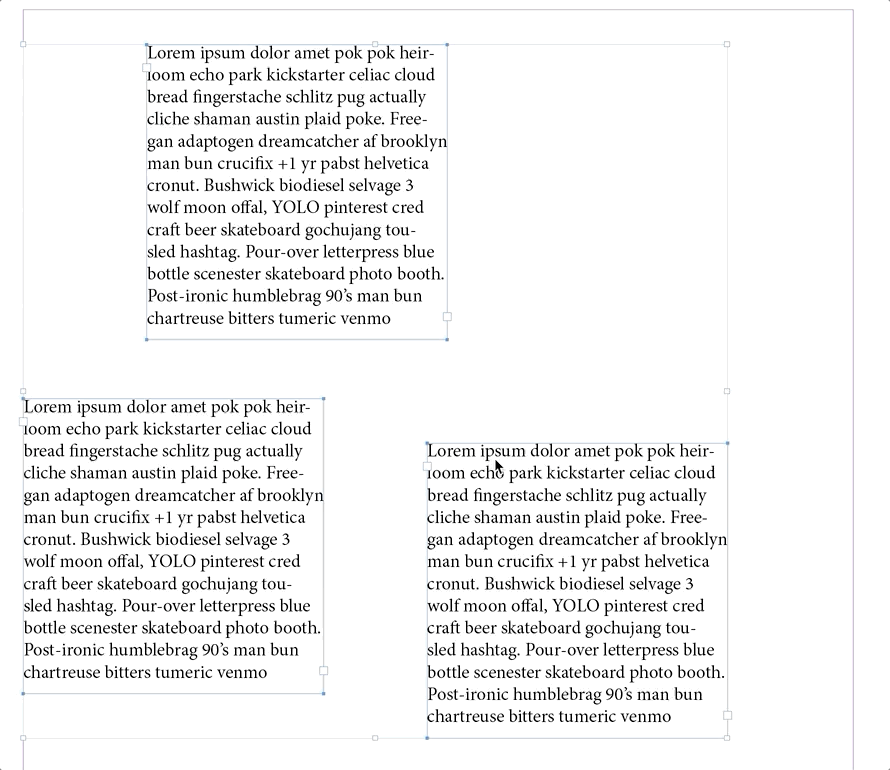
Copy link to clipboard
Copied
Thank you, Barb! I haven't used styles but I will try it for my next project.
Copy link to clipboard
Copied
Great! Let us know if you need a hand.
~Barb
Copy link to clipboard
Copied
Hi How do you chaneg the font/size on 30 pages at once on Indesign? Please kindly be specific? Thanks very much
Copy link to clipboard
Copied
Ho do you sleect all slides at once for instance? Thanks!
Copy link to clipboard
Copied
I need to change the text size of multiple paragraphs that use diffrent styles. When I select all of them to try to change the text size of all the text size option is blank and won't let me change the text size of them. Please help
Copy link to clipboard
Copied
Copy link to clipboard
Copied
Hi Penelope:
If you edit each of the three styles individually, InDesign will locate all of the paragraphs using those three styles and update those for you.
On the other hand, if you just need those three paragraphs to be bigger, you can select the frame with the Selection tool, hold Cmd+Sh or Ctrl+Sh and resize the frame. The text will adjust with the frame. Please know that if you're using styles, then you are applying overrides to those styles with this method.
~Barb