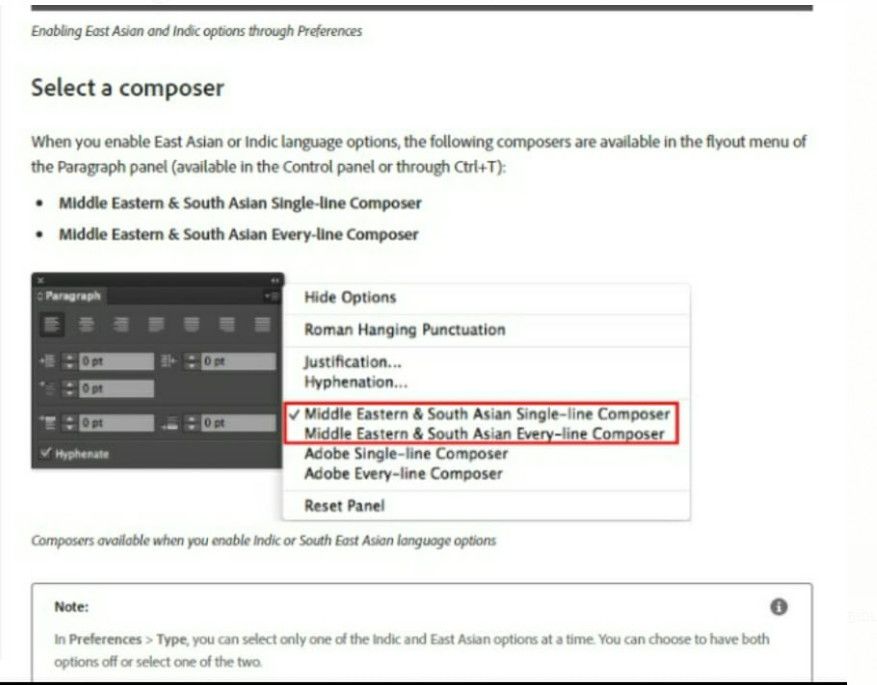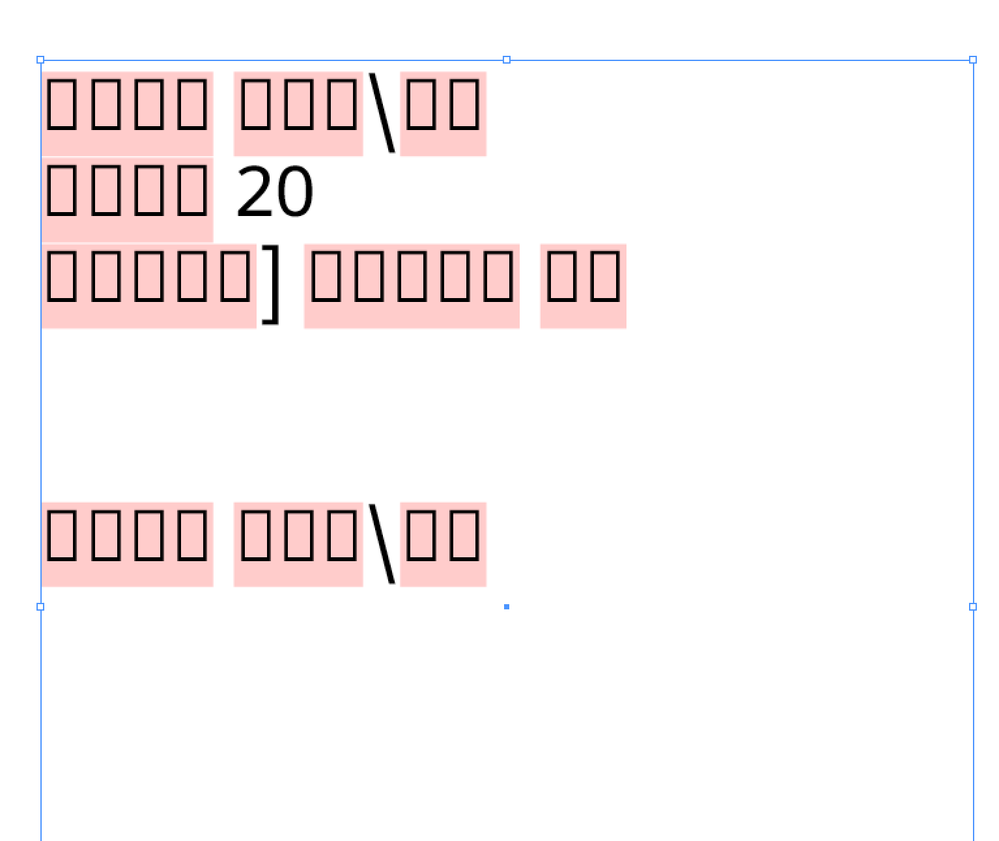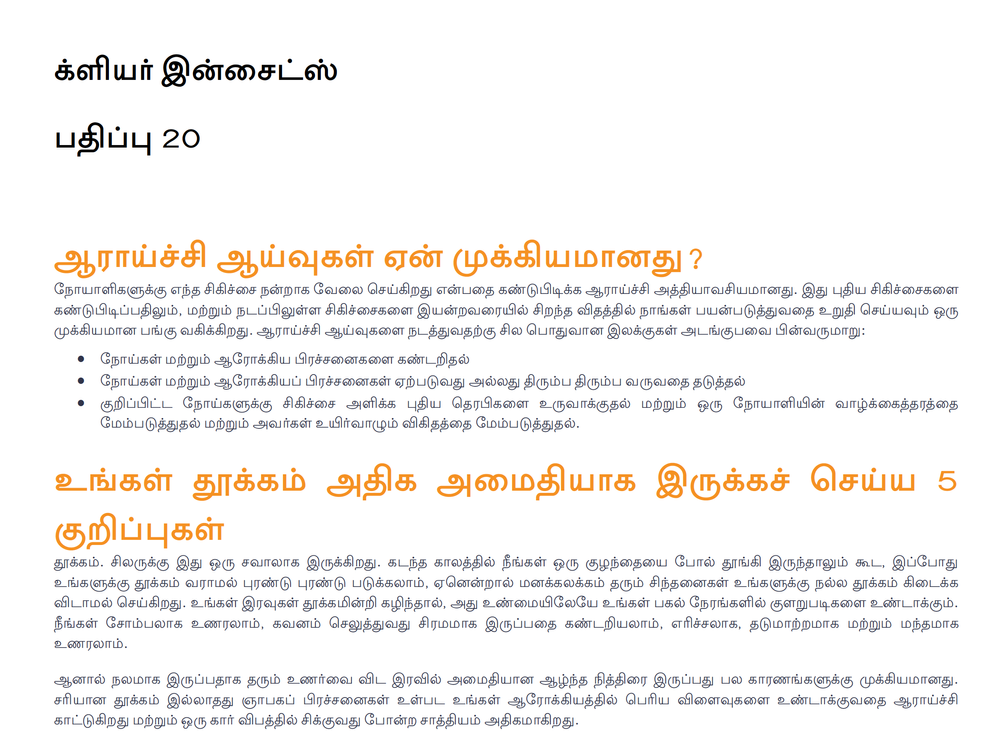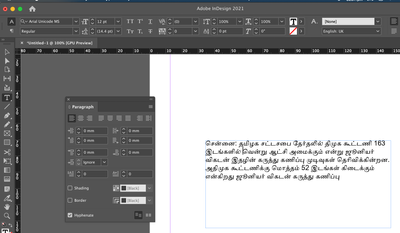Adobe Community
Adobe Community
- Home
- InDesign
- Discussions
- Re: Change InDesign language to Tamil
- Re: Change InDesign language to Tamil
Change InDesign language to Tamil
Copy link to clipboard
Copied
Hi everyone,
I am working in InDesign CS6 (not cloud version) and I can't get the program to recognize any other language. I need to create a file in a variety of languages (currently need Tamil, Teluga, Kannada, etc.) Nothing works, I have followed all the examples online, character tab, paragraph tab, loaded fonts, loaded unicode fonts and nothing works! It call comes up as boxes or English text. I have 16 newsletters to do and am totally frustrated. Any suggestions would be great. Thanks
Copy link to clipboard
Copied
Can you share some screenshots of what you see?
-Manan
Copy link to clipboard
Copied
Copy link to clipboard
Copied
This seems to be a font problem, the pink boxes show that the font you are using does not have the glyph needed to show the correct character. I created a small sample pasting text from the web onto a document and applying Arial Unicode MS font along with the World Ready Composer and things look fine to me(i can't read/write Tamil). See screenshot below
-Manan
Copy link to clipboard
Copied