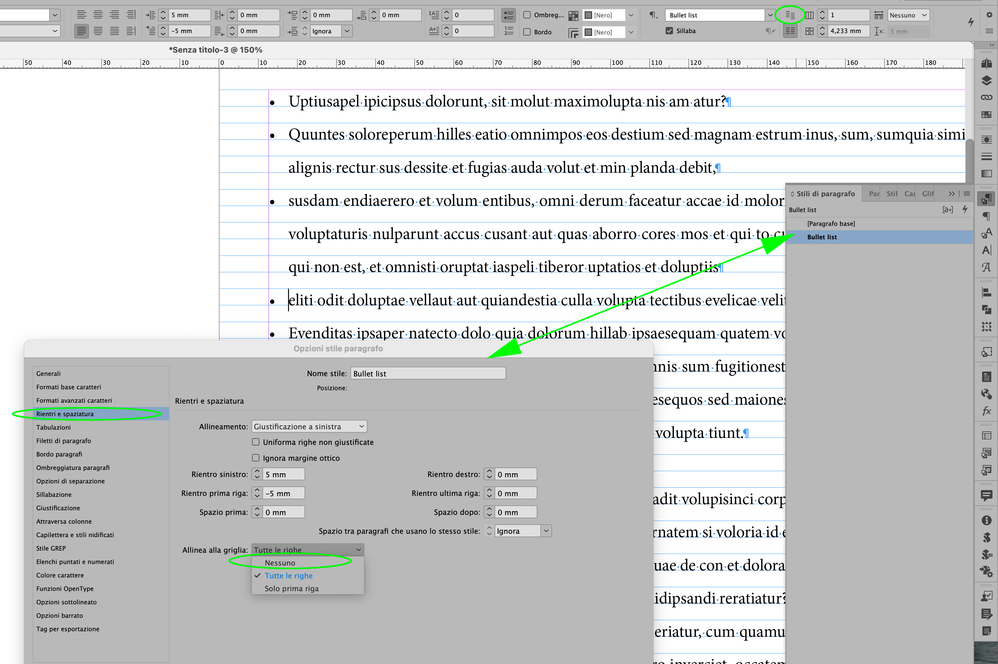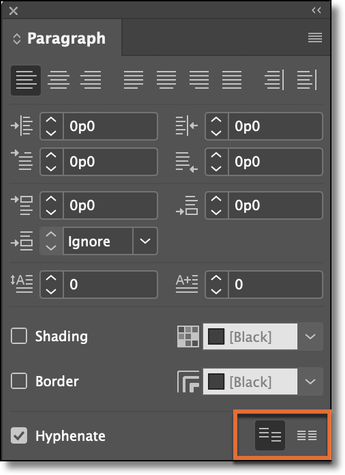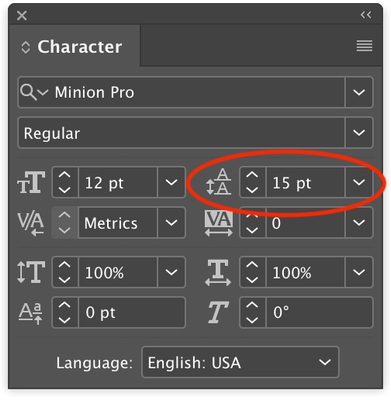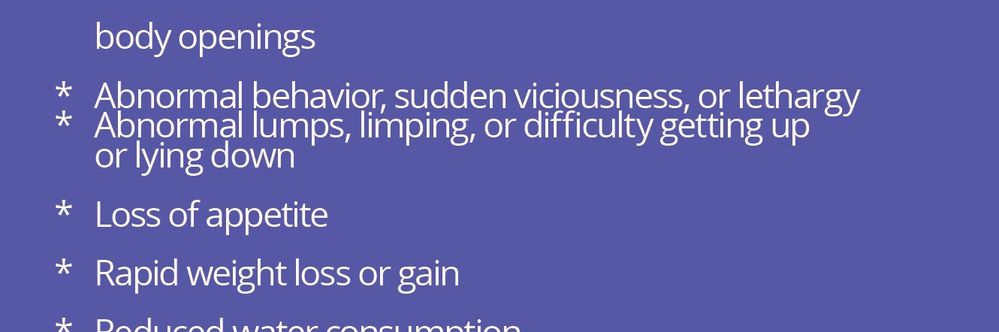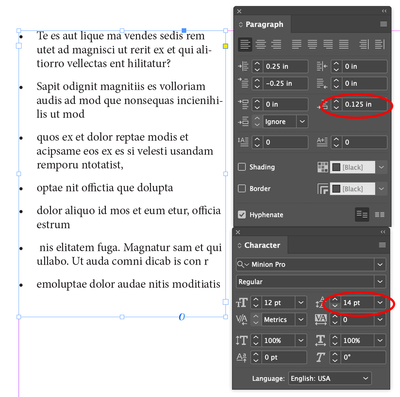Adobe Community
Adobe Community
- Home
- InDesign
- Discussions
- Re: Change line spacing in a bullet list?
- Re: Change line spacing in a bullet list?
Copy link to clipboard
Copied
How do I make the lines that wrap closer together? Right now when they go to the next line they look like they are another line item where a bullet was forgotten instead of looking like it belongs with the line above. It looks strange to have all the lines evenly spaced.
 2 Correct answers
2 Correct answers
You could do it in the paragraph style or locally you could select paragraphs and click on the icon "Don't Align To Baseline Grid" as in my screenshot
Hi @jeljohnssp:
If a 1 pt change makes that much of a difference, then those paragraphs are definitely on a baseline grid, as per @vladan saveljic. If you aren't using paragraph styles—hopefully you are, so his two answers will solve this for you—you can also take those paragraphs off the grid in the Type > Paragraphs.
~Barb
Copy link to clipboard
Copied
Copy link to clipboard
Copied
You will need to decrease the leading (line-spacing) value.
~Barb
Copy link to clipboard
Copied
This is what happens if I decrease the leading even 1 pt.
Copy link to clipboard
Copied
You will need two different pallets to get the result you want.
Space between paragraphs in the paragraph pallet and leading in the character pallet
Copy link to clipboard
Copied
Try to unchek "Align paragraphs to the baseline grid".
Copy link to clipboard
Copied
Copy link to clipboard
Copied
This is the InDesign forum. Illustrator does not have a baseline grid option.
~Barb
Copy link to clipboard
Copied
You could do it in the paragraph style or locally you could select paragraphs and click on the icon "Don't Align To Baseline Grid" as in my screenshot
Copy link to clipboard
Copied
Hi @jeljohnssp:
If a 1 pt change makes that much of a difference, then those paragraphs are definitely on a baseline grid, as per @vladan saveljic. If you aren't using paragraph styles—hopefully you are, so his two answers will solve this for you—you can also take those paragraphs off the grid in the Type > Paragraphs.
~Barb