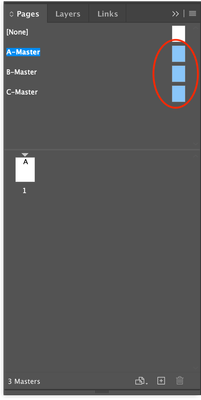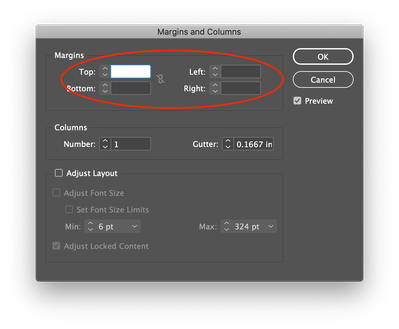Adobe Community
Adobe Community
- Home
- InDesign
- Discussions
- Change margins on multiple master pages in one go
- Change margins on multiple master pages in one go
Copy link to clipboard
Copied
I have a document that has multple master pages — 74 of them, to be exact. I need to change the left and right margins to an identical measure for all. However, I don't see a global way to do it. Is there?
 1 Correct answer
1 Correct answer
Hi miromonti
To change the margins on multple master pages in one go you need to have them selected in the Pages panel.
Under the Layout menu go to Margins and Columns....
You'll need to ener each Margin (Top, Bottom, Left and Right) in your case the Left and Right separately.
NOTE: Before selecting the master pages and doing this step make sure the chain link is disabled.
Regards,
Mike
Copy link to clipboard
Copied
Did you try File>Document Setup and then change the margins?
-Manan
Copy link to clipboard
Copied
Of course. But the effect is not across the board. In fact, only one master page change; it did not apply to the rest. I figure this must be because those master pages were configured individually, so File > Document Setup doesn't apply to them. Thanks for that tip. I remain open to a solution.
Copy link to clipboard
Copied
Hi miromonti
To change the margins on multple master pages in one go you need to have them selected in the Pages panel.
Under the Layout menu go to Margins and Columns....
You'll need to ener each Margin (Top, Bottom, Left and Right) in your case the Left and Right separately.
NOTE: Before selecting the master pages and doing this step make sure the chain link is disabled.
Regards,
Mike
Copy link to clipboard
Copied
Hi @Mike Bro.
Thanks so much! I should have known. Also, your concise, illustrated instructions are much appreciated.