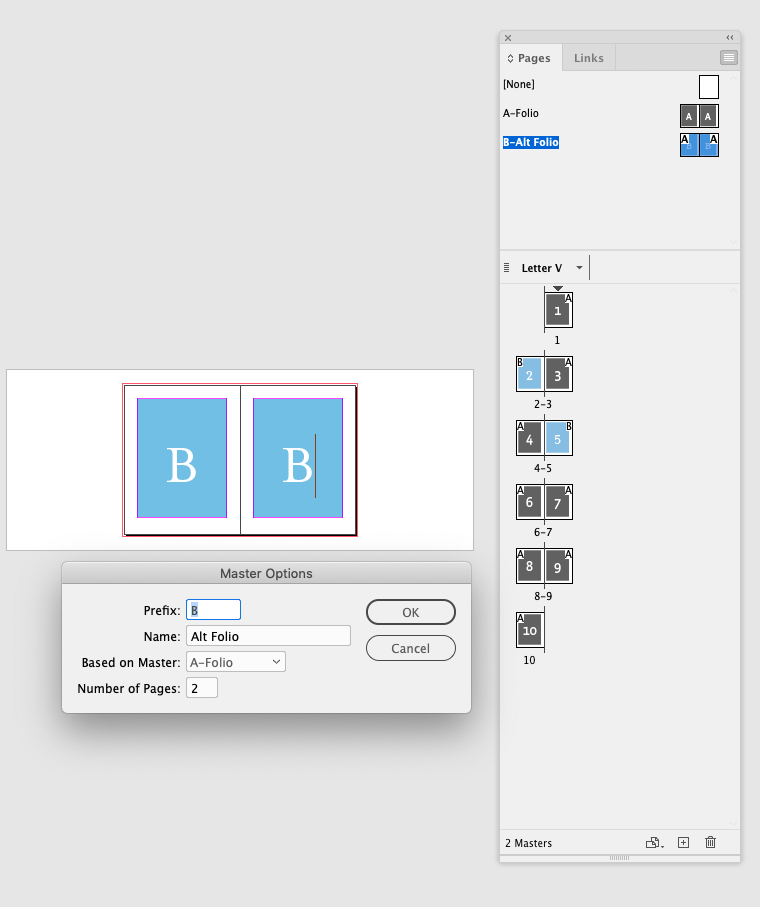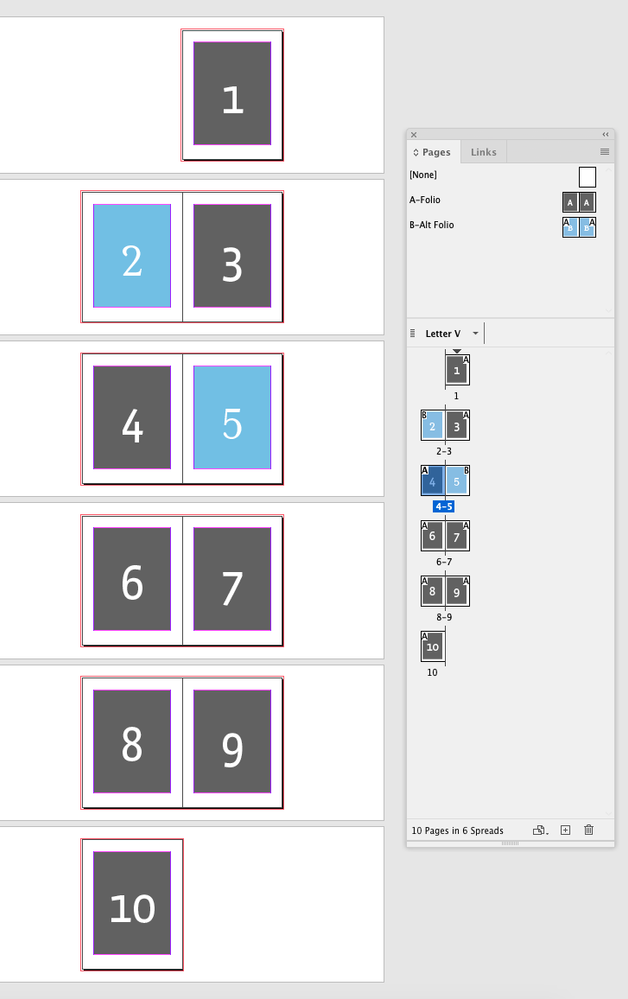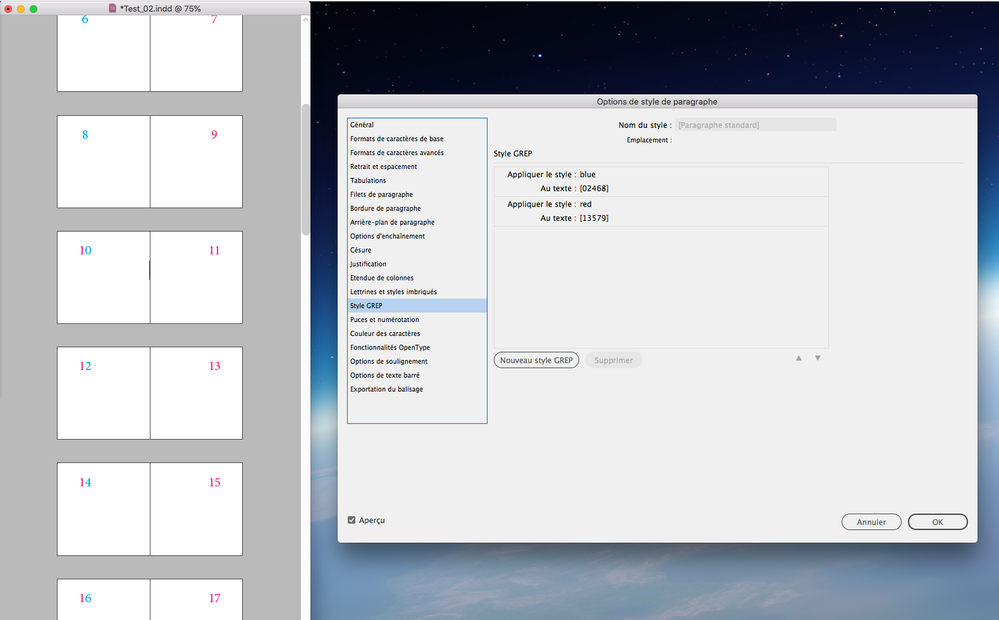Adobe Community
Adobe Community
Copy link to clipboard
Copied
Hello Adobe users,
A document I'm working on has page numbers throughout, and I'm keen to change one of the default digits from the font I'm using to an alternative that's available as a glyph for the same font. Ideally, I'd like to tweak the glyph with some further styling, for which I've created a character style.
If anyone knows of a way to do that, I'd be delighted to hear it.
Thanks a lot!
M
 3 Correct answers
3 Correct answers
One solution, which I wouldn't know how to implement, or if it's possible or legal, might be to create a new typeface that's solely digits, only with the '1' and the glyph I'd like to use transposed. I'd then use this typeface alone in the page numbers. Does anyone know if that's a realistic solution?
That's a possibility, but I think what you want to do is include all the digits. Take a look at the IndyFont script: https://www.indiscripts.com/post/2012/06/indyfont-build-opentype-fonts-from-within-indesign
In the end, I've been using GlyphrStudio, which is working, although it's a little tricky to get things like the kerning to match. It's a shame there isn't a way to adjust glyphs in the automatically generated page numbers.
Thanks to all of you for your suggestions.
Copy link to clipboard
Copied
Set up a base master page with the page numbers in the default folio and then create an alternate master that is based on the default. Then you can change either version without affecting the other:
Copy link to clipboard
Copied
Dear Rob,
Thanks for your reply, and the screenshots. My issue is more about the way to format the page number itself to ensure only the glyph form I want is displayed when the page numbers are automatically generated. At the moment my only choice on the master page is between default digits and oldstyle, where I'd instead like to replace all instances of '1' with a different glyph.
I can do that in the main text using the Find menu, but I can't work out how to amend the automatically generated page numbers.
M
Copy link to clipboard
Copied
Personally not really fan of free scripts! …
I've written for clients such a script years ago!
[In the screenshot below, the "odd/even" Grep styles included in the "Page-Numbering" para style pilots the color of the page number digits!]
(^/) The Jedi
Copy link to clipboard
Copied
You can do this with a Nested GREP Style as part of your Page Numberingf Paragraph Style.
- First set up a Character Styles to apply your Old Style numbers.
- Then add this Character Style to your Page Numbering Paragraph Style in the GREP Styles section of the Paragraph Style's Options Window.
To do this, create a new GREP Style, which will automatically add your Old Style Character Style to just the number 1. (See screen shot below.)
If you need any help with Nested or GREP Styles, here's a link to a video tutorial I recorded a while back: http://www.jeffwitchel.net/2013/08/indesigns-super-styles/
You'll find a GREP Styles section at 8:54 into the video.
Copy link to clipboard
Copied
If this is an open type font I'm thinking you could create a stylistic set, and a character style that assigns that set. Use a GREP Style in your paragraph style to assign no character style up to that character, then the new character style through 1 character, and repeat the pattern as many times as there are digits in the largest page number you expect (three, for example, if you need to change 222).
EDIT: I'm brain-dead this morning. I meant an ordinary nested style. I think Jeffs GREP style is probably better.
Copy link to clipboard
Copied
OK, I just checked, and of course this doesn't work for page markers.
Copy link to clipboard
Copied
Darn!
Copy link to clipboard
Copied
Nor can I find a way to create stylistic sets, so pretty much everything I've said is useless.
Only hope I see that does not involve scripting would be if by some miracle the font is already defined with that glyph in a stylistic set or as a contextual alternate that's actually triggered, but even then I'm not sure it would work with a page marker, which to ID is just a single glyph, not the actual number string.
Copy link to clipboard
Copied
Peter,
It's a similar question and way to solve it about current page headers including auto-num and/or char styles applied!
(^/)
Copy link to clipboard
Copied
This is not helpful. If you actually know a way to do this you should explain it.
Copy link to clipboard
Copied
Thanks for this, Peter. In that last comment about the page marker not being the actual number string, you've expressed the issue much more clearly than I managed to (and sorry about the typo in the title).
And thanks for giving it some thought, Jeff, I really appreciate it.
Copy link to clipboard
Copied
… The op seems to talk about "page number on master page"!
(^/)
Copy link to clipboard
Copied
One solution, which I wouldn't know how to implement, or if it's possible or legal, might be to create a new typeface that's solely digits, only with the '1' and the glyph I'd like to use transposed. I'd then use this typeface alone in the page numbers. Does anyone know if that's a realistic solution?
Copy link to clipboard
Copied
That's a possibility, but I think what you want to do is include all the digits. Take a look at the IndyFont script: https://www.indiscripts.com/post/2012/06/indyfont-build-opentype-fonts-from-within-indesign
Copy link to clipboard
Copied
Thanks Peter!
Again, I worded that poorly, yes, including all the digits is what I had in mind. I'll have a look at the script.
Copy link to clipboard
Copied
In the end, I've been using GlyphrStudio, which is working, although it's a little tricky to get things like the kerning to match. It's a shame there isn't a way to adjust glyphs in the automatically generated page numbers.
Thanks to all of you for your suggestions.