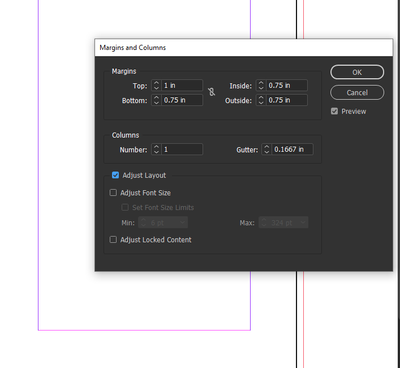Adobe Community
Adobe Community
- Home
- InDesign
- Discussions
- Re: Change size of all threaded text frames to mat...
- Re: Change size of all threaded text frames to mat...
Change size of all threaded text frames to match new margins
Copy link to clipboard
Copied
Hi all-
I have a 200 page document with threaded text frames of the same size on every page, and decided to shift the top and bottom margins to make the text space smaller than when I started, so now I obviously need to shift the 200-page threaded text frames to fit the new margins. Is there a faster way to do this than having to individually resize all the text frames on each page? It looks like the old Automatic Layout Adjustment feature would have helped, but I can't find it in InDesign anymore (InDesign 2021) even though the user guide still seems to reference it. And Adjust Layout doesn't seem to do anything (and reading about Adjust Layout... doesn't seem to be what I want).
https://helpx.adobe.com/in/indesign/using/adjust-layout.html
Thanks!
Copy link to clipboard
Copied
@Hanna5FFE If you've set up master pages with text area margins, you can select the box to adjust the layout after changing the margin space and all pages with that master applied will be resized. There are some other ways, too, and people will no doubt offer some more ideas.
Copy link to clipboard
Copied
File > Adjust Layout should do this for you as long as the frames are touching the margins on the body pages. On the master pages, open File > Adjust Layout and make the desired adjustments. Then return to the body pages. They should reflect the margin updates.
~Barb