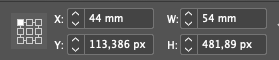Adobe Community
Adobe Community
- Home
- InDesign
- Discussions
- Re: Change units via Ruler: only affects horizonta...
- Re: Change units via Ruler: only affects horizonta...
Copy link to clipboard
Copied
I want to change values to a different unit altogheter, but the change only affects to the horizontal values.
To change Vertical values, i have to visit Preferences/Units & Increments.
Is this an expected behaviour?
Can I set up InDesign so all units change accordignly?
Thanks.
 1 Correct answer
1 Correct answer
For the current document just right click the upper left intersection on the ruler and choose the unit. For all new documents, with none open, change it in your preferences.
Copy link to clipboard
Copied
For the current document just right click the upper left intersection on the ruler and choose the unit. For all new documents, with none open, change it in your preferences.
Copy link to clipboard
Copied
Thanks, @BobLevine for your ultra-fast and accurate answer!!!
Copy link to clipboard
Copied
InDesign treats horizontal and vertical ruler units separately.
If you only want to change your units of measurement in the current document, you can right-click on each ruler (horizonal and vertical) and choose the new unit of measurement.
If you want to set default new units for all new documents, close all documents. Then go to Preferences > Units & Increments and set your preferred units for vertical and horizonal values separately.