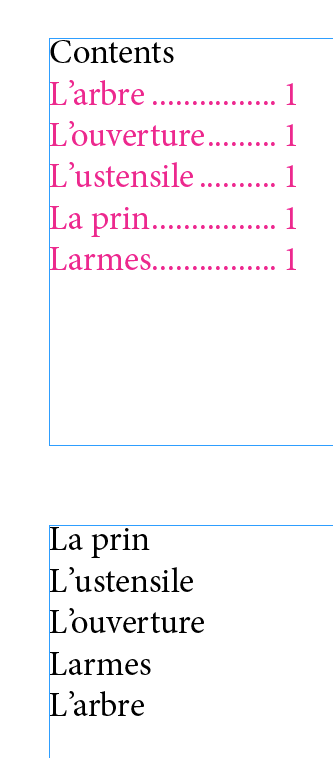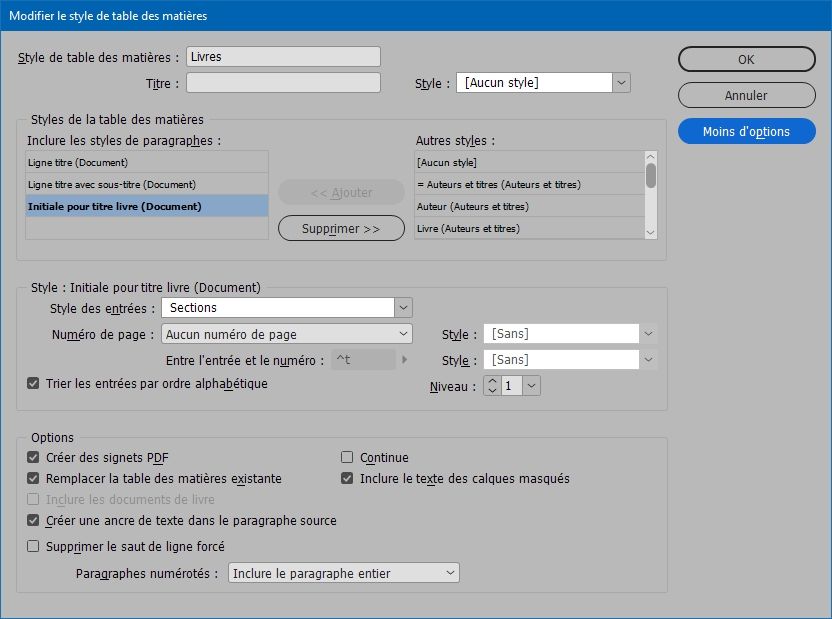Adobe Community
Adobe Community
- Home
- InDesign
- Discussions
- Changer l'ordre de tri d'une table des matières
- Changer l'ordre de tri d'une table des matières
Copy link to clipboard
Copied
Bonjour,
J'ai créé une table des matières pour un catalogue de livres et j'ai un problème avec l'ordre de tri des titres de livres. J'ai joint une copie écran pour montrer ce que j'obtiens. Je voudrais avoir les titres "L'" puis "La" puis "Le"... Je n'ai pas trouvé d'option dans la table des matières pour modifier l'ordre de tri.
 1 Correct answer
1 Correct answer
Simpliste :
Style Grep : a a(?=’) + invisible
En amont :
Rechercher Grep : ^L(?=’)
Remplacer par: La a
On peut accessoirement supprimer a posteriori ce double "a a" après génération de la TOC avec une nouvelle regex aussi simpliste ! 😉
(^/) The Jedi
Copy link to clipboard
Copied
InDesign appears to be ignoring the ' after the L and sorts by the next letter. Try inserting a hair space after the apostrophe and see if that works.
Copy link to clipboard
Copied
J'ai fait plusieurs essais : une espace ultra fine avant ou après l'apostrophe et une espace normale avant ou après l'apostrophe. Rien ne change.
Je crois qu'Indesign ignore aussi les espace, dans mon exemple on trouve "La prin", 'L’arbre ' puis "Larmes".
Est-ce qu'il y a un lien entre l'ordre de tri et le dictionnaire choisi dans les préférences ?
Copy link to clipboard
Copied
Peux-tu partager une capture d'ecran pour montrer les options utilisees pour creer la table des matieres?
Copy link to clipboard
Copied
Bien volontiers, la voici :
Copy link to clipboard
Copied
Simpliste :
Style Grep : a a(?=’) + invisible
En amont :
Rechercher Grep : ^L(?=’)
Remplacer par: La a
On peut accessoirement supprimer a posteriori ce double "a a" après génération de la TOC avec une nouvelle regex aussi simpliste ! 😉
(^/) The Jedi