 Adobe Community
Adobe Community
Copy link to clipboard
Copied
Hi,
I have created a document in CMYK, and made the layout with images and text. Now I realized it is in CMYK and this document will be used on the web and therefore I would like to convert it into RBG. The problem is – it does not work! I have tried everything I can come up with, but still when I use a HEX color in RGB it automatically converts to CMYK color inside the document. What to do? This is what I have done:
1. Checked that every image is in RGB.
2. The color profile is set to Adobe RGB.
3. The transparancy blend? (not sure on the word in English. It's "genomskinlighetsblandning" in Swedish.) is set to RGB.
4. Document settings is set to webb.
5. Proofing (korrektur) is off.
I get the error warning that the transparency ("genomskinlighetsblandning") is set to RGB and that I should change it, since the layout contains objects that has got a CMYK color. But the problem is that I want to give these objects a RGB color, but as soon as I do that it changes automatically into RGB.
Please, I would be very grateful if you are able to help me. I've tried trouble shooting for two days now... What am I missing here?
Thank you in advance!
 1 Correct answer
1 Correct answer
Edit / Transparency Blend Space / Document RGB
You would change your color palettes. Hopefully you defined in your Paragraph/ Character Styles and it becomes a relatively painless process. I unfortunately forget and have to do this pretty often.
Copy link to clipboard
Copied
I assume that the last word in the paragraph "I get the error warning that the transparency ("genomskinlighetsblandning") is set to RGB and that I should change it, since the layout contains objects that has got a CMYK color. But the problem is that I want to give these objects a RGB color, but as soon as I do that it changes automatically into RGB." was meant to be CMYK. Yes, colors that are defined as CMYK will appear as such in the Swatches Panel even if the file has been changed to Web in the Document Setup. You can change these colors to RGB by double-clicking on them in the Swatches Panel and changing them through the "Color Mode:" pull-down menu. Also realize that any imported Illustrator or Photoshop images will need to be changed to RGB in their original programs.
Copy link to clipboard
Copied
Now I realized it is in CMYK and this document will be used on the web and therefore I would like to convert it into RBG.
I assume you are exporting your document to a PDF? If that is the case you don't need to make any changes to the document. On export you can choose to convert all of the color in the document to any color space via the PDF Export Output tab. So this would make the conversion to sRGB:
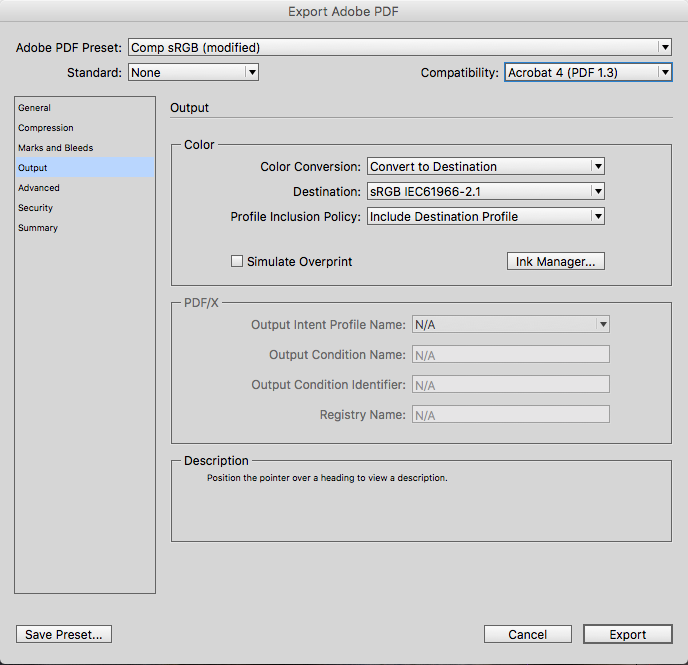
If you are exporting to PDF (Interactive) the conversion is automatic—all color in interactive exports is converted to profiled sRGB.
If you are exporting to an image format like JPEG or PNG ther is also an option to convert to RGB via the Color Space drop down.
Copy link to clipboard
Copied
I get the error warning that the transparency ("genomskinlighetsblandning") is set to RGB and that I should change it, since the layout contains objects that has got a CMYK color.
Also, even if you go to the trouble of converting every object and color in your document to RGB (which really isn't necessary), you still have to use the correct setting in the PDF Export Output tab. The warning you are getting indicates that you have the Destination set to a CMYK profile, which conflicts with your RGB Transparency Blend Space.
Copy link to clipboard
Copied
Edit / Transparency Blend Space / Document RGB
You would change your color palettes. Hopefully you defined in your Paragraph/ Character Styles and it becomes a relatively painless process. I unfortunately forget and have to do this pretty often.
Copy link to clipboard
Copied
You safe my life!!!! thanks
Copy link to clipboard
Copied
This worked for me too in 2022. Thanks!
Copy link to clipboard
Copied
thank you in 2022 😄
Copy link to clipboard
Copied
This was exactly what I was looking for, so thank you!
Copy link to clipboard
Copied
Hello yes it works but also you will need to go to Adobe Bridge / Color Settings / and then change it in case if others options doesnt work! this worked for me perfectly.
Copy link to clipboard
Copied
Thank you in 2072

