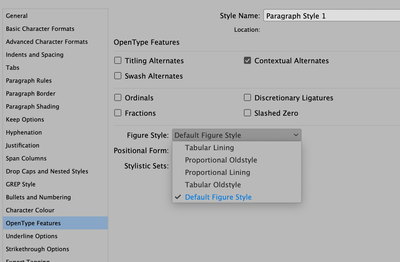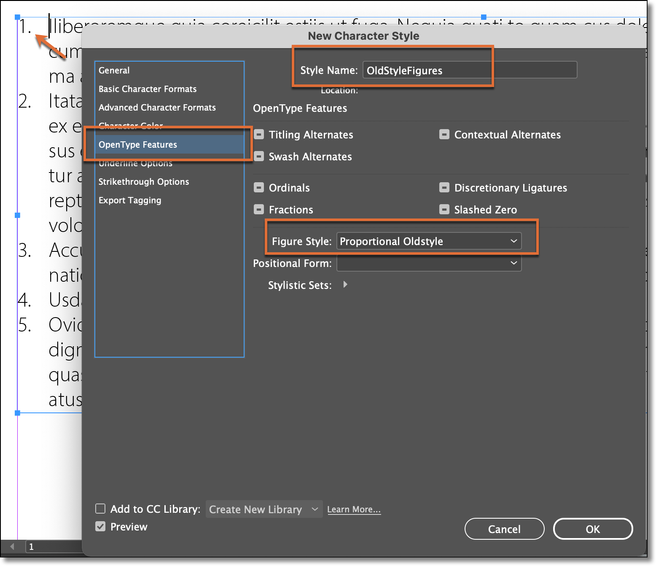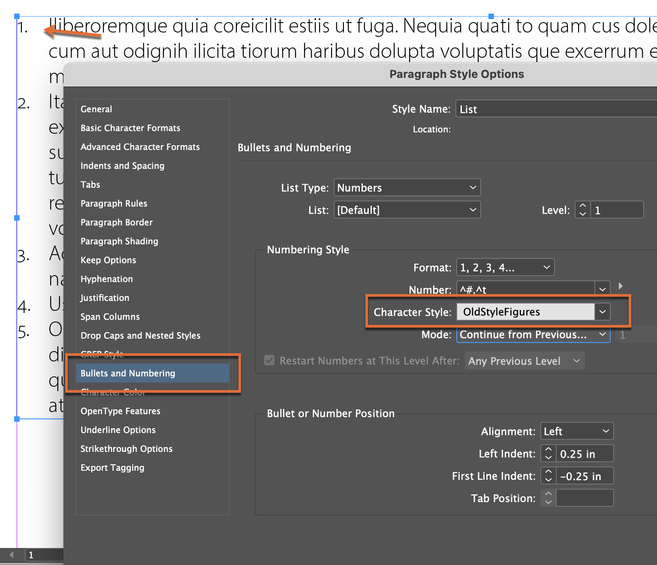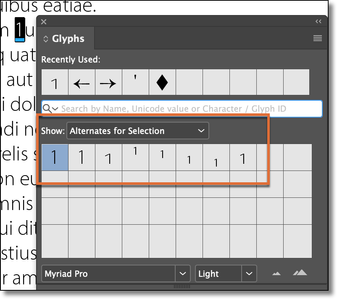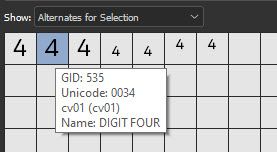Adobe Community
Adobe Community
- Home
- InDesign
- Discussions
- Changing number list number style/glyph?
- Changing number list number style/glyph?
Changing number list number style/glyph?
Copy link to clipboard
Copied
Hi all,
Hope you can help me with a little issue I have?
I am using a font that has a few different style numbers in the Glyph pannel and I want to be able to use one of them specifically when I create number lists.
The blue highlighted '4' is the default style but I want to force the '4' highlighted in red. Is this possible?
I am wondering if it will need to be done using GREP but not 100% sure on how to do this.
Any advice or step by step ways to do this would be much appreciated.
Thanks! 👍
Copy link to clipboard
Copied
Not all fonts offer old style and lining (and proportional and tabular) numbering, but for those that do you can set the choice in Paragraph styles.
Copy link to clipboard
Copied
Hi Derek,
I have already tried those options and they don't carry that style over 😥 Is there any other way of doing this or is that it..?
Thansk, Sam
Copy link to clipboard
Copied
Set this up by nesting a character style in the list paragraph style.
If the font offers the second figure style that you are showing us—and I assume it does because you are showing us—create a character style to change the figure style. For example:
Then assign the character style to the List paragraph style.
~Barb
Copy link to clipboard
Copied
Thanks for the reply @Barb Binder but this doesn't work either 😥 must be an issue with the font I guess. The font in question is Gellix (https://displaay.net/typeface/gellix/)
Copy link to clipboard
Copied
Don't give up yet. The link you posted shows "The desktop version is delivered in OTF format." so if the alternates are there, you can access them the way I mentioned, above.
Try this:
- Type a number in a text frame.
- Select it, and point to the blue bar underneath. Do at least two options appear?
- If so, click the triangle to open the Glyphs panel:
- Hover over the number style you want and tell us what it says on line three (above the name).
~Barb
Copy link to clipboard
Copied
Oh ok, this is what I get...?
Many thanks
Copy link to clipboard
Copied
I'm getting nowhere with this—I'm sorry. I downloaded the trial version of the font and I can't make heads or tails out of it. I think the next step is to contact the font vendor—I suspect they can give you a hand.
~Barb
Copy link to clipboard
Copied
Ok thank you @Barb Binder for trying.
All the best, Sam
Copy link to clipboard
Copied
The alternate 4 might be part of an alternate character set in the font, accesses through OpenType features. Test this by typing a 4 then exploring all the OpenType features in the Character panel. Look in OpenType > Stylistic Sets > Set 1, Set 2, etc. If you can get the right glyph to appear without using the Glyph panel then you have found a way to access it using formatting. Use that to create a Character Style to format the number in the Bullets and Numbering panel. If you hover over the glyph in the Glyphs panel you might get a clue as to what OpenType options to use.
We can explore this option with you if you tell us what font you are using.
Copy link to clipboard
Copied
FWIW, @Scott Falkner, I read up on the font and it does support stylistic sets. Again, I fell short figuring it out—looking forward to seeing what you can come up with.
https://displaay.net/typeface/gellix/
~Barb
Copy link to clipboard
Copied
Thanks Scott. I have indeed gone through all those options previously and none of them carry the one I need. I will update you if I get anywhere with this. Thanks.
Copy link to clipboard
Copied
If you check here Scott you can see the stylistic sets and none of them carry that '4'. 😥
Copy link to clipboard
Copied
Always happy to help, Sam. This request is within the feature set of InDesign, so it should be doable. If you figure this out, please swing back and let us know what the answer is. I'm sure it will help somebody else down the road.
~Barb
Copy link to clipboard
Copied
Thanks guys, I have had to bench this for now due to other work commitments but I will of cause report back when I get a chance to look into further. Thanks.
Copy link to clipboard
Copied
Update on this issue...
I decided to email Displaay (font creator) about this issue and you will be happy (not!) to know that the response I recieved was....
'Dont know'
THAT WAS IT, nothing else offered 🤷
Copy link to clipboard
Copied
☹️