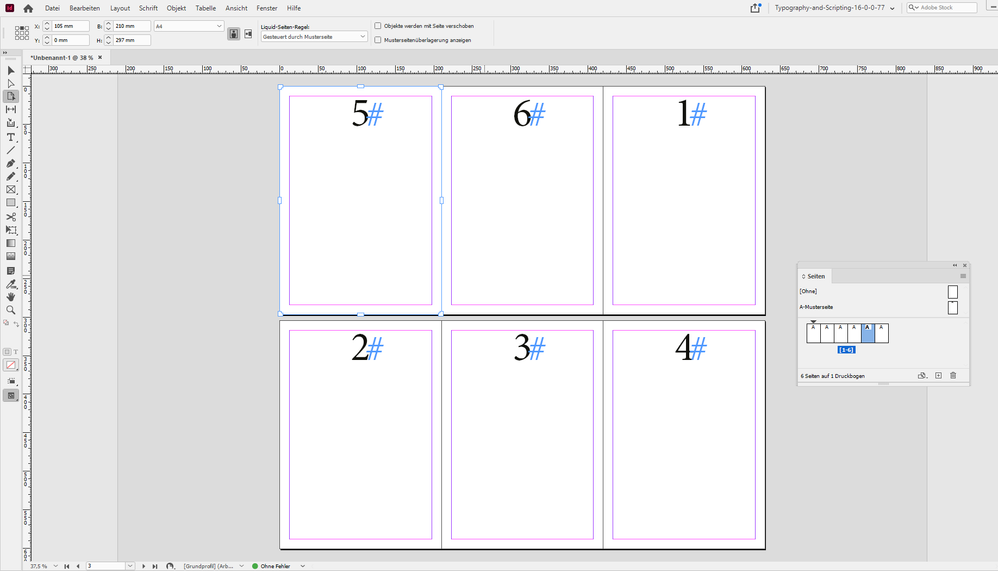Adobe Community
Adobe Community
- Home
- InDesign
- Discussions
- changing page number in a spread but not page orde...
- changing page number in a spread but not page orde...
Copy link to clipboard
Copied
Hi Community,
I'm sturggling with this in InDesign.
I'm creating a trifold document that should serve both as a print spread (HR PDF/spread) and also exported as pages for web view (LR pdf/ pages). I feel like i've seen this done before in another document but i'm unsure how to achieve that myself.
Right now, my spread has 3 pages. But when exporting as pages (not spreads) I want the page order to be page 3>4>5>6>1>2 so that it can be viewed organically. For now i'm simply changing the page order in adobe acrobat but, is there a way I can change the number of the pages / order of the pages without affecting the spread?
I've tried dragging the pages around and deselcing autonumber but it's not working.
Thanks!
Ala
 1 Correct answer
1 Correct answer
Hi smileyface13,
all doable. But not in the Pages Panel. Just move pages with the Page Tool in your layout.
You could organize all 6 pages in one single spread. For that make sure that the document is not using facing pages.
That would allow you to move pages arbitrarily in x- and y-direction on the pasteboard:
From my German InDesign 2021:
After moving pages 5,6 and 1 with the Page Tool:
Regards,
Uwe Laubender
( ACP )
Copy link to clipboard
Copied
I'm not sure right now if it works if you just create individual sections and renumber the pages (Right click on the page, "Numbering & Section options" and then enter your desired page number).
But what definitely works is, if you just enter the desired page order in the export dialog.
Copy link to clipboard
Copied
Hi smileyface13,
all doable. But not in the Pages Panel. Just move pages with the Page Tool in your layout.
You could organize all 6 pages in one single spread. For that make sure that the document is not using facing pages.
That would allow you to move pages arbitrarily in x- and y-direction on the pasteboard:
From my German InDesign 2021:
After moving pages 5,6 and 1 with the Page Tool:
Regards,
Uwe Laubender
( ACP )