 Adobe Community
Adobe Community
- Home
- InDesign
- Discussions
- changing styles in a locked text frame
- changing styles in a locked text frame
Copy link to clipboard
Copied
I work for a newspaper. We have to change 50-100 pages that have a date/page number across the bottom every week. The text boxes are locked so they don't get moved out of place. In all other versions of indesign we could do 'replace in all open documents' and the date for every text box across the bottom will change. In Indesign CC we can't do that on a locked text box. It adds an incredible amount of wasted time changing the date on every page or unlocking every one, then locking again. Does anyone else have this issue? Is it a glitch in mine?
 1 Correct answer
1 Correct answer
Yes, that's how it works. So how about using text variables? When you update the definition all occurrences update, in a locked text frame or not. (The limitation is that text variables can't break across lines.)

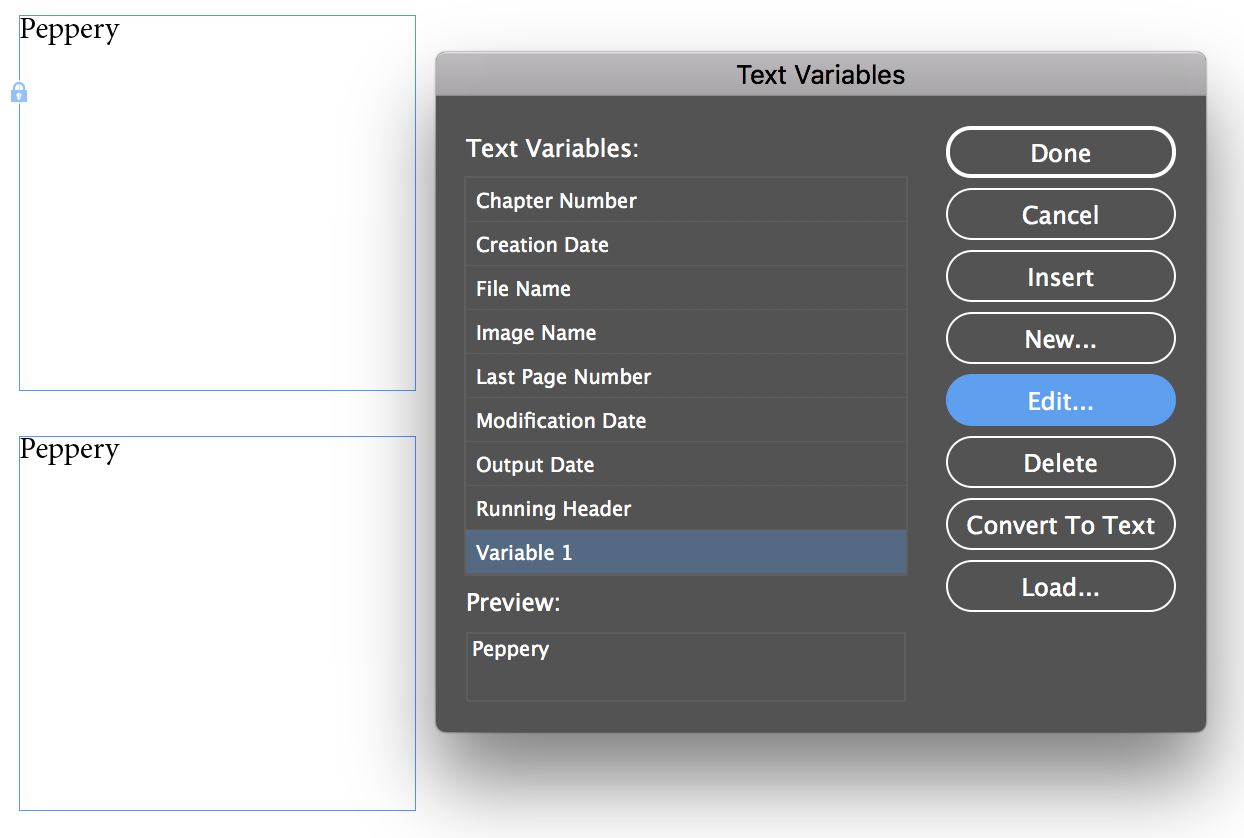
It's also worth noting that there are three date variables, I wonder if Output Date would work for you? Creation Date inserts the date or time the document is first saved; Modification Date inserts the date or time the document was last saved to disk; Output Date inserts the date or time
...Copy link to clipboard
Copied
Yes, that's how it works. So how about using text variables? When you update the definition all occurrences update, in a locked text frame or not. (The limitation is that text variables can't break across lines.)

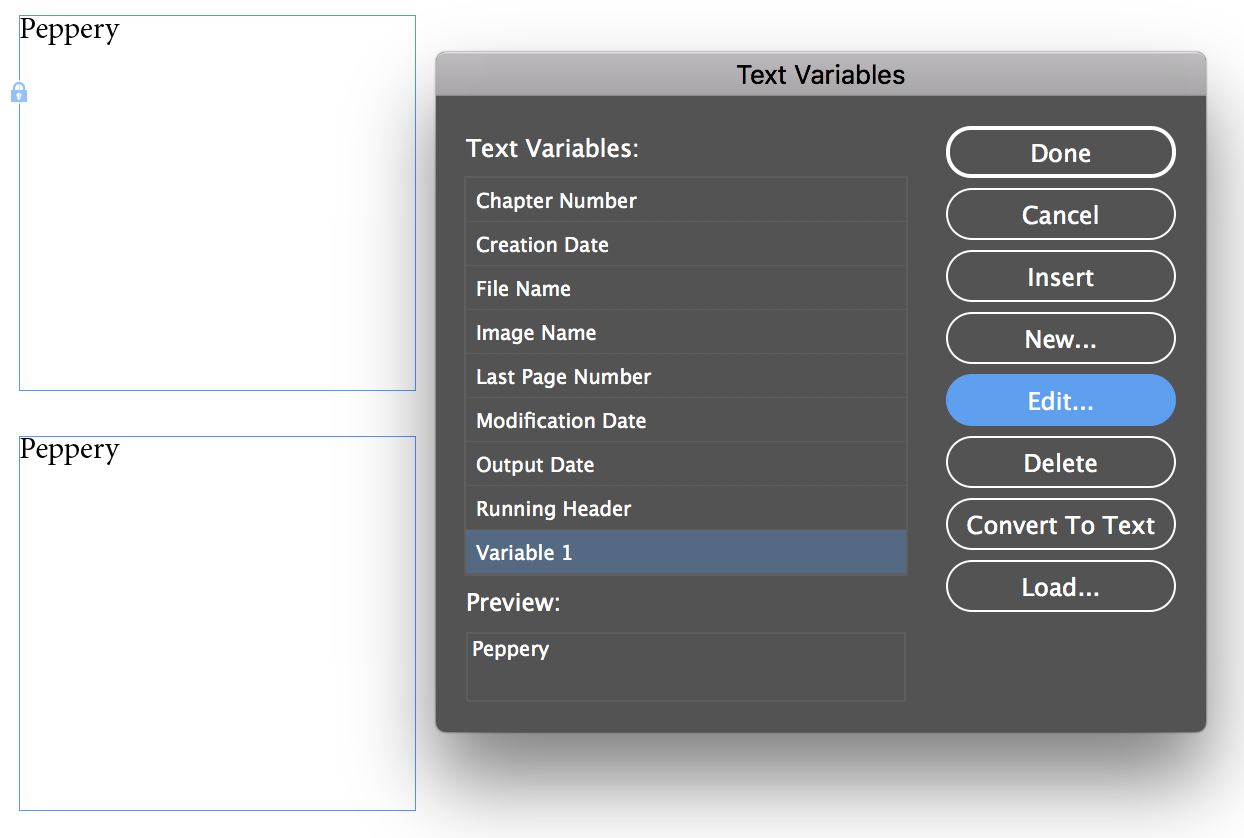
It's also worth noting that there are three date variables, I wonder if Output Date would work for you? Creation Date inserts the date or time the document is first saved; Modification Date inserts the date or time the document was last saved to disk; Output Date inserts the date or time the document starts a print job, exports to PDF, or packages the document. You can insert text before and after the date, and you can modify the date format for all date variables. If not, just use Custom Text.
~Barb
Copy link to clipboard
Copied
I have a similar issue -- We publish booklets which have each paragraph tagged for translation - each Tag Code is displayed under each paragraph to help proofreaders identify each section of text -- When files are ready for publication, all files are Exported to PDF by running a Script wich is designed to Hide the codes > export using the appropriate Preset and > close each indd file without saving. Prior to CC 2020 we used to run this for years and all worked perfect -- Now in CC we are getting PDF output with visible codes which cannot be hidden by the Script (using Search/Replace) in certain locked frames which are necessary to keep locked --
Can I suggest ADOBE to review the locked function in CC and allow the text to be SEACHED & CHANGED within locked frames? Frames should be allowed to apply a "locked for position only" (similar to Photoshop lock functions) but allowing text attributes to change (as all other versions of indd before CC). With thousands of codes under paragraphs we cannot possibly turn all these into text variables (I imagine would need to be linked to the structure) just to accomodate a few necessary locked frames.
Copy link to clipboard
Copied
Hi digitalsteel,
you could format the texts that should hide at output time as conditional text.
The text contents will vanish if you set the condition to not visible.
https://helpx.adobe.com/indesign/using/editing-text.html#use_conditional_text
With an exported PDF/X-4 file the hidden text will not be part of the PDF.
Important Note: Conditional Text is not a property of a character style or a paragraph style.
To format the text you want to hide with a condition:
First apply a character style for that purpose to the text you want to hide. The character style is just a marker for the next step. You can do this very efficiently with GREP Find/Change. The find pattern depends on your used tagged pattern I do know nothing about.
As next step you will search for text where that character style is used in your document and apply the appropriate condition also using GREP Find/Change.
Regards,
Uwe Laubender
( ACP )
Copy link to clipboard
Copied
Or you could leave out the step with the character style and GREP Find/Change directly the text you want to hide with a condition.
Regards,
Uwe Laubender
( ACP )
