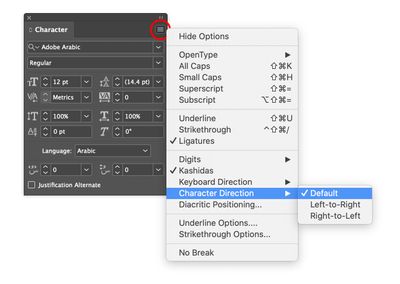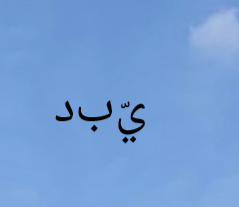Adobe Community
Adobe Community
- Home
- InDesign
- Discussions
- Changing Text Direction to (Right to Left) in InDe...
- Changing Text Direction to (Right to Left) in InDe...
Copy link to clipboard
Copied
I have changed paragraph options to Adobe World-Ready Paragraph Composer, and it writes in Arabic, but I have no options to change text direction to be from right to left. What should I do in this case?
 2 Correct answers
2 Correct answers
Thanks a lot Manan.
Actually, I tried the options in the link you posted, but it doesn't work.
I tried the options in the following link:
https://helpx.adobe.com/indesign/kb/access-install-hebrew-arabic-indesign-illustrator-CC.html
Then, I re-installed InDesign from the Creative Cloud app, and it worked properly.
I hope this would be helpful for others who have the same issue with their InDesign version.
Thanks so much for your help and your time!
I used to have a number of posts on Adobe forums in Arabic where I explained all you need to do for RTL control. The whole Arabic forum was removed along with its content… unfortunately, I could have shared the links with you.
Having said that, by default, when you choose Adobe World Ready in the Paragraph Panel, InDesign will switch to default" character direction that you can select from the Character Panel fly-out menu as illustrated below…
If you're mixing Arabic/English languages together
...Copy link to clipboard
Copied
For that option you will need to install the middle eastern version of InDesign. See the following link
https://helpx.adobe.com/indesign/using/arabic-hebrew.html
https://helpx.adobe.com/indesign/kb/access-install-hebrew-arabic-indesign-illustrator-CC.html
-Manan
Copy link to clipboard
Copied
Thanks a lot Manan.
Actually, I tried the options in the link you posted, but it doesn't work.
I tried the options in the following link:
https://helpx.adobe.com/indesign/kb/access-install-hebrew-arabic-indesign-illustrator-CC.html
Then, I re-installed InDesign from the Creative Cloud app, and it worked properly.
I hope this would be helpful for others who have the same issue with their InDesign version.
Thanks so much for your help and your time!
Copy link to clipboard
Copied
Glad that it worked, i shared the same link that you have pasted on your response. In a nutshell these options are available in the MENA version of InDesign and that needs to be installed as per the instructions in the link
-Manan
Copy link to clipboard
Copied
I used to have a number of posts on Adobe forums in Arabic where I explained all you need to do for RTL control. The whole Arabic forum was removed along with its content… unfortunately, I could have shared the links with you.
Having said that, by default, when you choose Adobe World Ready in the Paragraph Panel, InDesign will switch to default" character direction that you can select from the Character Panel fly-out menu as illustrated below…
If you're mixing Arabic/English languages together, I would strongly recommend keeping the direction on "Default" as InDesign is smart enough to switch right and left when needed.
Copy link to clipboard
Copied
This is the correct answer for those who don't do RTL often. I did not want to install a whole new product just for one line of hebrew. Thank you Zaid.
Copy link to clipboard
Copied
Wonderful, thank you, Zaid!
Went from this
to this, in seconds!
All the best to you.