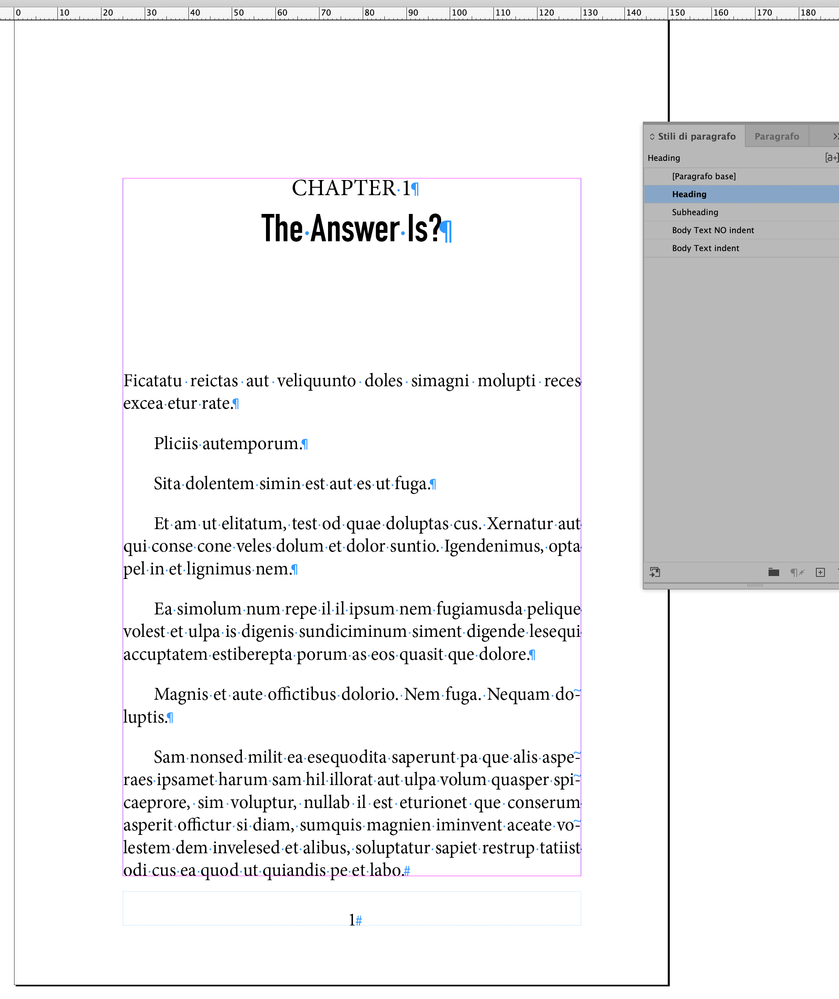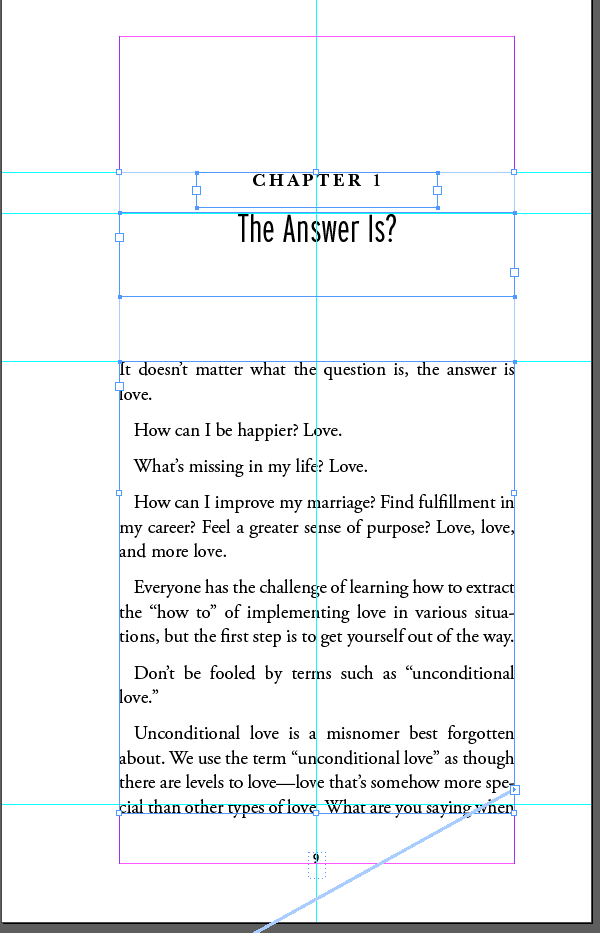Adobe Community
Adobe Community
- Home
- InDesign
- Discussions
- chapter numbers are paired incorrectly with chapte...
- chapter numbers are paired incorrectly with chapte...
Copy link to clipboard
Copied
Dear experts,
In creating a TOC for my book project, I noticed that when the InDesign generated the TOC, the chapter numbers were paired with the wrong chapter titles. I've attached some screenshots to illustrate my inquiry. For instance, "The Answer Is" is actually Chapter 1, yet it looks as if Chapter 1 is paired "Right or Wrong?", which is Chapter 2, and so on. Did I do my setting incorrectly? Can someone please help?
Thanks,
Carl
 1 Correct answer
1 Correct answer
As above, you should threading your frames or make only one frame
Take a look the screenshot (by the way, check the margins of your document)
...or extended the text frame of the CHAPTER 1 as the frame "The Answer is?".
Copy link to clipboard
Copied
Copy link to clipboard
Copied
As per Vladan—it comes down to threading, or for an unthreaded title frame, the position of that frame on the page. Can you share a screen shot of the first page of chapter 1 with:
- View > Text Threads enabled
- All frames selected
Then we can be very specific in our answer.
~Barb
Copy link to clipboard
Copied
Thanks Barb and Vladan. I'm attaching screenshot of the first chapter page as requested with frames selected and threads enabled.
Copy link to clipboard
Copied
As above, you should threading your frames or make only one frame
Take a look the screenshot (by the way, check the margins of your document)
...or extended the text frame of the CHAPTER 1 as the frame "The Answer is?".
Copy link to clipboard
Copied
Thank you, vladan. I don't know why I haven't thought of that before.