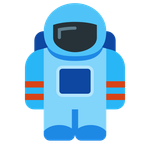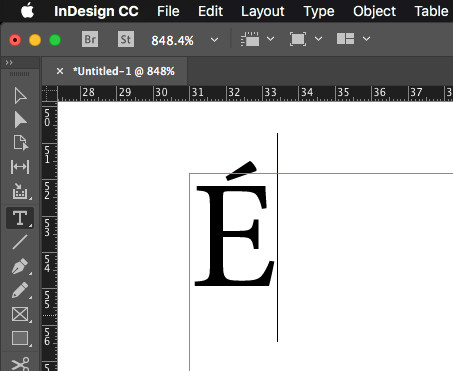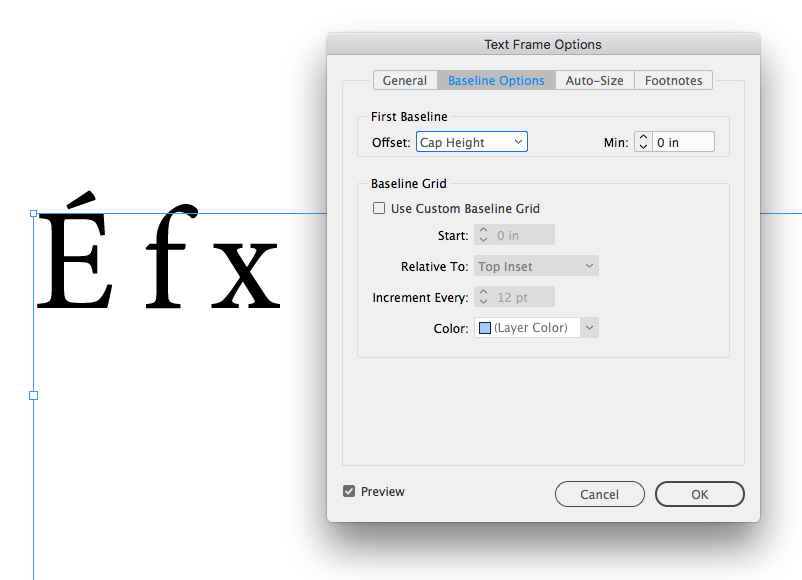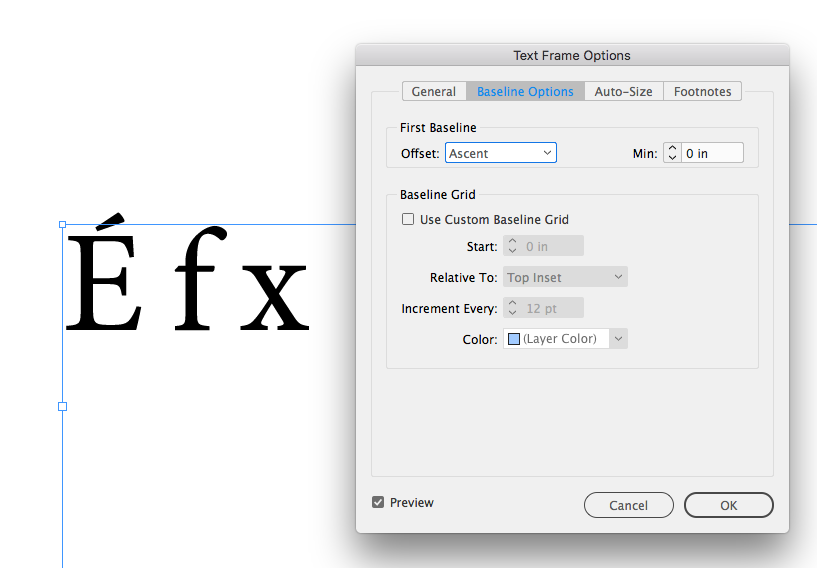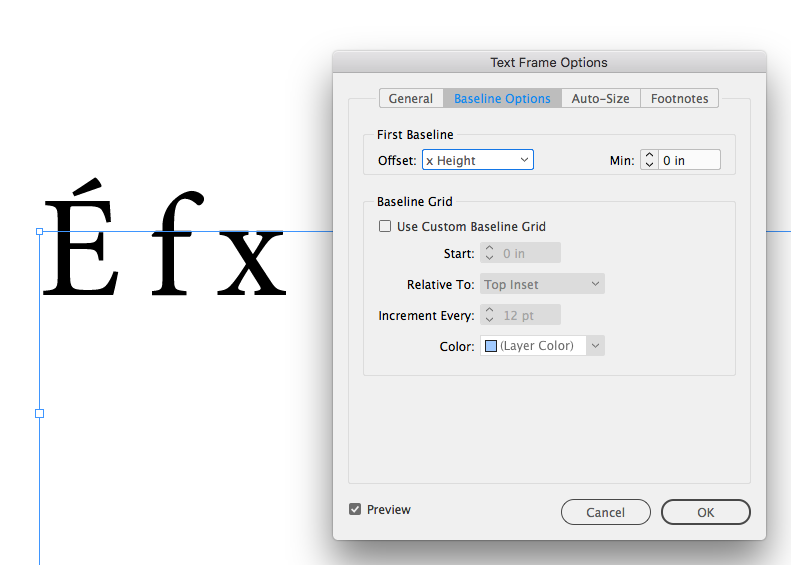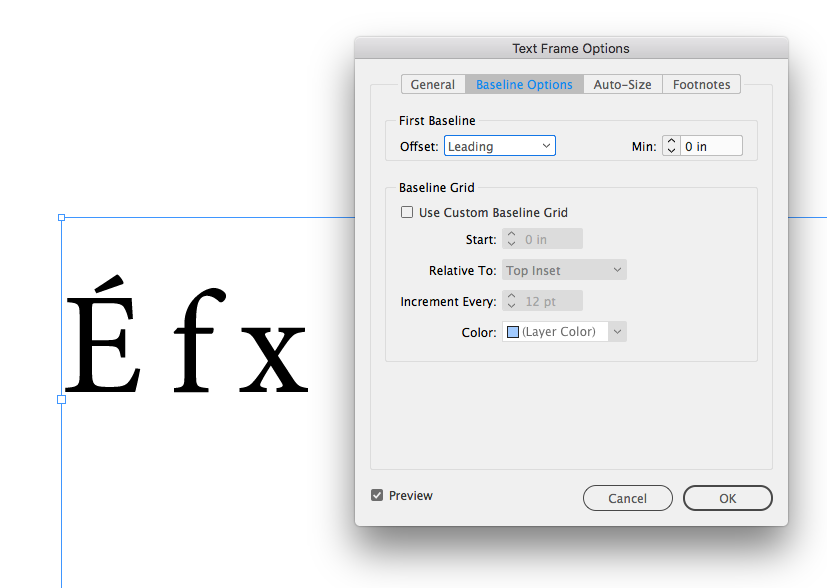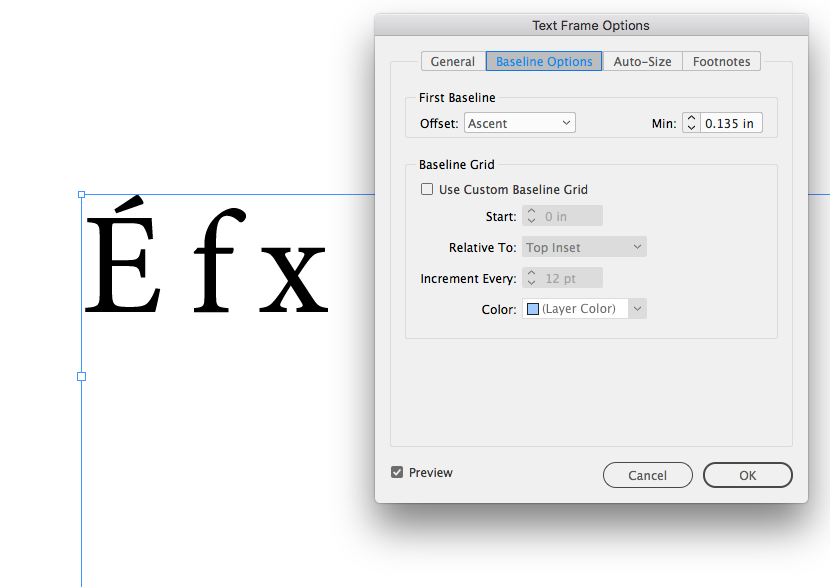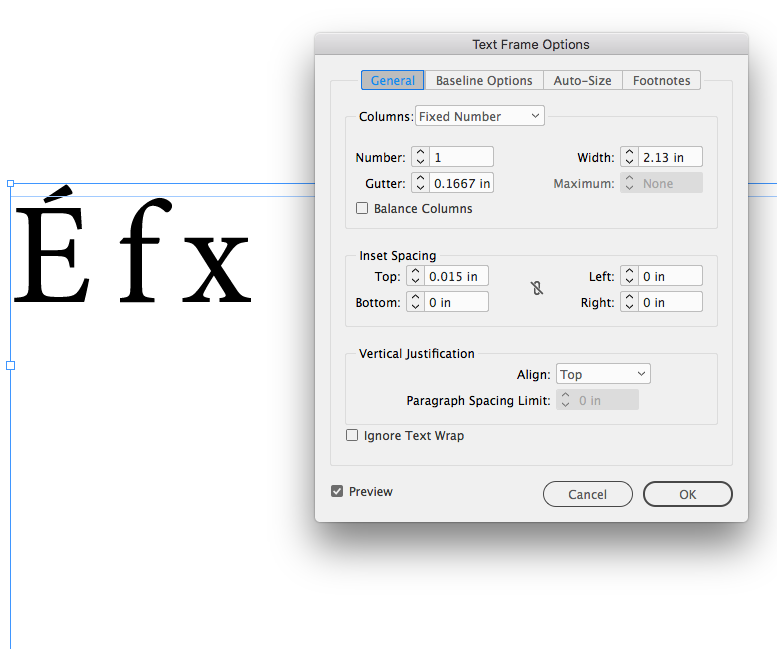Adobe Community
Adobe Community
- Home
- InDesign
- Discussions
- Character Accents outside of text frame
- Character Accents outside of text frame
Copy link to clipboard
Copied
Hi all, I have a small issue with character accents. They sit partially out of the text frame when typing text with accents, how do I keep the accents inside the text frame bounds?
 1 Correct answer
1 Correct answer
The baseline of a text frame’s first line is set in Text Frame Options Baseline Options:
You could adjust the Min:
Copy link to clipboard
Copied
Looks like the Optical Margin Adjustment is enabled in the Story Panel.
Copy link to clipboard
Copied
The baseline of a text frame’s first line is set in Text Frame Options Baseline Options:
You could adjust the Min:
Copy link to clipboard
Copied
Thank you for the replies
"Looks like the Optical Margin Adjustment is enabled in the Story Panel."
This just moves the text slightly to the right but thanks for trying to help, much appreciated.
I think rob_day has pretty much nailed it as far as I can see, so thank you rob_day I'll mark throbs reply as the answer unless anyone else has an opinion they'd like to share.
Copy link to clipboard
Copied
You can also push down the first baseline via an inset, either could be saved as an Object Style and applied to other frames, but the amount needed would vary depending on the font and size