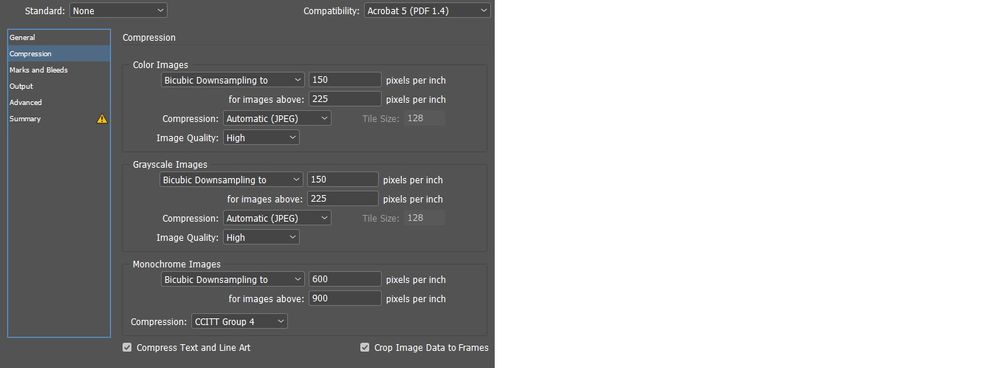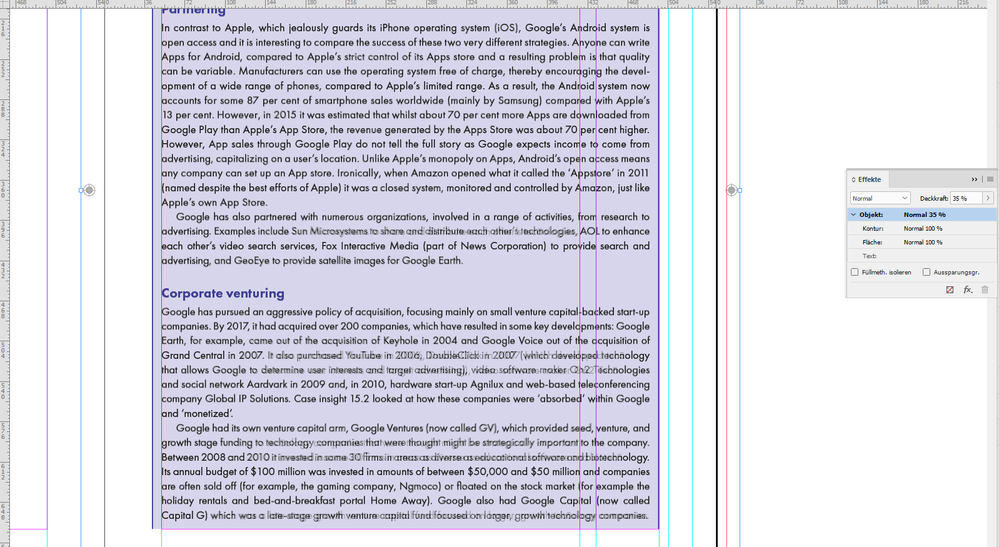Adobe Community
Adobe Community
- Home
- InDesign
- Discussions
- Character not rendering after exporting as PDF
- Character not rendering after exporting as PDF
Character not rendering after exporting as PDF
Copy link to clipboard
Copied
'hn' character converted as unknown character in PDF, but same character looks fine in InDesign application file. It seems display of the character is converted as unknow character during PDF creation.
The issue is not only with the above said characters but also with hi, il, io etc. When the issue was reported we tried opening the application files and found that the characters were correct in the application files.
I've attached error screen shot both InDesign and PDF FYR. Please check and share the solution to fix the same in our project.
{Renamed by MOD}
Copy link to clipboard
Copied
Hi,
We'll be happy to look into it. We'd require some more information like:
1. Version of OS, InDesign and Acrobat.
2. What presets or settings are being used for PDF export? (You can also attach a screenshot of PDF export settings.)
This information will help us understand issue better.
Looking forward for your response.
Regards,
Ashutosh
Copy link to clipboard
Copied
Hi Ashutosh,
Please find the details in below:
1. MAC OS, InDesign CC2015 and Acrobat reader
2. Screen shot attached FYR...
Copy link to clipboard
Copied
Hi bhupathil307,
I think your problem is with the used Futura Type 1 fonts.
If I substitute the missing fonts ( I do not have your used Type 1 fonts installed on Windows 10 ) with Adobe Fonts (formerly this service was named Typekit) that are OTF fonts I can see no problem at all.
So the solution would be not using the old Type 1 fonts, but the current OTF fonts from Adobe Fonts.
There will be no changes in word wraps at line ending as far as I can see. For that test I placed your PDF and one that I did with the substituted OTF fonts and set your PDF to opacity 35% with the effects panel:
This is a view on my placed PDF where the top PDF, your sample PDF, is not visible because I set opacity to 0%:
Regards,
Uwe Laubender
( ACP )
Copy link to clipboard
Copied
Hi bhupathil307,
your sample document has a colorful past 😉
In the file's history I see that it was restored 15 times. Maybe InDesign crashed a lot on October 23 and 24?
So: The issue could be a document centric one.
Regards,
Uwe Laubender
( ACP )
Copy link to clipboard
Copied
Still getting same error in another files, but same error not reproduced againin the same MAC system. We don't know when the issue appear while creating the PDF.