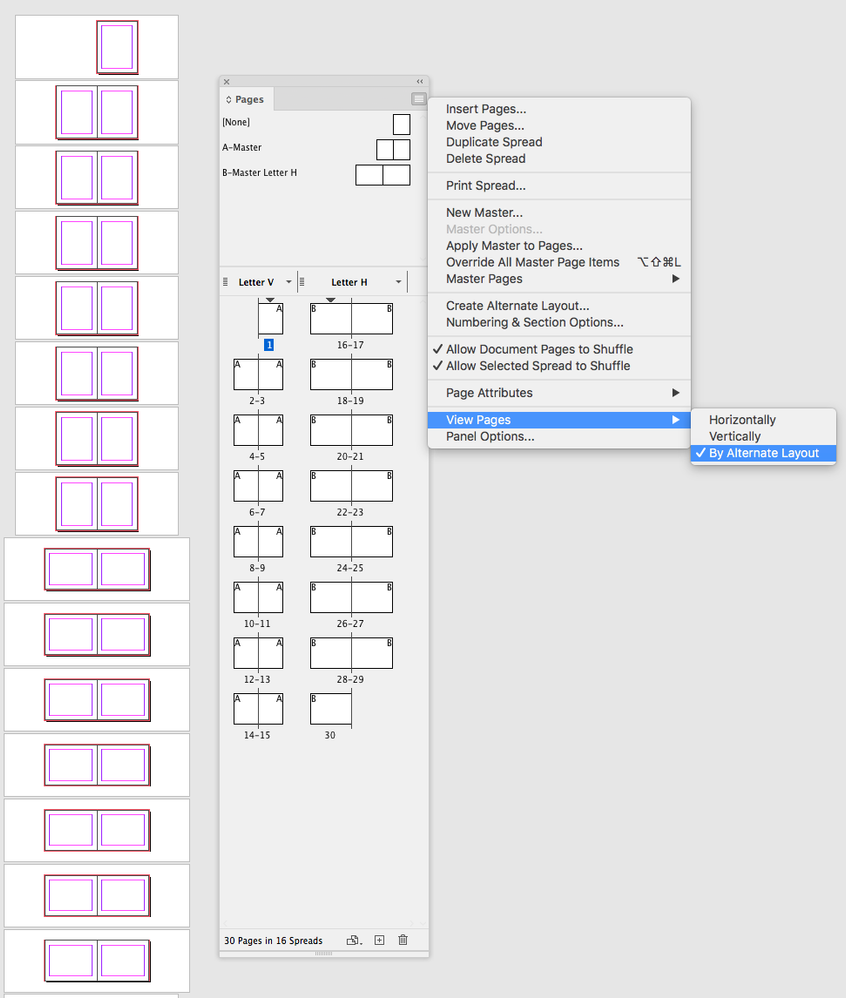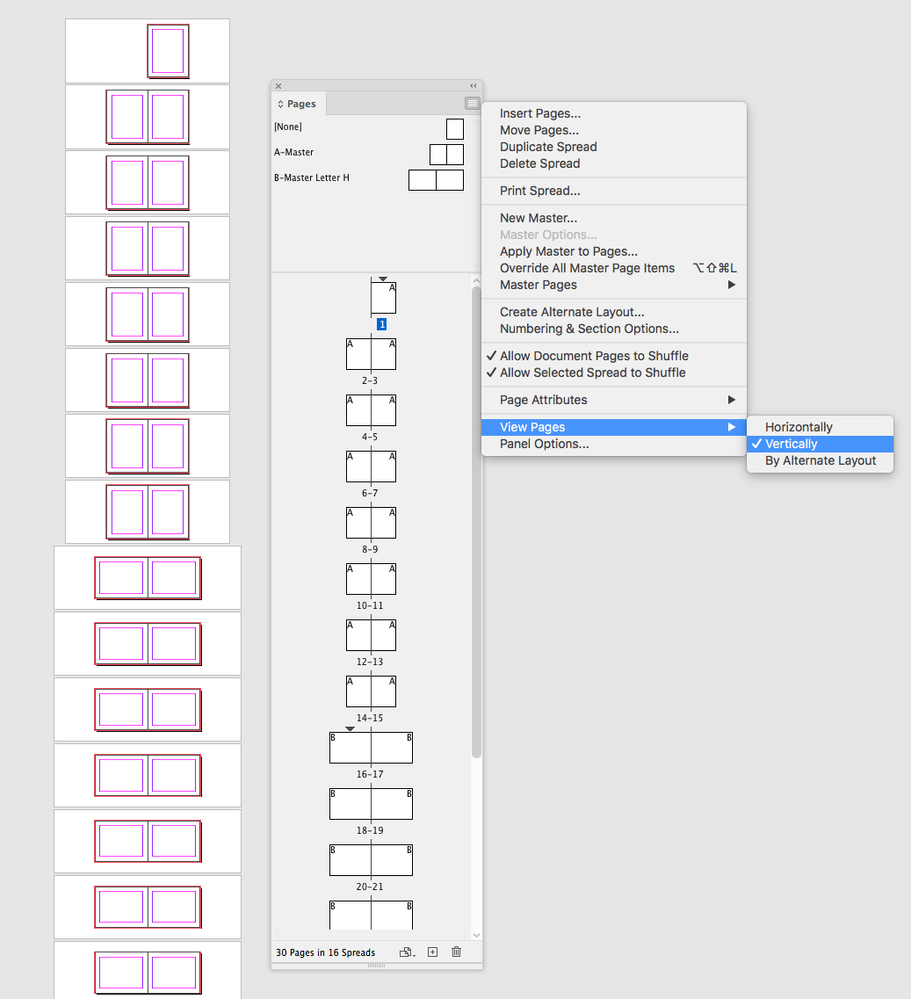Adobe Community
Adobe Community
- Home
- InDesign
- Discussions
- Clone pages, what is that, why is it there and how...
- Clone pages, what is that, why is it there and how...
Copy link to clipboard
Copied
Hi Team, I am sorry for being so unspecific but I would not even know how to google it. Please see the screenshot, and the three red arrows. Showing the pages it suddenly shows these three columns (before that there was just one, I have no idea what changed. It happened while doing indesign tutorials) - and it does that now on EVERY indesign file I open. I already did a reset on all indesign presets, it did not help...
Help would really be appreciated!!
Kind regards
 1 Correct answer
1 Correct answer
So you have created alternate layouts in your document. You could delete the alternate layout by clicking the inverted triangle against the name and click delete alternate layout.
Some helpful links
https://helpx.adobe.com/indesign/using/alternate-layouts-liquid-layouts.html
https://medium.com/design-and-layout/creating-alternate-layouts-fast-1044344bde6f
-Manan
Copy link to clipboard
Copied
So you have created alternate layouts in your document. You could delete the alternate layout by clicking the inverted triangle against the name and click delete alternate layout.
Some helpful links
https://helpx.adobe.com/indesign/using/alternate-layouts-liquid-layouts.html
https://medium.com/design-and-layout/creating-alternate-layouts-fast-1044344bde6f
-Manan
Copy link to clipboard
Copied
Thanks for links, they are really helpfull!
Kind Regards
Copy link to clipboard
Copied
You have your Pages panel View Pages set to By Alternative layout. You can set it to Vertically to hide the alternative layouts
Copy link to clipboard
Copied
Hi, thank you very much! That was exactly what I needed!
Kind Regards