 Adobe Community
Adobe Community
- Home
- InDesign
- Discussions
- CMYK Illustrator graphics displaying as RGB in InD...
- CMYK Illustrator graphics displaying as RGB in InD...
Copy link to clipboard
Copied
Hi all,
I've just upgraded to the 2019 suite. Since doing so, when placing CMYK Illustrator graphics into InDesign they display as RGB when in Typical Display under Display Performance. If I change to High Quality Display they display correctly. It's no biggie but as I work in CMYK more often than not, it's a bit frustrating to either have to reopen my graphics to double check I've got the correct Document Colour Mode in Illustrator or to have to toggle between Typical and High Quality Display modes in InDesign.
Does anyone know of a way to change this so that the Typical Display mode displays CMYK graphics as CMYK?
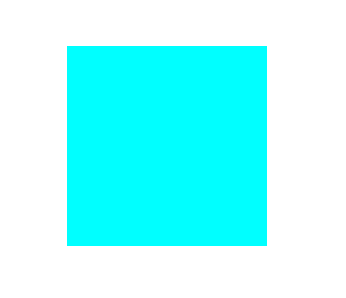
This is a 100% cyan box created in Illustrator and placed into ID 2019 and viewed in Typical Display mode.
Equally this might be something that's changed in Illustrator and to do with the export of the graphics, I guess.
Many thanks in advance guys and gals!
 1 Correct answer
1 Correct answer
Ham1000 wrote
… neither explain why in CC 2019 the Typical Display is displaying in RGB.
My assumption is, and I tested this with CC 2018.1 and CC 2019, that in your color settings color management is turned off.
Regards,
Uwe
Copy link to clipboard
Copied
Hmmm interesting.
Just a few quick queries:
What colour mode is your InDesign file in? Is there are any transparencies on the page?
For example, if you go to Edit>Transparency Blend Space - what is it set to?
Another thing just occurred to me.
Is the colour set to 100% Cyan in Illustrator.
What I'm thinking is if the document was originally RGB and you apply a 100% cyan it would convert it to RGB values - if you then convert the document to CMYK - the values will change from RGB to CYAN and make a 4 colour cyan.
I suppose the easiest way to check for something like this is if you go to the separations preview and see what values you have the Cyan square.
Sorry for all the questions and the ponderings!
Copy link to clipboard
Copied
Hi Eugene,
Colour mode is CMYK. There are often transparencies on the page, but none of this has caused the issue prior to upgrading to CC 2019.
The colour of the example square above in Illustrator was 100% cyan with Document Colour Mode of CMYK, too. There hasn't been any conversion per se between CMYK and RGB; it's literally just the screen preview which displays in RGB. If I sent it to a printer it would still reproduce as 100% cyan.
Separation preview confirms 100% cyan, too. As I say, it might be an Illustrator export issue, except – as I mentioned previously – if I change the Display Performance to High Quality then it displayed correctly.
Weird...
Copy link to clipboard
Copied
Can I ask why you're working with CMYK?
I can understand creating object colours within Indesign as CMYK values, but when importing images and such from photoshop or illustrator it's just as easy to use RGB workspace and then convert it all to the correct colour profile within Indesign at the point of creating the PDF.
It's a misconception that you need to have everything as CMYK as InDesign uses the same conversion as Photoshop, so it works just as well.
Much better as you don't have to recreate the images if, for instance, you need to upload it to the web,
Also, these days I tend to give my project to the printers as RGB and let them convert to the correct colour space which they prefer as they know what is what.
Copy link to clipboard
Copied
Hi Charles,
The majority of my jobs end up being printed so I always work in CMYK.
You're not the first person to say that they give RGB artwork to printers but, personally, given the colour shift there can be between certain RGB colurs and their CMYK equivalent, I always prefer to design any element for print in CMYK from the outset.
Copy link to clipboard
Copied
Having trouble replicating this. Would you be in a position to share the files?
Kind regards
Eugene
Copy link to clipboard
Copied
Thanks @Eugene. This links to a zip containing the Illustrator graphic and the InDesign document.
Copy link to clipboard
Copied
Copy link to clipboard
Copied
Thanks Uwe, but either of those slows down my work as everything then previews in high res. Whilst either of those solves the display problem, neither explain why in CC 2019 the Typical Display is displaying in RGB.
Copy link to clipboard
Copied
Ham1000 wrote
… neither explain why in CC 2019 the Typical Display is displaying in RGB.
My assumption is, and I tested this with CC 2018.1 and CC 2019, that in your color settings color management is turned off.
Regards,
Uwe
Copy link to clipboard
Copied
Thanks Uwe. I don't think I've ever had a need to look at the Colour Settings. You were right; they were off (and presumably on previously in older versions of InDesign?) Anyway, I've turned this on now and the screen display is perfect.
Thank you Uwe, and all other contributors. Not sure what I'd do without these forums!! Lol
Copy link to clipboard
Copied
Also, your ID file has no color profile assignment, probably because it was created with CM turned off. When there is no CMYK assignment the document falls back to the Color Settings and uses whatever CMYK Working Space happens to be loaded when you open the file. If you want the CMYK preview to be consistent everytime the file is opened, assign a CMYK press profile—Edit>Assign Profiles...
Copy link to clipboard
Copied
Thanks Rob. I can't believe I've been using InDesign for over a decade and didn't know this before now!!!
Copy link to clipboard
Copied
Hi Ham1000 ,
also note that you could be affected by this InDesign CC 2019 bug:
Color Settings Not Sticking – Adobe InDesign Feedback
So best vote for fixing this issue.
Regards,
Uwe
Copy link to clipboard
Copied
My custom settings seem to have remained... but who knows in the future!?!?
Copy link to clipboard
Copied
Ham1000 wrote
Thanks Uwe. I don't think I've ever had a need to look at the Colour Settings. You were right; they were off (and presumably on previously in older versions of InDesign?) …
Hi,
I assume Color Management was off because you installed InDesign CC 2019 with migrating preferences.
That's just a guess. I could be wrong on this.
Regards,
Uwe
Copy link to clipboard
Copied
Slighlty incorrect.
Illustrator files for colour matching would require to be CMYK when creating them, as there may be brand guidelines to follow. Similar to using Pantone colours.
If you're originating the design and you need it printed in CMYK then design it in CMYK - as conversions from profiles can be incorrect and give the wrong values, as CMYk and RGB are different gamuts.
Copy link to clipboard
Copied
Yes, I had mentioned content object needing to be CMYK but images do not.
