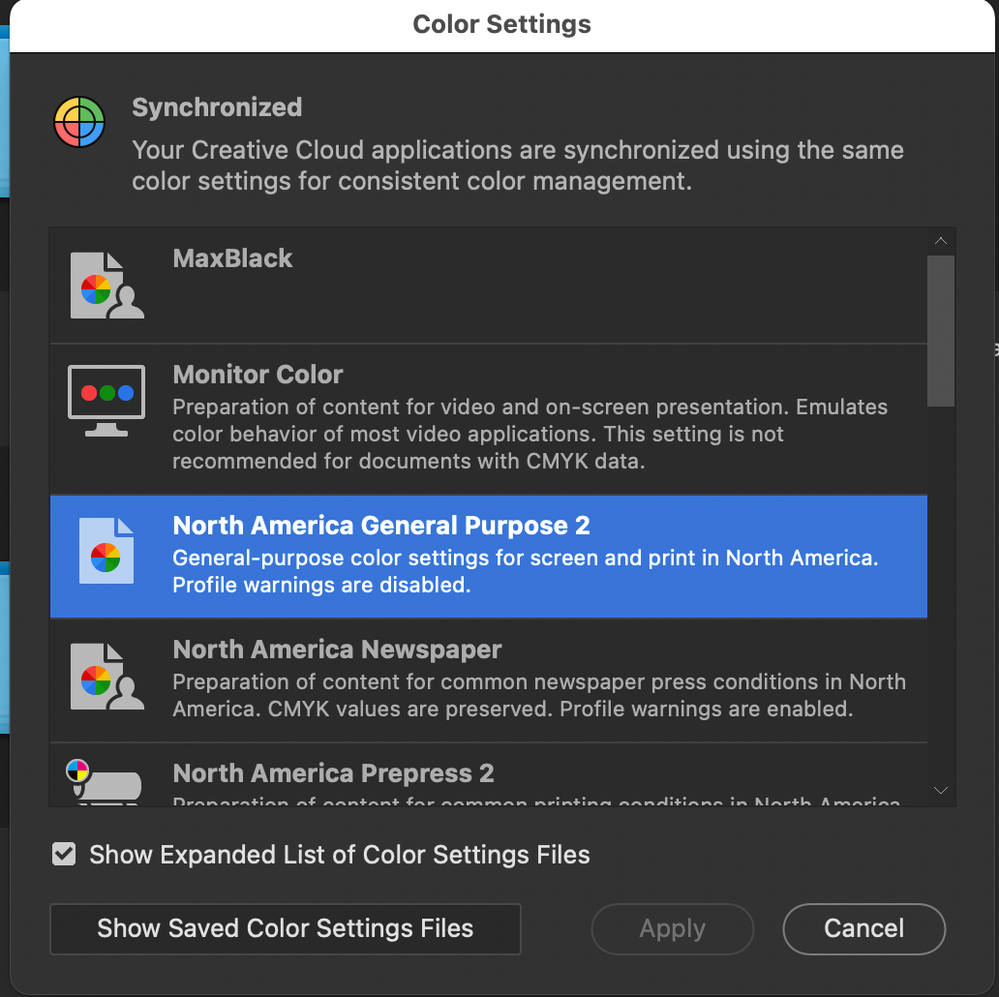Adobe Community
Adobe Community
- Home
- InDesign
- Discussions
- CMYK images look very blue when dropped into InDes...
- CMYK images look very blue when dropped into InDes...
Copy link to clipboard
Copied
Hello!
I’m having an issue with dropping CMYK images onto inDesign that I don’t recall ever having before, so I wanted to post on here to see if it’s all in my head or there is genuinely something going on.
Basically, whenever I convert images to CMYK on Photoshop and then drop them into InDesign, they seem to have extremely blue undertones compared to how they originally looked in RGB.
Of course, I understand that when converting images to CMYK there will be some colour differences, but I don’t recall ever having such strong blue undertones in my images (particularly on the dark tones). Is there something going wrong in the conversion process or with my InDesign settings that might explain this?
Thanks in advance to anyone who might be able to help 🙂
D
RGB vs CMYK comparison
 1 Correct answer
1 Correct answer
Are your color settings synchronized across all CC apps? You can check from Bridge (macOS) go to Edit > Color Settings.
Copy link to clipboard
Copied
@dizram I often work with RGB images converted to CMYK in Photoshop and then placed in InDesign. I haven't seen this type of muddy shift before myself. I'm wondering if it has to do with the original images. Were they processed differently somehow? Are there any other conflicting RGB images or transparent images on the InDesign page? Does the cyan shift remain when you export to PDF? Anything to do with your graphics processor in InDesign? Can you test this with a different document or different images?
Copy link to clipboard
Copied
Are your color settings synchronized across all CC apps? You can check from Bridge (macOS) go to Edit > Color Settings.
Copy link to clipboard
Copied
Thank you for your response - you were right, the issue was with my colour settings! I had done a small freelance job a month ago which required me to change my Photosohp colour settings for a repro job, and I completely forgot to change it back. I've amended this now.
Thanks again for you valuable help, very much appreicate it!
D
Copy link to clipboard
Copied
Basically, whenever I convert images to CMYK on Photoshop and then drop them into InDesign, they seem to have extremely blue undertones compared to how they originally looked in RGB.
All of the color is in gamut to any CMYK space, so your neutral image shouldn’t change on a CMYK conversion. If you use Relative Colorimetric as the Intent with Black Point Compensation, you shouldn’t see any change at all.
If you are making CMYK conversions in Photoshop make sure you are not converting to a CMYK Destination Space profile that conflicts with the InDesign document’s assigned CMYK profile. For existing documents check Edit>Assign Profiles... For new document’s you can sync your Color Settings as Scott suggests, but sync’ing doesn’t usually affect existing documents, it’s the assigned profile that color manages the CMYK preview.