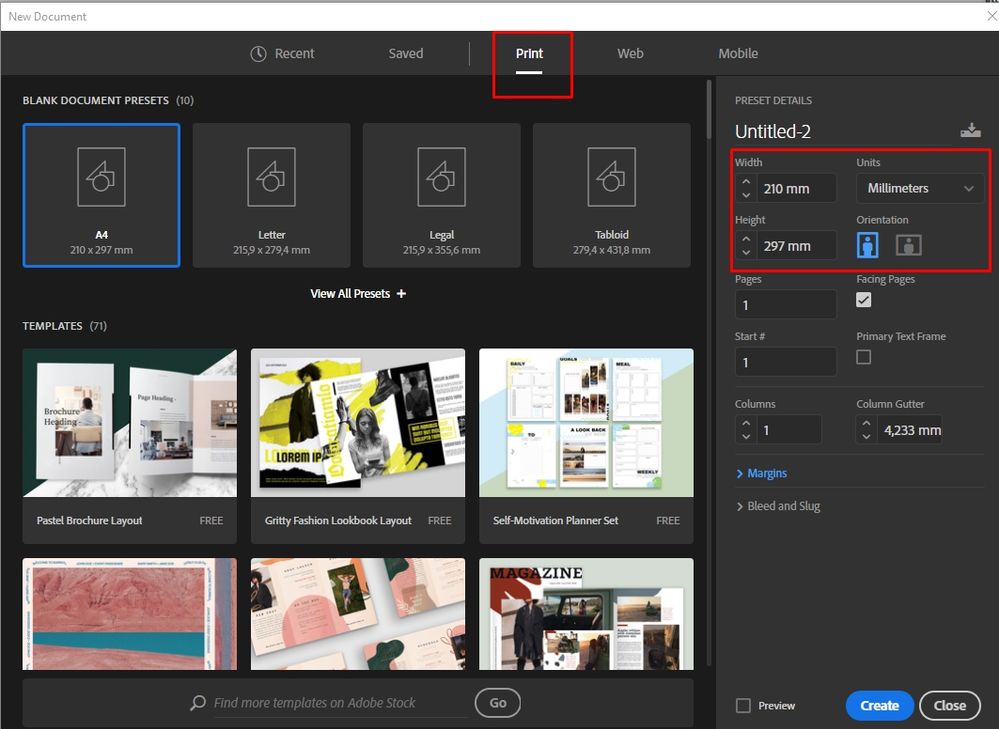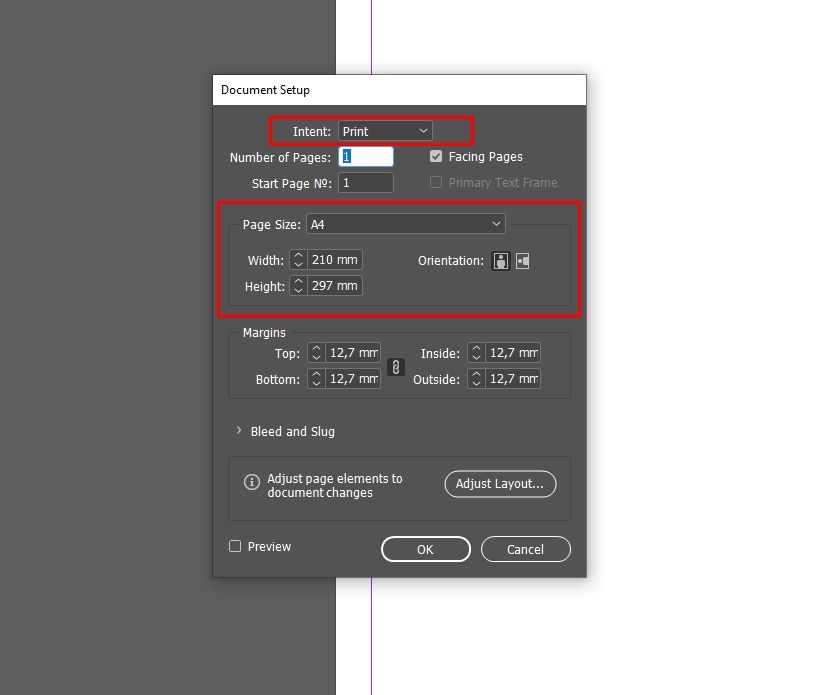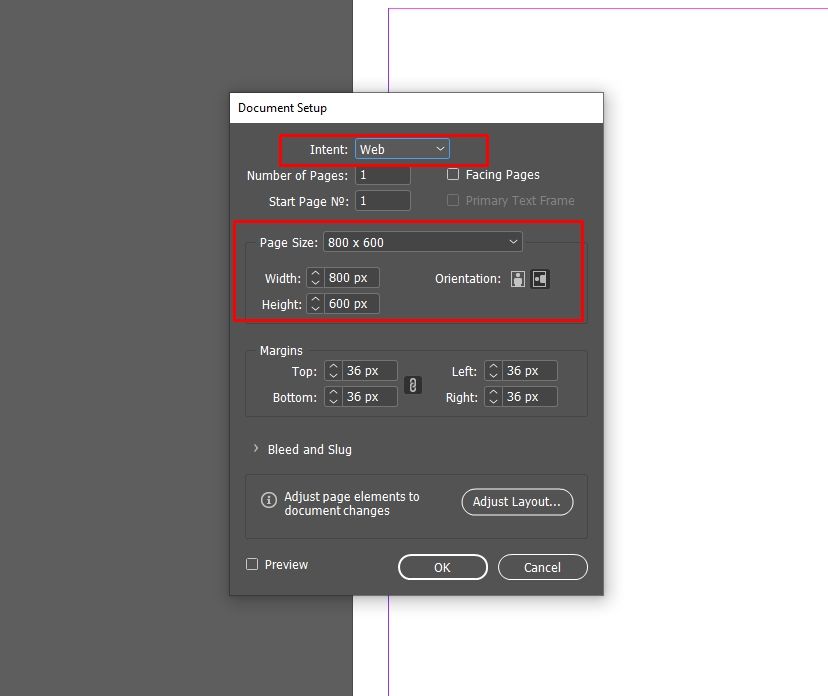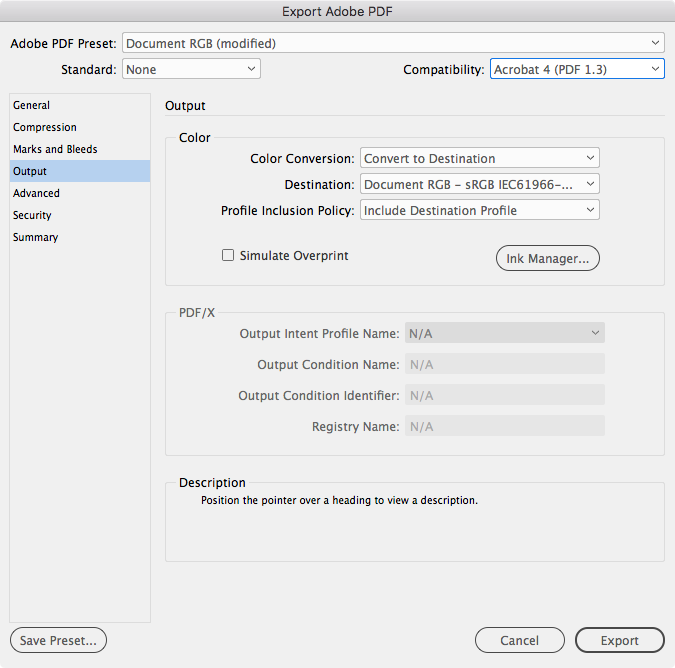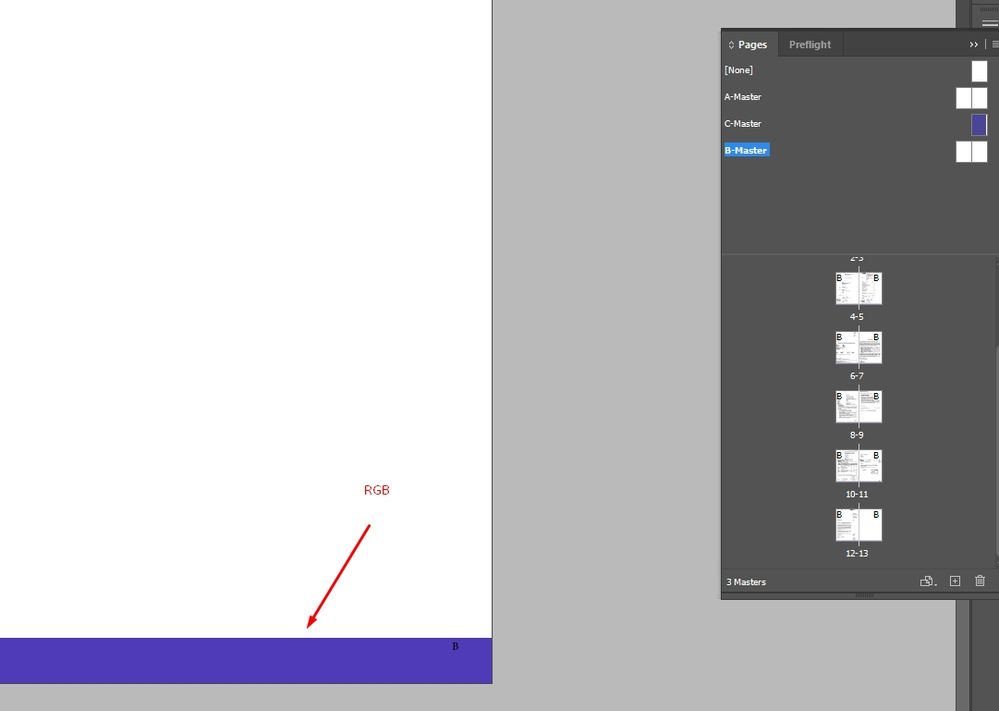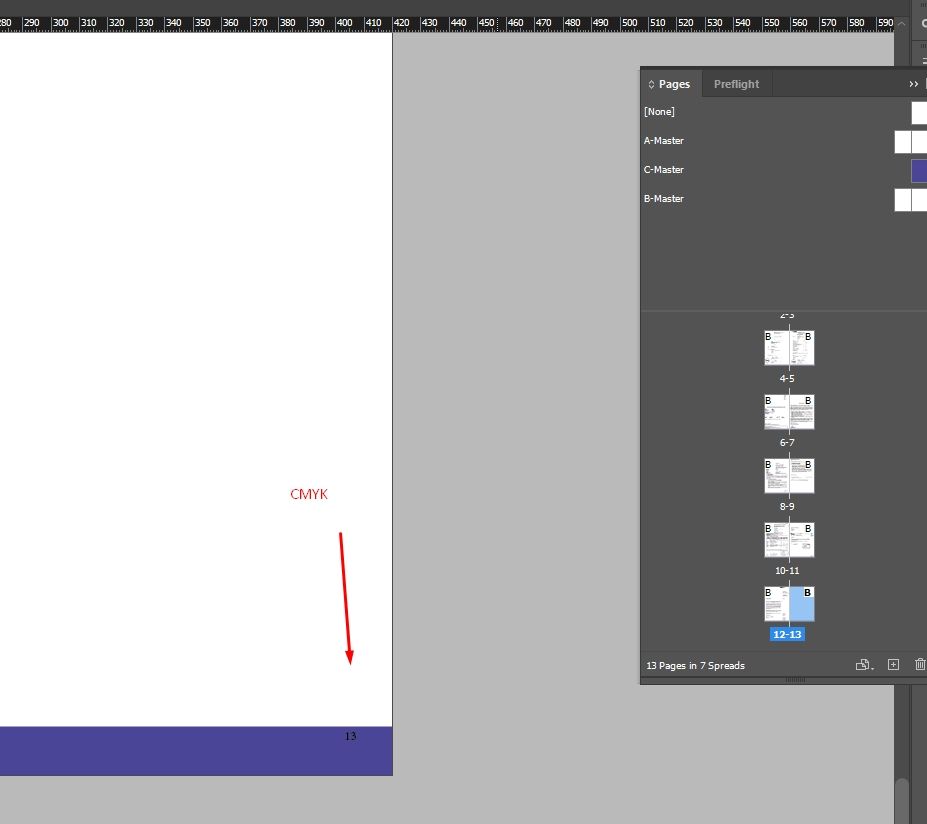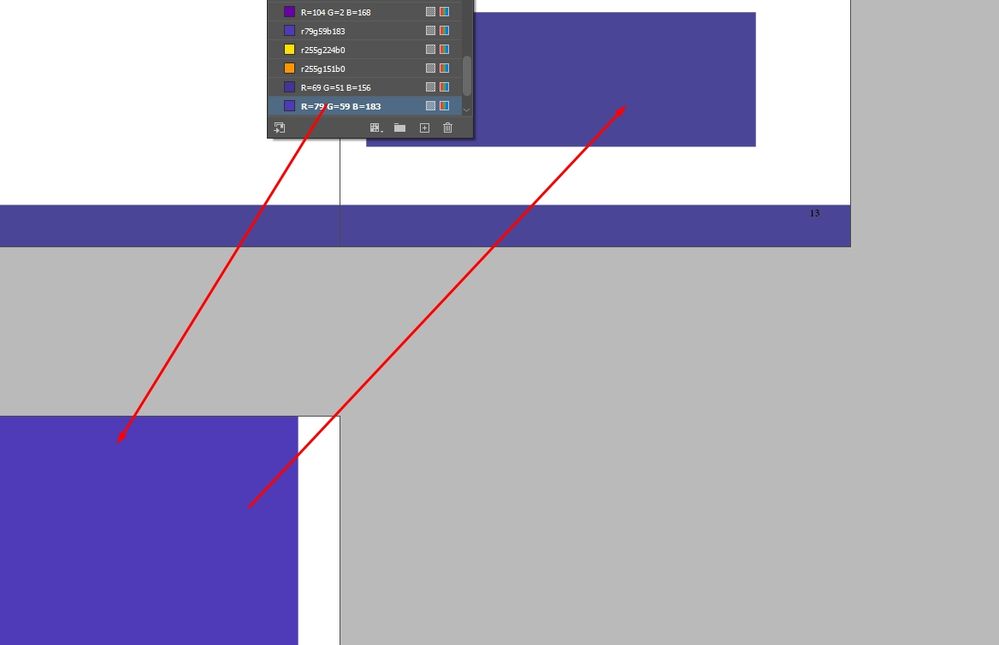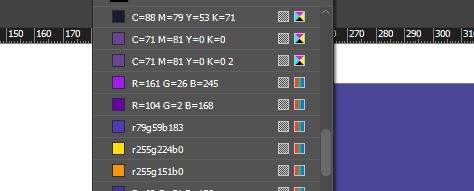Adobe Community
Adobe Community
Copy link to clipboard
Copied
Hello,
I create an A4 210 by 297-millimeter booklet for printing. But I want to make this booklet in RGB colors to use it on the Internet. When I work in a document, all colors are displayed in СMYK colors. What settings do I need to change the color display in RGB?
For example, in Photoshop or Illustrator, when creating a document, you can choose a color in CMYK or RGB.
If I change the settings from Print to Web, the document size changes:
I am interested to specifically understand how I can change the color display in a CMYK print document to RGB without disturbing the document size.
Please help me to deal with this question!
 1 Correct answer
1 Correct answer
If there is any transparent object or effect on the spread, InDesign uses the Edit>Transparency Blend Space to display the spread’s color. To display out-of-gamut RGB colors unchanged set your blend space to RGB.
Copy link to clipboard
Copied
InDesign doesn’t have a document color mode the way AI and PS do, you can mix RGB, CMYK, Lab, and Grayscale objects on the same page. You need to export in order to convert the document into a single color space. So for a PDF Export set your Output tab to this, which will convert all color to sRGB and flatten live transparency on the export:
Copy link to clipboard
Copied
Is it true? But then I don't feel comfortable working, I don't understand what a document will look like in the end.
Look at the same color darker and lighter.
Is there really no solution for this problem?
I want to see colors only in RGB...
Copy link to clipboard
Copied
Also, don’t turn on Overprint Preview.
OP will display all color inside of the document’s assigned CMYK space—Edit>Assign Profiles.
Copy link to clipboard
Copied
If there is any transparent object or effect on the spread, InDesign uses the Edit>Transparency Blend Space to display the spread’s color. To display out-of-gamut RGB colors unchanged set your blend space to RGB.