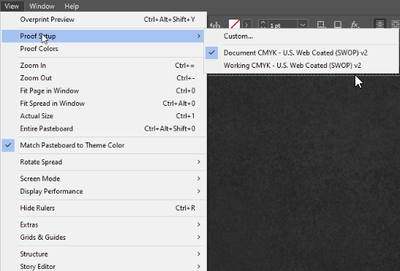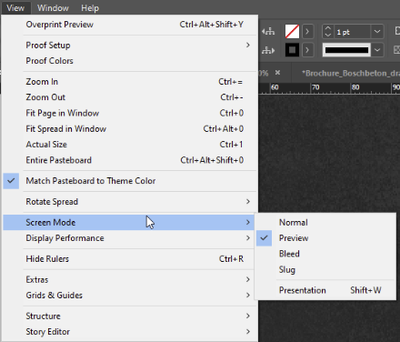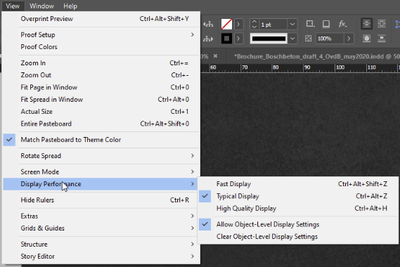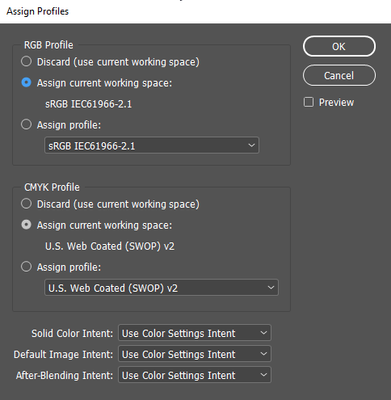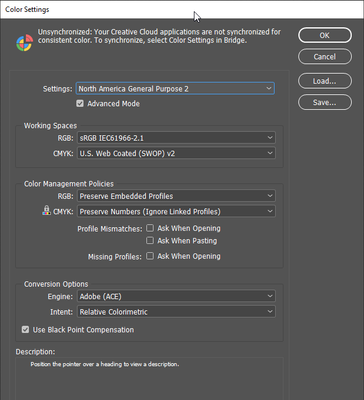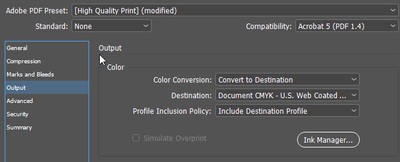Adobe Community
Adobe Community
Color export problems
Copy link to clipboard
Copied
Hi Community,
I was wondering; I've been dealing with an issue for a while which I just can't figure out. Im creating a document for print in Indesign. When I export it though, the carefully selected colors come out way different.
This is my working file:
Which looks after exporting like this:
Documents made by colleagues that were working on the same "line" of products before me, show me that the first image (my working file) has about the right colors.
For example, this is how the blue should look:
I think it has to do with my color settings/profiles etc. But after a long time experimenting, I just can't get it right.
Here are my working settings:
Here are the color settings:
And finally the export settings:
Any help would be really appreciated!
Thank you in advance.
Copy link to clipboard
Copied
Try exporting using the PDF/X-4 preset, and view in AcrobatPro with Output Preview turned on. Also set your Appearance of Black Preference to Output all Blacks Accurately.
Copy link to clipboard
Copied
Hi Rob_day,
Thank you for your suggestion, unfortunately, it came out in the same vague/bright blue way.
Copy link to clipboard
Copied
Is the blue swatch Color Options>Color Type set to Process or Spot? Can you share your InDesign file?
Copy link to clipboard
Copied
Hi there,
I hope your issue has been resolved. But if the issue still persists, please let us know so that we can assist you.
If any of the above-mentioned solutions have worked for you, kindly mark the answer correct.
Regards,
Sheena
Copy link to clipboard
Copied
Hi Sheena,
Thank you for the heads up, I'm still looking for a solution.
The problem still consists, also with other files/projects.
Regards,
Zwappa