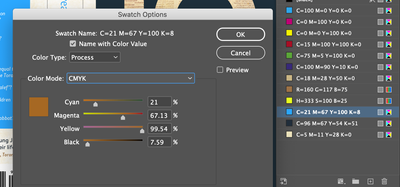Adobe Community
Adobe Community
Turn on suggestions
Auto-suggest helps you quickly narrow down your search results by suggesting possible matches as you type.
Exit
- Home
- InDesign
- Discussions
- Color in Swatch Options is showing as a completely...
- Color in Swatch Options is showing as a completely...
0
Color in Swatch Options is showing as a completely different color in Swatch Panel
Explorer
,
/t5/indesign-discussions/color-in-swatch-options-is-showing-as-a-completely-different-color-in-swatch-panel/td-p/11925279
Mar 25, 2021
Mar 25, 2021
Copy link to clipboard
Copied
I have a rust color and it's showing as cyan and only working as cyan.
TOPICS
Bug
,
Performance
Community guidelines
Be kind and respectful, give credit to the original source of content, and search for duplicates before posting.
Learn more
ywoolf
AUTHOR
Explorer
,
/t5/indesign-discussions/color-in-swatch-options-is-showing-as-a-completely-different-color-in-swatch-panel/m-p/11925284#M419778
Mar 25, 2021
Mar 25, 2021
Copy link to clipboard
Copied
I reset my preferences as well and it did not help.
Community guidelines
Be kind and respectful, give credit to the original source of content, and search for duplicates before posting.
Learn more
Community Expert
,
LATEST
/t5/indesign-discussions/color-in-swatch-options-is-showing-as-a-completely-different-color-in-swatch-panel/m-p/11925528#M419798
Mar 25, 2021
Mar 25, 2021
Copy link to clipboard
Copied
Wow.
Didn't we have some similar issues lately in the forum?
Hm. Not that I can tell if this holds a solution for you, but just read through that thread:
https://community.adobe.com/t5/indesign/orange-that-appears-turquoise/td-p/11898999
Could you make a document available where this happens?
Just one page and a rectangle with that fill color.
Put it on Dropbox or a similar service and post the download link here.
Thanks,
Uwe Laubender
( ACP )
Community guidelines
Be kind and respectful, give credit to the original source of content, and search for duplicates before posting.
Learn more
Resources
Learn and Support
Resources
Crash and Slow Performance
Copyright © 2024 Adobe. All rights reserved.