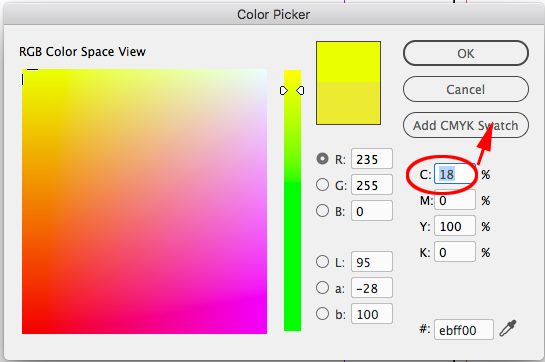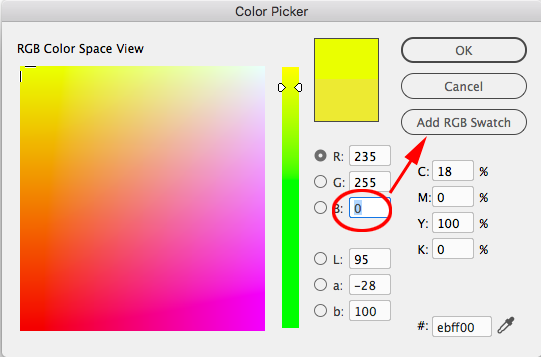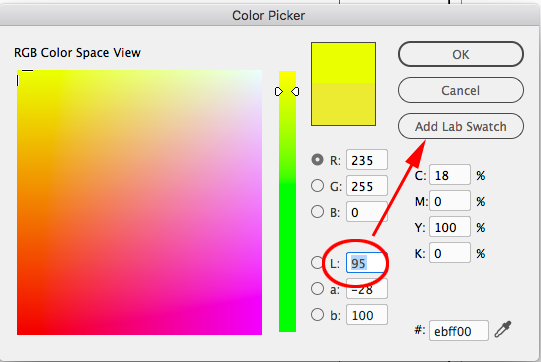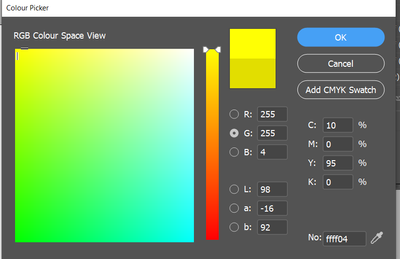Adobe Community
Adobe Community
Copy link to clipboard
Copied
Hello,
I have Indesign 2018 and faced a problem I didnt have before.
When I want to pick a color from the color space view, it seems that I cant choose the bright colors??
It automatically changes to a darker color..
I followed the following post:
https://community.adobe.com/t5/indesign/problem-with-color-space-indesign/td-p/10810674?page=1
However, my Transparency Blend Space is already on RGB.. So this post didnt help me out...
Hope someone can help me?
Thankss
 1 Correct answer
1 Correct answer
You have your cursor in one of the C,M,Y,K fields. To get an RGB swatch your cursor has to be in one of the R, G, B fields. The radio buttons determine the Space View and the value fields determine the color mode of the swatch or color:
Copy link to clipboard
Copied
Are you also making sure your cursor is not in one of the Color Picker’s CMYK fields? Make sure the Add button is either Add RGB or Add Lab. Also make sure Overprint is not turned on.
Copy link to clipboard
Copied
Thank you for your answer.
How can I see in which range I am?
Overprint is not on...
Copy link to clipboard
Copied
Copy link to clipboard
Copied
You have your cursor in one of the C,M,Y,K fields. To get an RGB swatch your cursor has to be in one of the R, G, B fields. The radio buttons determine the Space View and the value fields determine the color mode of the swatch or color: