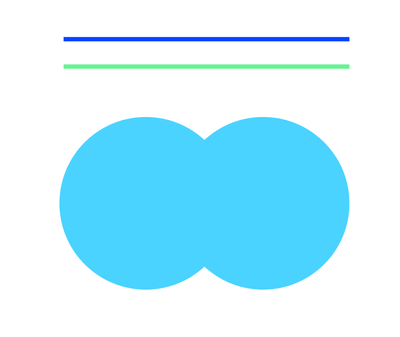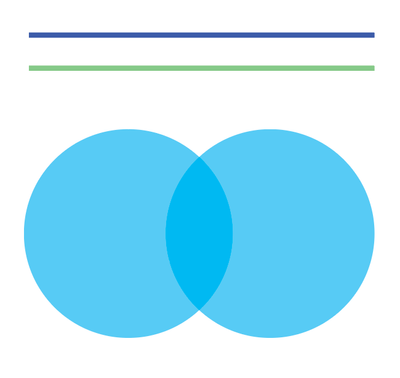Adobe Community
Adobe Community
- Home
- InDesign
- Discussions
- Colour change with multiply effect in Indesign
- Colour change with multiply effect in Indesign
Copy link to clipboard
Copied
Hi there,
I have having an issue in Indesign.
I am using RGB colours. Which look fine and great. But the moment I include an image or use 'multiply' effect all the colours on the page where the multiply effect occurs go dull.
See example below:
Nice bright colours (no multiply effect)
See image below of colour changes to all colours, with multiply effect on blue circle.. Colour values have not been altered in any way.
The colour change persists even after export.
Please advise?
 1 Correct answer
1 Correct answer
I can see you're working in RGB. Check your transparency blend space settings for this document, make sure it is also RGB. Otherwise, all transparency is converted to CMYK and becomes dull.
Copy link to clipboard
Copied
I can see you're working in RGB. Check your transparency blend space settings for this document, make sure it is also RGB. Otherwise, all transparency is converted to CMYK and becomes dull.