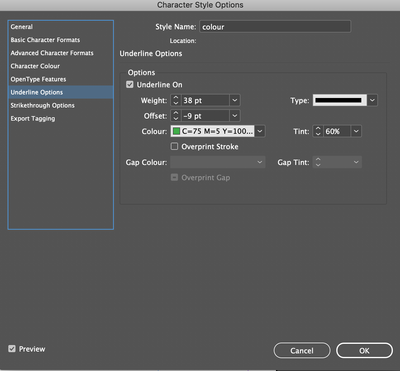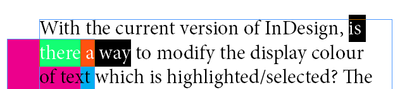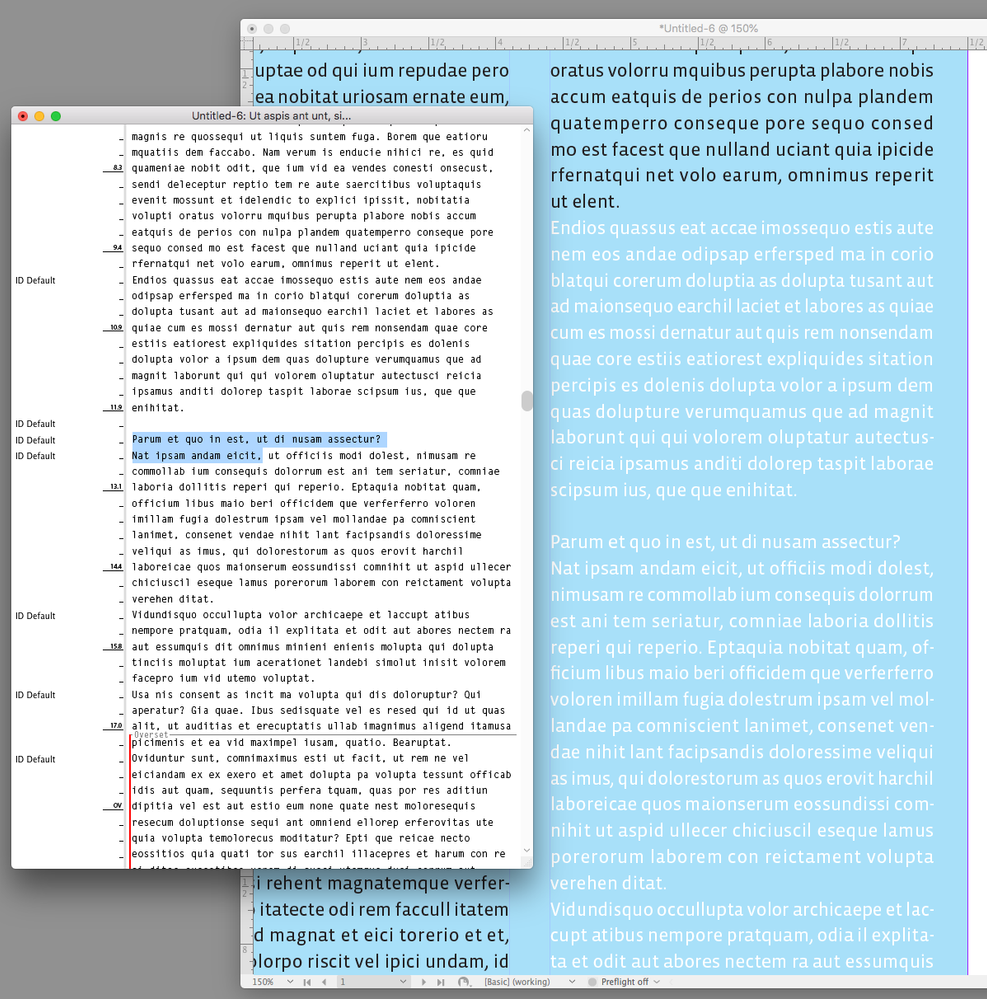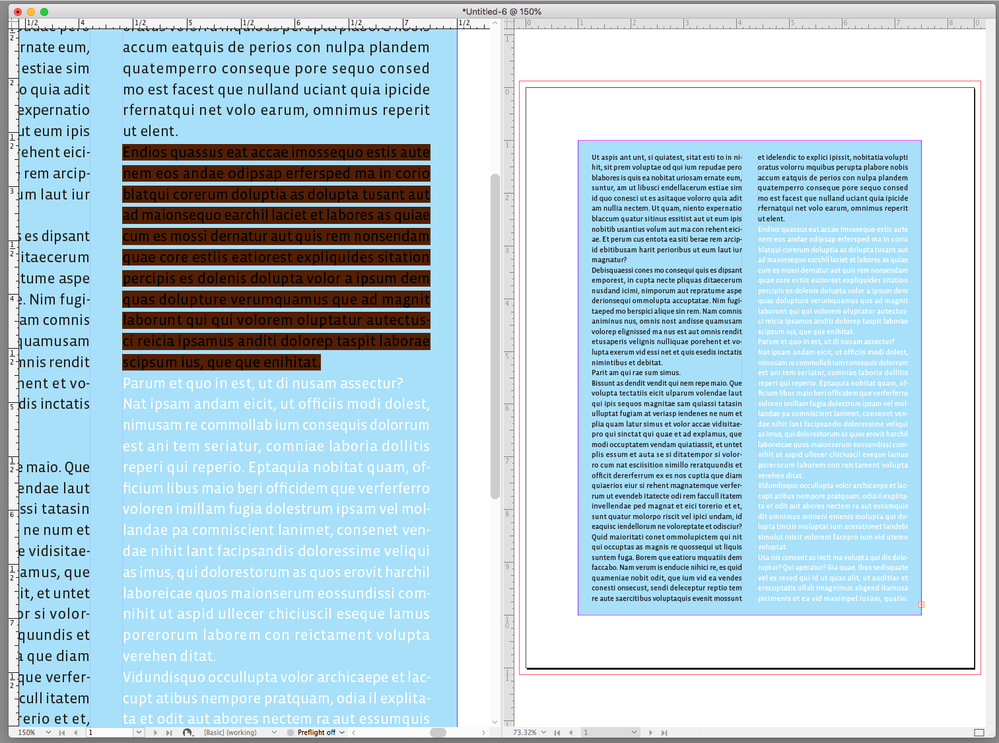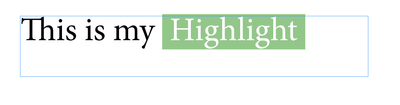Adobe Community
Adobe Community
- Home
- InDesign
- Discussions
- Colour for text selection – user modifiable?
- Colour for text selection – user modifiable?
Copy link to clipboard
Copied
Hi there!
With the current version of InDesign, is there a way to modify the display colour of text which is highlighted/selected? The default colour is black; can that be changed by the user?
Thanks
 3 Correct answers
3 Correct answers
Here's a screen shot of my underline character style highlight – you have to do one for each font size you want to use in on
(It's just an idea!)
.
The other answers were possibly thrown off by the phrase "highlight", as it's close to what Word offers. "Selection" is what you are looking for here.
It is not entirely correct to state that a selection is "marked with a black rectangle". If you have a colored background, then you get a different color:
So no, there is not "one" selection color, and therefore it cannot be changed either.
There are a number of drawbacks to InDesign's current text selection mechanism -- a returning one is
...There is not a preference for the selection color.
Not sure if this helps, but you can work with story editor when the text selection gets hard to read. There is also Split Window if you want to see a preview of the selected text without the selection:
Copy link to clipboard
Copied
I don't think it is possible
-Manan
Copy link to clipboard
Copied
You can create a character style and experiment with underline options.
Copy link to clipboard
Copied
Not sure about your approach/solution, Derek ... Will that shown effect only be visible after selection of the text (»Highlight«)?
Copy link to clipboard
Copied
Hi Derek, could you please elaborate on how you achieved this? How did you trigger application of CStyle or anything else by tracking the user selection?
-Manan
Copy link to clipboard
Copied
Here's a screen shot of my underline character style highlight – you have to do one for each font size you want to use in on
(It's just an idea!)
.
Copy link to clipboard
Copied
OK – you obviously misunderstood my question, due to my poor English I’m sure. I don’t want any permanent »Design Change«, but a different colour for the (temporary) marking of a portion of text that has been selected (via mouse for instance).
When you double-click on a word, it will be selected and marked with a black rectangle (with reversed type colour). I’d like to be able to modify the default colour of that rectangle from black to any other color.
Copy link to clipboard
Copied
The other answers were possibly thrown off by the phrase "highlight", as it's close to what Word offers. "Selection" is what you are looking for here.
It is not entirely correct to state that a selection is "marked with a black rectangle". If you have a colored background, then you get a different color:
So no, there is not "one" selection color, and therefore it cannot be changed either.
There are a number of drawbacks to InDesign's current text selection mechanism -- a returning one is that it inverts the background color, and for some colors its inverse is ... the same color -- and so it might be a good feature request to put forward on https://indesign.uservoice.com/
Copy link to clipboard
Copied
There is not a preference for the selection color.
Not sure if this helps, but you can work with story editor when the text selection gets hard to read. There is also Split Window if you want to see a preview of the selected text without the selection: