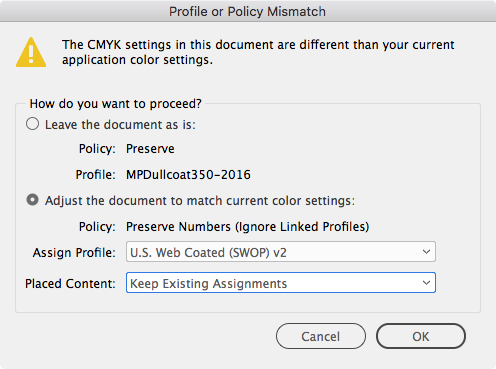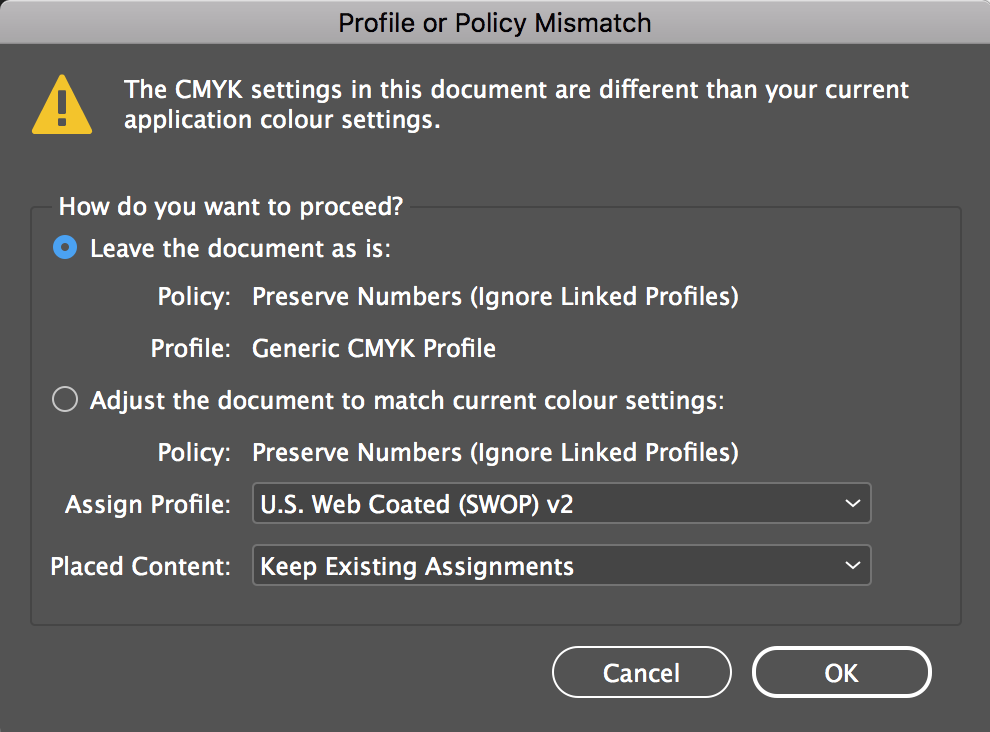Adobe Community
Adobe Community
Copy link to clipboard
Copied
I am having a couple of issues with my colour profiling on my inDesign CC (version 13.0.1) for Mac (10.13.4).
The first warning I am being presented with pops up when I am opening an inDesign file I am currently working on
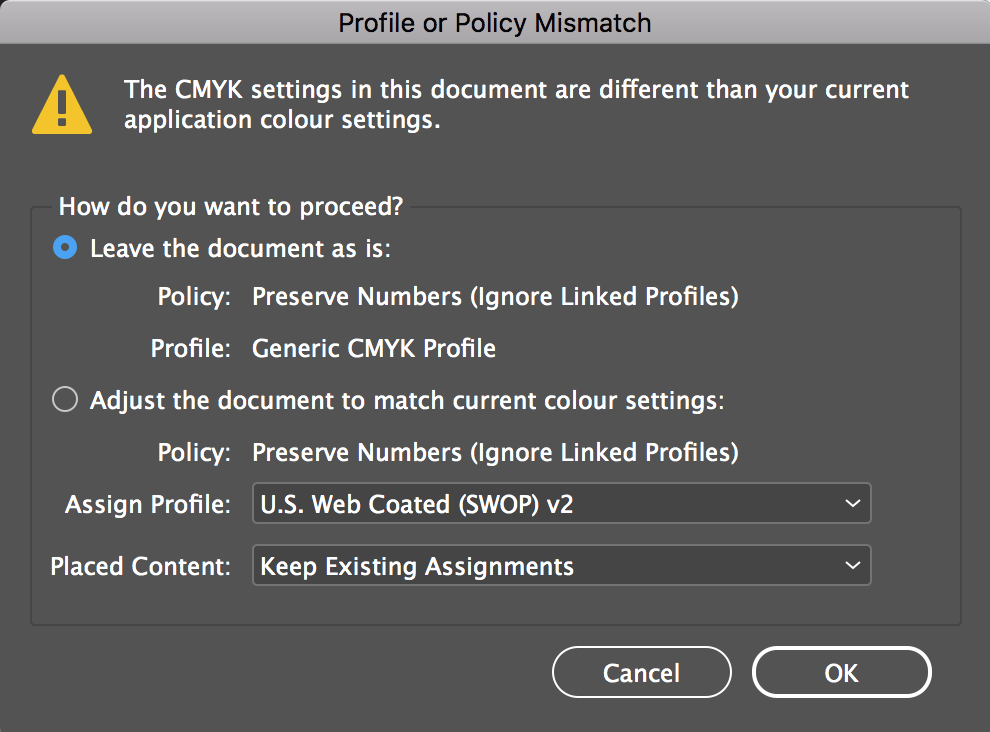
I am also having an issue with my colour profile when I export to pdf
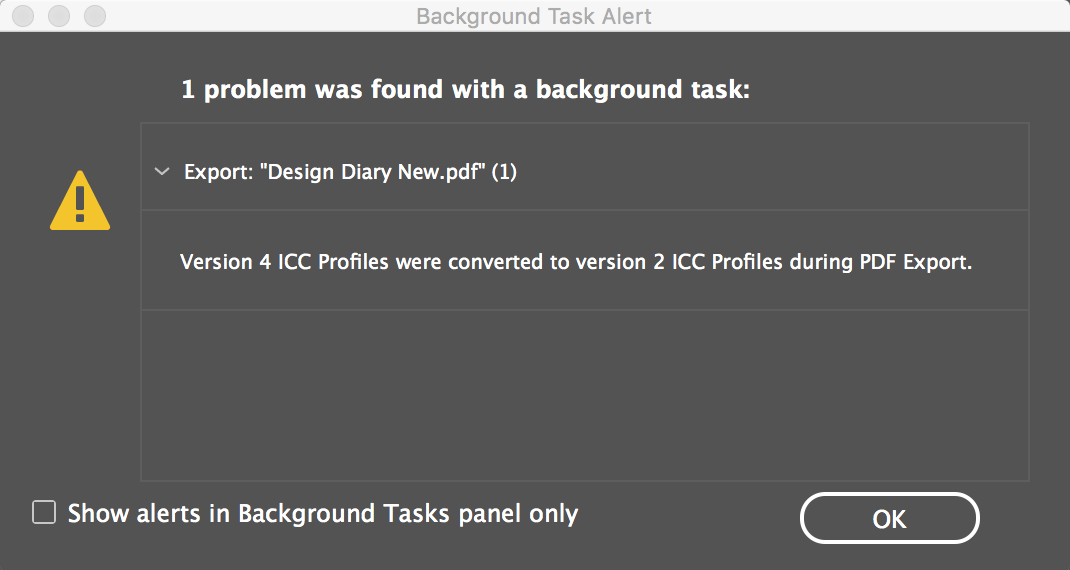
Would anyone be able to explain what this error is all about? I seem to be getting messages left right and centre about my colour profiles and I have no idea what the issue is
Thanks in advance
 1 Correct answer
1 Correct answer
I have a question following up what you said earlier, how do I match the current colour settings with the one in my document?
It's a common misconception that the Color Settings handle document color management and sync'ing your Color Settings will solve color problems, but Color Settings are your color setup preferences for future documents and normally have no affect an an existing document.
So the document that is throwing the error was likely created with these CMYK Color Settings:
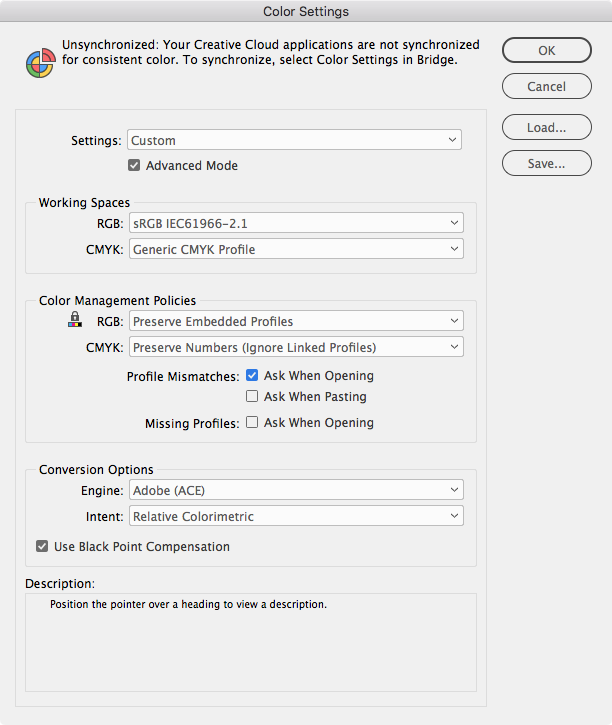
Your documen
...Copy link to clipboard
Copied
You will get the first warning if you have Ask When Opening checked in Color Settings and the profile and/or CM policy that was saved with the document you are opening doesn't match your current Color Settings.
Existing documents don't use the Color Settings working profiles and policies, they are managed by their assigned profiles (Edit>Assign Profiles...) and whatever the CM policy setting was when the document was created.
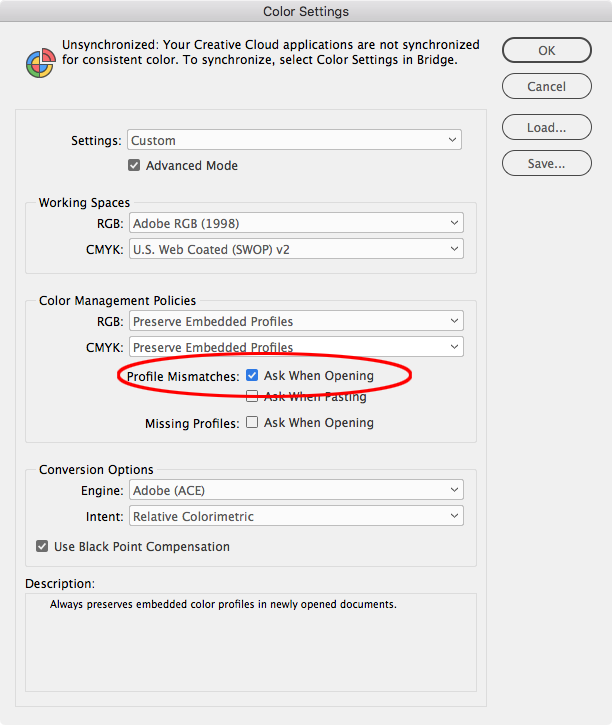
The second warning happens when you export a flattened PDF/X-1a using a newer version color profile (i.e., GRACol 2013). What profile are you exporting to? You can usually ignore that warning.
Copy link to clipboard
Copied
Do you really want the Generic CMYK Profile? The warning gives you the option to change an existing document's color management settings.
Copy link to clipboard
Copied
What do you reccommend that the profile should be? I'm happy with it just being default; I'm not entirely sure how it changed in the first place. I have kept it CYMK every time I open the document because it is going into print, and I was also afraid that it would have a knock on effect and cause other issues.
I have a question following up what you said earlier, how do I match the current colour settings with the one in my document?
Copy link to clipboard
Copied
I have a question following up what you said earlier, how do I match the current colour settings with the one in my document?
It's a common misconception that the Color Settings handle document color management and sync'ing your Color Settings will solve color problems, but Color Settings are your color setup preferences for future documents and normally have no affect an an existing document.
So the document that is throwing the error was likely created with these CMYK Color Settings:
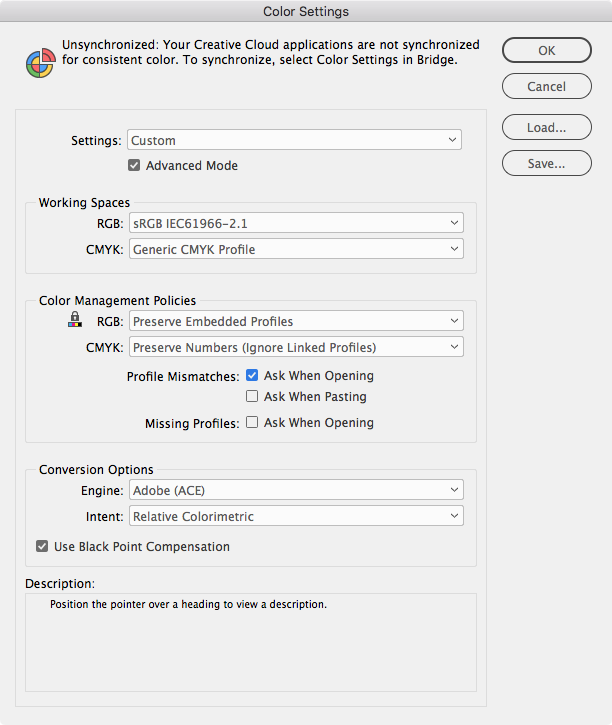
Your document would open without a warning if you use the above settings, but then you could also simply uncheck the Ask When... check boxes and not get the warning.
If you want to set existing documents to the ID default you could set your Color Settings like this—although you should ask your printer for the correct CMYK profile, which might not be SWOP:
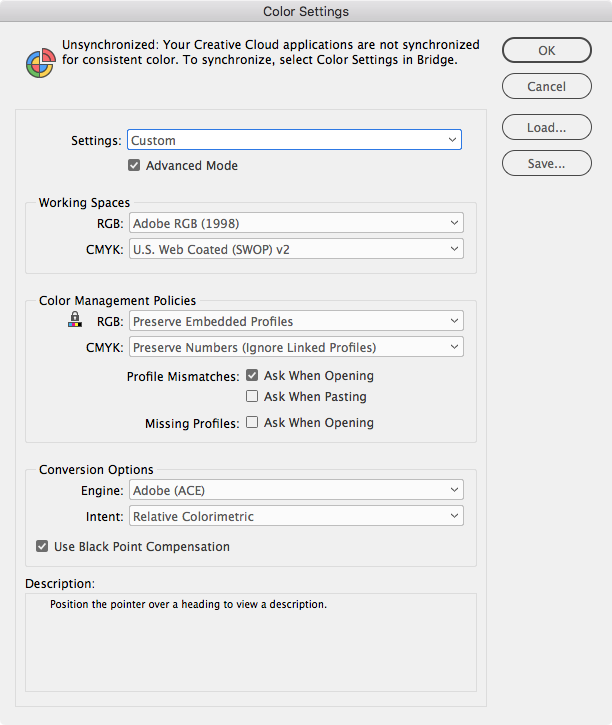
Then match the Color Settings with the Profile Policy Mismatch dialog.