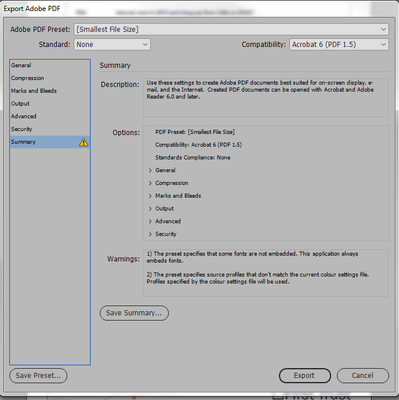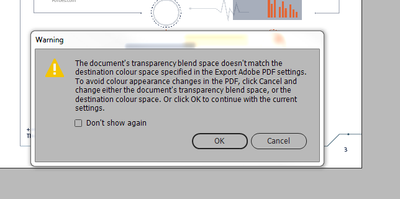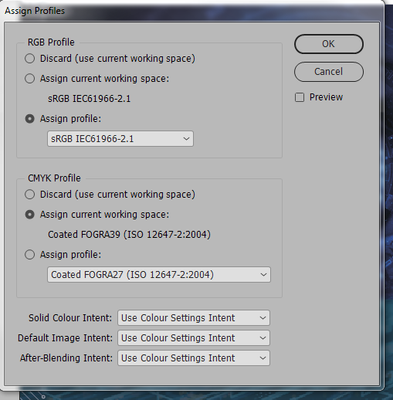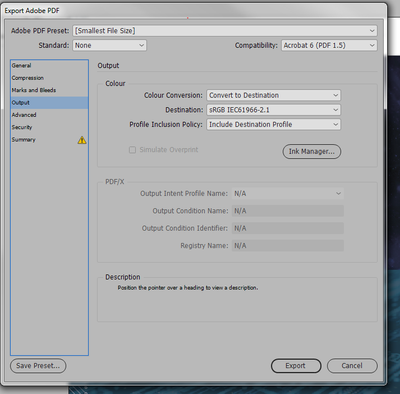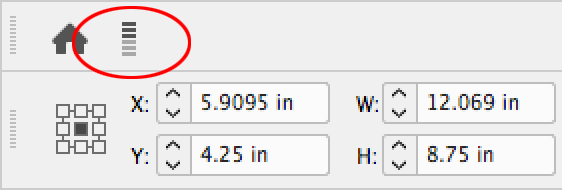Adobe Community
Adobe Community
- Home
- InDesign
- Discussions
- Re: Colour Settings - Not able to Export to PDF.
- Re: Colour Settings - Not able to Export to PDF.
Copy link to clipboard
Copied
Hopefully someone can help me.
I am trying to export my document to PDF. It shows me a warning about source profiles that do not match colour settings file and that my transparacy blend space does not match. I do try to correct this in the output section by making sure the document is exporting in CMKY. But when it exports to PDF, nothing happens. It shows me a file has exported but I am unable to open the document. It says the file size is 0.
Just to take note, the original document was created by a freelancer. I am just updating and adding some things to the original file that was not created by me.
 1 Correct answer
1 Correct answer
You can be sure that it is not relative to the profiles. Try to export half or your file to find the problem. It the first half exports correctly, the error is in the other half. So, try to export the half of the second halph and so on…
Copy link to clipboard
Copied
Can you show a screen shot of the warning message? It should not prevent you to export the file.
Copy link to clipboard
Copied
First of all I get this
Then this
And then it shows a PDF with file size of 0
Copy link to clipboard
Copied
The problem is somewhere else but non concording profiles do not prevent to create a PDF. But just to be sure to understand, what is the transparency blend space of your file? And what is the destination profile?
Copy link to clipboard
Copied
Both warnings can be safely ignored and shouldn’t stop the export, so there is probably some placed asset causing the problem. Can you get the export to work if you export a single page?
The blend space warning happens when the document’s Transparency Blend Space conflicts with the export’s Destination Space. The Smallest File Size preset exports to sRGB, so you’ll get the warning if the blend space is CMYK and there is transparency in the document.
The second warning happens when the document’s Assigned profiles (Edit>Assign Profiles) are something other than sRGB and US Web SWOP. Obviously there are many cases where you would want to assign other profiles, so that warning can also be ignored, but if the PDF is for screen viewing an sRGB assignment would be preferred.
Copy link to clipboard
Copied
So I checked, this is my profile
And these are my export settings:
I tried converting to PDF/X-4 preset. It allowed me to but the file size is really large which I am trying to avoid. Even when optimizing in PDF its very large.
Copy link to clipboard
Copied
Does it happen if you export to the default PDF/X-4 preset? Are there any extra large or complex placed assets—are you waiting long enought for the export to complete? There is a progress icon in the upper-left control panel:
Copy link to clipboard
Copied
HI Rob
These are alerts telling me 'fail to convert to PDF'.
Copy link to clipboard
Copied
You can be sure that it is not relative to the profiles. Try to export half or your file to find the problem. It the first half exports correctly, the error is in the other half. So, try to export the half of the second halph and so on…
Copy link to clipboard
Copied
Have you tried to export a single page using the [Smallest File Size] preset?
If that works then it is probably a placed object, and you can export sections until you find the problem as @jmlevy suggests.
The captures you posted are Warnings and wouldn’t indicate that the PDF did not export—I can force the same warnings and export sucessfully.