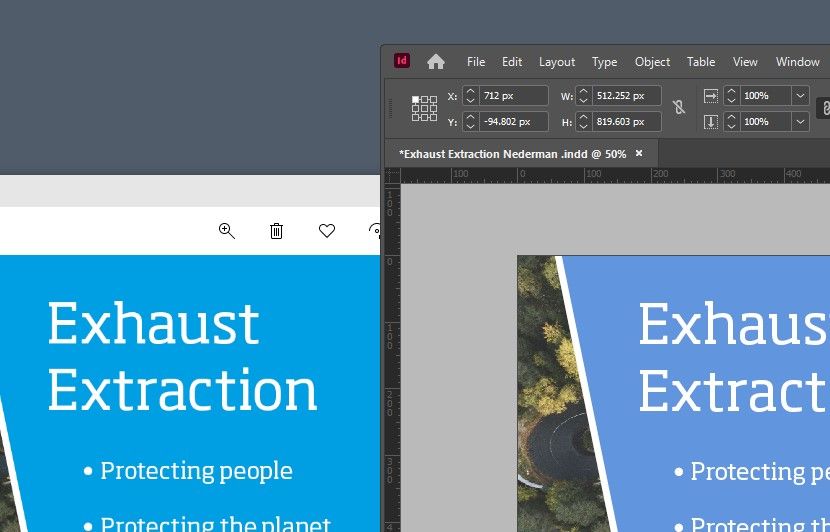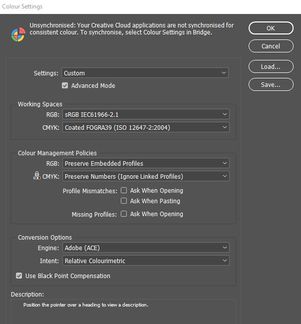Adobe Community
Adobe Community
- Home
- InDesign
- Discussions
- Re: Colours change when I export file as JPG in In...
- Re: Colours change when I export file as JPG in In...
Copy link to clipboard
Copied
Hi,
Any ideas why the blue colour looks different when I export it in InDesign? It should look like the one on the right.
 1 Correct answer
1 Correct answer
If the viewing app is a browser, make sure your InDesign document’s assigned profile is sRGB (use Edit>Assign Profiles... not Color Settings). When you export the JPEG include the sRGB profile, and if you have InDesign’s Overprint/Separation preview turned on (CMYK preview), check Simulate Overprint.
Copy link to clipboard
Copied
If the viewing app is a browser, make sure your InDesign document’s assigned profile is sRGB (use Edit>Assign Profiles... not Color Settings). When you export the JPEG include the sRGB profile, and if you have InDesign’s Overprint/Separation preview turned on (CMYK preview), check Simulate Overprint.
Copy link to clipboard
Copied
Thank you. Not sure where can I find that Overprint/separation preview?
Copy link to clipboard
Copied
It’s in the View menu.
If you turn it on, you get a CMYK print soft proof preview—out-of-gamut RGB colors preview in the document’s CMYK space. Also, if you have any transparent object on the page, and your Edit>Transparency Blend Space is set to CMYK, you’ll always get a CMYK preview.