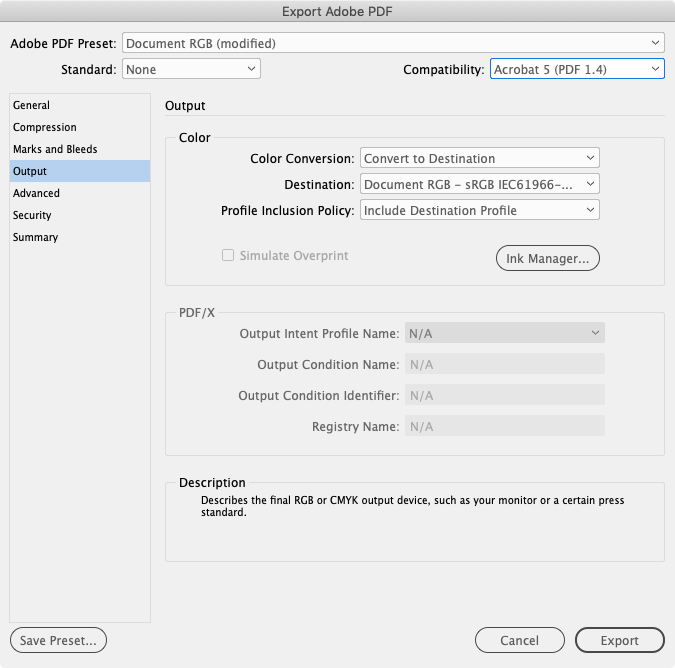Adobe Community
Adobe Community
Colours in InDesign
Copy link to clipboard
Copied
I'm a beginner designer and am still learning about color and printing. I would like to know how InDesign handles spot and process colors: if i have spot, process and rgb swatches on my file, how does a digital printer handle them? Will it convert them to process? Also, it's possible to have either a process or spot color in any mode i'd like. What does this mean and how does this translate to printing?
In my company we have a catalog that we print digitally and export to pdf for online viewing, and i use the same Indesign file for both. Is this the correct way i should be doing this? How does the colors translate on both mediums?
thank you
Copy link to clipboard
Copied
Keep in InDesign images in RGB, vector and text in cmyk, keep spot colors alive.
How spot colors are converted or not is to specify in the ink manager, found in the swatch panel menu.
How colors are converted is handled via color management > Edit > Color settings.
To avoid CMYK-Lab-CMYK convertion set the policy to Keep values.
Copy link to clipboard
Copied
InDesign allows you to mix RGB, CMYK, Lab colors and swatches in a document—it does not have a single document color mode. The three color modes can be defined as Process or Spot swatches (the Color Type in Swatch Options). A swatch defined as Spot will export to PDF as an additional Separation plate—its Color Mode can be RGB, CMYK, or Lab, but the mode usually doesn’t matter because the output normally will be to a separate printing plate (CMYK + spot inks). Spot colors should only be used for separated output, i.e. an offset press.
All Process colors can be converted into a single color mode on an export to PDF by setting Color Conversion to Convert to Destination and choosing a destination. For press output PDF/X-4 should be the base preset.
For screen destinations PDF/X might not work. You should export a separate PDF that converts all color to sRGB, with the Output tab something like this:
Copy link to clipboard
Copied
Hi there,
Thanks for reaching out. I completely agree with @Willi Adelberger & @rob day. When applying color to paths and frames, keep in mind the final medium in which the artwork will be published, so that you apply color using the most appropriate color mode. Please find more information about colors on this help article.
Hope it helps.
Regards,
Ashutosh
Copy link to clipboard
Copied
Use spot colours if, and only if, you have agreed a spot colour job with your printer. Otherwise it will - at best - cause them needless work - and at worst you won't see the colours on the page.
Copy link to clipboard
Copied
I would not be as emphatic as others are about the danger of spot colours. Allways best to check with your printer, but if you have a modern prepress workflow (digital, offset, riso or flexo etc) spot colours are usefull as they can be controlled or matched individually on the RIP (Most Pantone books are built into workflows like thse from Fiery, Agfa or the like)… but it is good to check with your printer either way.
Colours are converted and flattened according to the Transparency blend space, so this is one setting to be aware of, also blend modes (lighten, multiply, screen etc) and opacity work in a per channel fashion and so will cause change in appearance if you chaneg between Blend space from RGB or CMYK. Also if you have RGB blend space on CMYK jobs you can get rendering artifacts.
That you are asking means you are aware of the kind of problems that can occur, and also means go slow when changing printers. If they have configured according to gwg and have run the Altona Test Suite to see that they have configured their equipment properly, you can pobably use all the features in the application as intended.