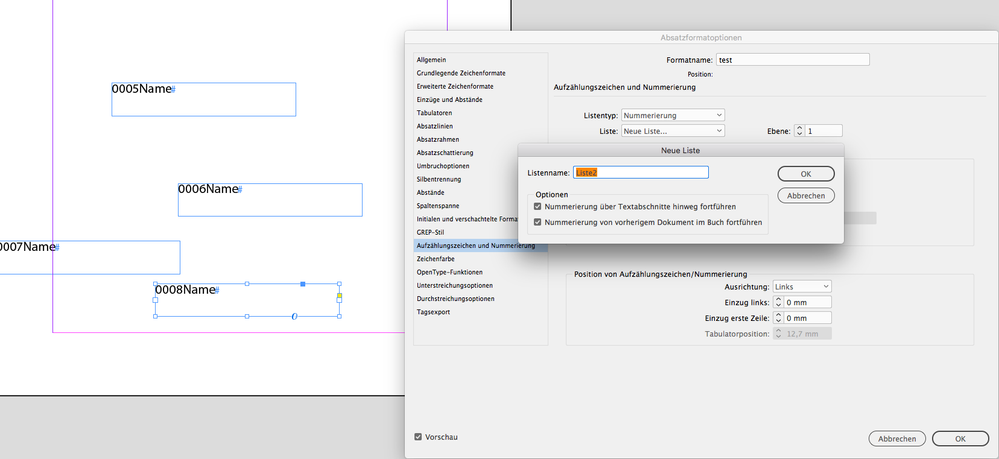Adobe Community
Adobe Community
- Home
- InDesign
- Discussions
- Continues numbers for catalogue in Indesign
- Continues numbers for catalogue in Indesign
Copy link to clipboard
Copied
Hi,
For a catalogue I need to give every image a name an a following number.
The names will need to be done manually, but is it possible to continue numbers as you can do pages?
Every page would show 16 images, and every image would have it's own number.
Example: Page 1 will have image 1-16, and underneath every image you will see 0001, 0002,...
Page 78 will show images with 0456, 0457, 0458, etc.
I'm new to indesign, so this is probably the easiest thing, but I can't get it to work.
Hope you can help.
 1 Correct answer
1 Correct answer
You are nearly there, jmlevy gave you some good advice to start reading.
When you have set up a paragraph style for your image-subtitle, the really important thing is to choose <new list>, and then making sure the upper checkbox is checked.
Everywhere you keep using this style, the number gets increased.
Copy link to clipboard
Copied
Hi,
Yes, it's very simple but since you begin, it is better that you have a look to the relative InDesign help page: https://helpx.adobe.com/indesign/using/bullets-numbering.html
Copy link to clipboard
Copied
This part I understand.
But the numbers are not in the same textbox.
There will be 16 seperate textboxes with numbers, and those numbers will continue on most other pages.
I need what page numbering is, only multiple times on a page and not in the same paragraph or textbox.
Copy link to clipboard
Copied
It works anyway. Read carefully the “Define list” section on the help page. it will explain how to set it up even if you work with separate text frames. The only thing I do not understand in your question is when you write that you get 16 images on each page: in this case, how can a picture on page 78 should be numbered 456? 77 x 16 = 1232
Copy link to clipboard
Copied
I had to do it ten times over but I figured it out.
Thank you so much for your help.
The numbers used for "page 78" were just a random example.
There could be more or there could be less images on a single page.
Copy link to clipboard
Copied
You are nearly there, jmlevy gave you some good advice to start reading.
When you have set up a paragraph style for your image-subtitle, the really important thing is to choose <new list>, and then making sure the upper checkbox is checked.
Everywhere you keep using this style, the number gets increased.
Copy link to clipboard
Copied
I had to do it ten times over but I figured it out.
Thank you so much for your help.