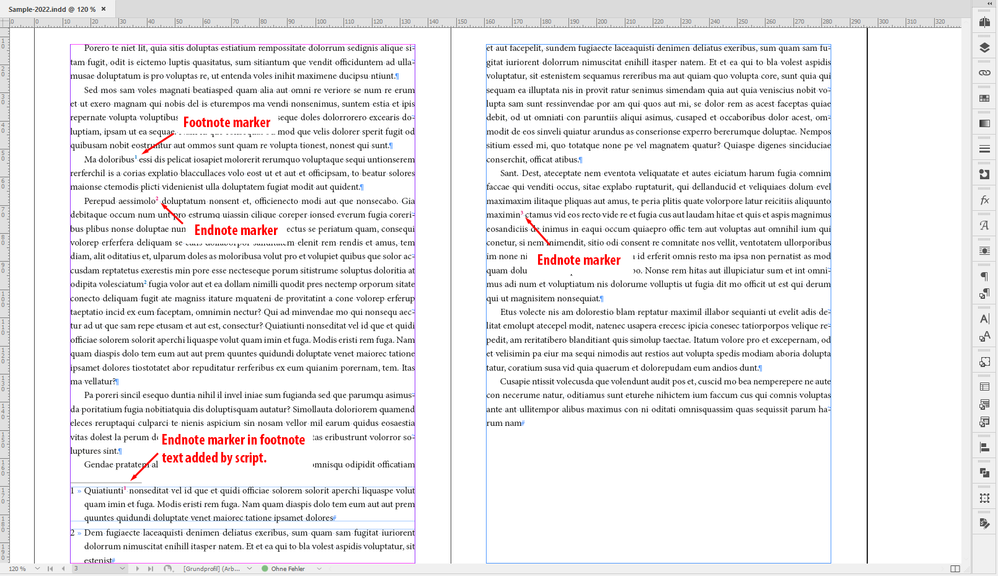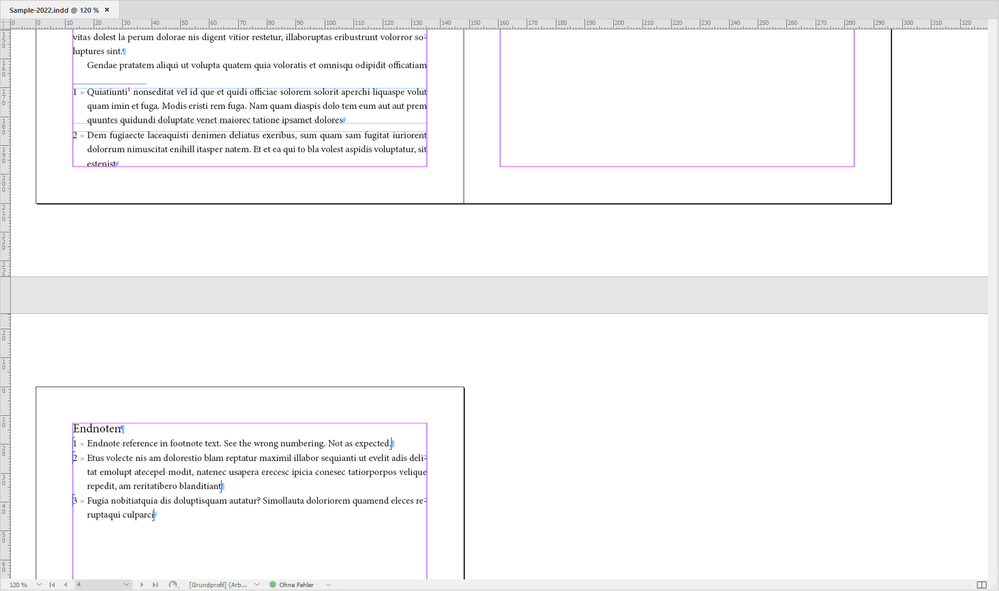Adobe Community
Adobe Community
- Home
- InDesign
- Discussions
- Re: Continuous Endnotes/footnotes within a book fi...
- Re: Continuous Endnotes/footnotes within a book fi...
Copy link to clipboard
Copied
Currently working on a 523 page (so far) document that is split into 21 indesign files. Now I had converted all the footnotes to endnotes and rethreaded them back into the document so I could have better control over the style and the position. My only problem now is that the numbers don't update automatically when I add them into a book file. For each chapter they start back at 1. Is there a way to update these with a script or am I doomed to edit these manually? I had seen someone use a script for footnotes but I can't seem to figure out how to do this for endn...... Any help would be appreciated!
 1 Correct answer
1 Correct answer
You can reset the number at which each document in a book starts: (1) manually - (Type > Endnote Options)
(2) with a script. In AppleScript the syntax is:
tell application "Adobe InDesign CC 2019"
tell endnote options of document 1
set restart endnote numbering to continuous --can be story restart or string
set start endnote number at to 7
end tell
You can get the name of every file of the book and then parse through the list:
tell application "Adobe InDesign CC 2019"
...
Copy link to clipboard
Copied
Discussion moved to InDesign Scripting .
Copy link to clipboard
Copied
You can reset the number at which each document in a book starts: (1) manually - (Type > Endnote Options)
(2) with a script. In AppleScript the syntax is:
tell application "Adobe InDesign CC 2019"
tell endnote options of document 1
set restart endnote numbering to continuous --can be story restart or string
set start endnote number at to 7
end tell
You can get the name of every file of the book and then parse through the list:
tell application "Adobe InDesign CC 2019"
set bookRef to book ["Bookname.indb" here]
set bookFiles to name of every book content of bookRef
end tell
Within a repeat loop you could get the count of stories and count of endnotes and work out the start endnote numbering at values for each document
--assuming book documents are open
set thisDoc to document ["docName" here]
set numEndnotes to count of endnotes of story 1 of thisDoc
This should get you started on a script to automate what you need.
Copy link to clipboard
Copied
Perfect. Thank you!
Copy link to clipboard
Copied
So, to summarize, the book file (.indb) doesn't create an index or endnotes without special script. Is this correct? As I'm about to use InDesign to publish several standard non-fiction books from 200 to 600 pages each, and each book needs an index and endnotes at the end of the book. I was about to use the book file, but no more. So, unless I hear otherwise, I'm going to avoid the book file (.indb) and keep all the chapters in one regular InDesign document (indd.) to use, which allows for the TOC, the index and the endnotes, all of which are built into the .indd without any special script. Is this correct? It seems as if the book file (.indb) could be changed in name to "composite file," but that isn't really accurate either as it is not a working composite file, other than for a TOC and page numbering. It would be nice to have a way to keep chapters separate, so if one chapter becomes corrupted, it doesn't corrupt the whole document, but this misnamed "book file" doesn't really do that, if in the end, you don't have a real composite document with which to have one index and one endnote section. Could the .indb file be converted into a .indd docment file to then add the index and endnotes? Is that the way to go? Also, another blog (https://www.bookdesignmadesimple.com/indesign-book-feature/) points out that the hyperlinks can easily be lost, never to be retrieved again, using the book file, so watch out for that. Be warned, book file users. None of this lack of functionality is pointed out for the book file in the InDesign Users Manual, which even sort of implies that the book file will get you an index and footnotes, as the user like me naively thinks that if book file provides for the TOC, it would also provide for an index and footnotes. Be aware: The book file offers only a TOC and page footnotes or chapter notes, but nothing more. Without special script, the book file does not have an index or endnotes. Which for non-fiction, isn't really a book (as chapter notes or page footnotes impeed readability, hence the widespread use of endnotes in non-fiction). Like a guitar, with two strings.
Copy link to clipboard
Copied
Hi
you said:
"So, to summarize, the book file (.indb) doesn't create an index or endnotes without special script. Is this correct?"
Wrong. The book file itself does not do this at all. You first have to collect InDesign documents in a book file. Save the book file. Then you can set up one single index and/or one or several TOCs that will work accross all documents of the book file. However, endnotes will not work at all over all documents in a book file. An InDesign Index will. An InDesign TOC will as well if set up for usage in a book file.
To make that more clear:
Endnotes at the end of the book ( e.g. the last InDesign document in a book file ) are not supported!
This feature is simply missing.
FWIW: A *.indb book file is just a special container format for InDesign documents with some added functionality to synchronize some features throughout a number of documents. If you want to create one InDesign document out of all documents that a book file links to, you can do this with the function Layout > Pages > Move Pages… when you opened an InDesign document. There you can specify a target InDesign document. That's not something that is provided in the book file functionality.
Regards,
Uwe Laubender
( ACP )
Copy link to clipboard
Copied
Uwe didn't say it in so many words, but you completely misunderstand the indb file. Let me add a few things to Uwe's reponse.
> I'm going to avoid the book file (.indb) and keep all the chapters in one regular InDesign document (indd.) to use, which allows for the TOC, the index and the endnotes, all of which are built into the .indd without any special script. Is this correct?
No. That would be a bad mistake. Big InDesign files can become sluggish, better to keep your chapters as separate documents. A single document doesn't give you more functionality than separate documents apart from end-of-book notes. See below for more on that. And as you mentioned yourself, keeping separate files is safer.
> It seems as if the book file (.indb) could be changed in name to "composite file," but that isn't really accurate either as it is not a working composite file, other than for a TOC and page numbering.
A book file is just a wrapper to hold together a number if InDesign documents. It adds functionality to (re)number its component indds, synchronise styles across its indds, and do some export (PDF and Epub).
> It would be nice to have a way to keep chapters separate, so if one chapter becomes corrupted, it doesn't corrupt the whole document, but this misnamed "book file" doesn't really do that, if in the end, you don't have a real composite document with which to have one index and one endnote section.
You create your documents separately, then add them to the book file. InDesign documents that are part of a book can be edited separately, you don't even have to open the book file. Indesign documents are never aware that they are part of a book.
> Could the .indb file be converted into a .indd docment file to then add the index and endnotes?
No. As mentioned, an indb is just a wrapper.
> Also, another blog points out that the hyperlinks can easily be lost, never to be retrieved again, using the book file.
This has never happened to me, and I use book files extensively.
> None of this lack of functionality is pointed out for the book file in the InDesign Users Manual.
Why should it?
> which even sort of implies that the book file will get you an index and footnotes, as the user like me naively thinks that if book file provides for the TOC, it would also provide for an index and footnotes.
There is no such implication. And it is indeed naive to think that simply using a book file magically provides TOCs, indexes, and endnotes.
> Without special script, the book file does not have an index or endnotes.
Wrong. Index entries are entered in documents, and an index can be generated at the book level, into a separate document. As to endnotes, end-of-book notes is a feature that's sorely lacking, but there are scripts to handle that. See
https://creativepro.com/files/kahrel/indesign/footnotes.html
for various scripts to handle endnotes and footnotes.
Do yourself a favour and get yourself a good book on InDesign. 'Real-World InDesign' is recommended as a good introduction and reference, and there are several titles available that explain InDesign at a beginner's level.
There's a lot of nonsense out there on the web. Don't trust everything that's published on-line, and certainly don't jump to conclusions based only on information you found on the web. Books are more reliable: their authors are knowledgeable, and before going to print, books are edited and reviewed.
Peter
Copy link to clipboard
Copied
Thanks very much for the information, Peter and Uwe. The referral to the scripts is vitally important. Thanks. And I bought the book, and a compendium book too. For now, I would like to just get this one book of text out, with 80 citations at the end, and and index that works for a flowing ebook. At the risk of a sluggish document, I’ll start in the one indd document first. If it doesn't function, I'll move it into indb. and use the scripts. Again, thanks for advice, including the important link to the scripts.
I still have a few questions, to be sure I understand these suggestions as to the proper way to proceed. Peter predicts that it is a "bad mistake" to keep a "big" .indd document, which will become "sluggish."
Questions for anyone:
#1 On what sort of scale is "big"? I have 125 6x9 pages. It has 80 citations (endnotes), some long ones. Is this considered “big”, thus will be sluggish?
#2. How sluggish? To the point that it won't process properly for the index, or the TOC, or the endnotes in one indd document? Or process slowly? Then how slow is that? Specifically? 5 minutes? 15 minutes? More? Will it freeze up?
#3. Peter writes "... an index can be generated at the book level, into a separate document." Thank you. That is helpful to know. Does that separate document for the index work for a flowing ebook? Or is it wholly separate? Which is fine for print, and fixed-layout ebooks, but not for a flowing ebook. Thus, for a flowing ebook, even sluggish.indd would have to be used? Or script?
P.S. As buyers of any product, we ought to expect the seller to explain which basic functions are available, or are not available. Not every fine point, but for the basics, yes. Adobe touts its products as the state of the art in publishing, which includes books. For longer, serious books, citations placed at the end are basic, utterly so. Including for flowing ebooks, like those being read in droves on phones and laptops.
As to Adobe not informing new users that it doesn’t offer this very basic endnote function for books in the indb format, “Why should it?" So Adobe is not flippant to new customers, nor negligent with new customers, who just want to know these basics in order to plan how to proceed. A book with citations at the end is basic. Should we have to find out later if a new “state of the art” 2020 washing machine leaves out a basic feature like a spin cycle? And be expected to install our own, after having to search user blogs, hoping someone will be kind enough to provide a referral to a special add-on made by some other user? And be happy about it? If this is what counts for The State-of-the-Art Product in publishing, well, I admire the patience and resourcefulness of all of you folks.
Copy link to clipboard
Copied
> #1 On what sort of scale is "big"? I have 125 6x9 pages. It has 80 citations (endnotes), some long ones. Is this considered “big”, thus will be sluggish?
This would count (for me) as a smallish document. It's unlikely to become sluggish unless the document contains very many cross-references, tables, GREP styles. But 125 pages is really not much. I've seen documents of 1,000 pages and more: that's big, sluggish, and asking for trouble.
> How sluggish? To the point that it won't process properly for the index, or the TOC, or the endnotes in one indd document? Or process slowly? Then how slow is that? Specifically? 5 minutes? 15 minutes? More? Will it freeze up?
Sluggish means only that it processes and updates slowly. Paging through the document may be slow. It won't freeze.
Your 125-page document should be easy to handle. Expect the TOC to generate in seconds or minutes, depending on how detailed the TOC is and how complex the document. The index will generate quickly, in seconds, maybe a small handful of minutes, depending on the number of topics and page references.
> #3. Does that separate document for the index work for a flowing ebook? Or is it wholly separate? Which is fine for print, and fixed-layout ebooks, but not for a flowing ebook. Thus, for a flowing ebook, even sluggish.indd would have to be used? Or script?
In a book set-up, the index is a separate document in the book. In a single-document set-up, the index is placed at the end of the document. It works the same for print and epub output. In reflowable epubs, page numbers in the index become meaningless, obviously, though there are ways to deal with that using scripts. Some are available on the web or you can have them custom-written.
In your case, because of InDesign's absence of native end-of-book endnotes and because the document is relatively small, I would use a single document, not a book.
P.
Copy link to clipboard
Copied
Has this issue been updated in CC2022?
If not, is there a workaround for people who don't understand scripting?
We're working on an 800+page book with hundreds of footnotes and over 4,000 endnotes, so we must use the Book feature.
Generating the footnotes and endnotes in the individual file is simple enough, but cutting and pasting the endnotes to a separate document converts all the endnote numbers to question marks. Are we going to have to manually enter 4,000 endnote numbers?
Copy link to clipboard
Copied
> Has this issue been updated in CC2022?
It hasn't. It's not likely that Adobe will do anything about the book feature. There have been many requests over the years and nothing ever happened. Well, actually, they did something about processing speed of cross-references, but in my experience that didn't do very much.
> If not, is there a workaround for people who don't understand scripting?
There's no need to understand scripting. All you need to know is how to run a script (once you have a script that does what you want, of course).
Copy link to clipboard
Copied
Do you know where I can get a script ready to use?
Copy link to clipboard
Copied
Here's one: go to https://helpx.adobe.com/indesign/using/scripting.html#community_scripts then look for 'End Notes to End of Book Notes'.
Copy link to clipboard
Copied
This looks great, thanks! Is there a charge? If I click "create license" can I send the script file and the instructions link to my typesetter?
Copy link to clipboard
Copied
The script is free to use, and you can send it to your typesetter.
Copy link to clipboard
Copied
Peter, we're getting deeper into this enormous book and have discovered that the author has endnotes within his footnotes! Is this even possible in InDesign or should we ask him to revise?
Copy link to clipboard
Copied
With InDesign's native endnotes and footnotes, no, that's not possible. You can do fake, manual, endnotes. How is that coded now?
Copy link to clipboard
Copied
Copy link to clipboard
Copied
1106design said: "Peter, we're getting deeper into this enormous book and have discovered that the author has endnotes within his footnotes! Is this even possible in InDesign or should we ask him to revise?"
Hi 1106design,
endnotes within footnotes?
Not possible if you are using the GUI.
With scripting this will work. Technically it is possible to add an endnote to a footnote text. This is experimental!
And there is an issue. The numbering could go wrong. Below the code where I selected an insertion point in the footnote text to add a new endnote with:
app.selection[0].createEndnote();See into my sample document:
Download my sample InDesign 2022 document from my dropbox:
https://www.dropbox.com/s/d9sh2287omknyb5/Sample-EndnoteAddedToFootnoteText-2022.indd?dl=1
Regards,
Uwe Laubender
( ACP )
Copy link to clipboard
Copied
Scary. And if the numbering goes wrong, what's the point? Also, this thread was about end-of-book endnotes, and InDesign's endnotes are useless in such a workflow.