 Adobe Community
Adobe Community
- Home
- InDesign
- Discussions
- Re: Control Panel Empty after upgrade to InDesign ...
- Re: Control Panel Empty after upgrade to InDesign ...
Copy link to clipboard
Copied
Bonjour,
Depuis que j'ai fait la mise à jour de 2018 à 2019, je n'ai plus rien dans le panneau de contrôle, pouvez-vous m'indiquer comment récupérer les infos. MERCI
 1 Correct answer
1 Correct answer
Hi all,
This issue is now fixed in the latest update (ID 14.0.1) of InDesign CC. Please use the Creative Cloud app to update InDesign. Please refer to this help article if you face any difficulty in updating. : https://helpx.adobe.com/in/creative-cloud/help/creative-cloud-updates.html .
Regards,
Srishti
Copy link to clipboard
Copied
You can try deleting your InDesign Cache files (This is not the same as deleting preferences). This has worked for some people with this problem but not for all users. It seems to depend on your operating system. It is worth a shot though.
To do so:
For Macintosh Users: The User Library folder in which InDesign’s cache files are stored is hidden by default on most Macintoshes. To access it make sure that InDesign is closed and click on the desktop to launch a Finder Window (Command-N).With this window in column view follow the path User>Home folder (it’s the folder with an icon that looks like a house—it may have the user’s name rather than “Home”) and click on the Home folder. With the Option Key pressed choose Library from the Finder Go Menu. “Library” will now appear within the Home folder. Within the Library folder find the “Caches” folder. Within the Caches folder find and delete the entire folder “Adobe InDesign”. I find that deleting the InDesign cache folder completely leads to a lasting change.
For Windows Users: On Windows 7 and above the caches files are hidden. To find them go to the Control Panel and open Folder Options and then click the View tab. Then select “Show hidden files and folders” or “Show hidden files, folders or drive options” in Advanced Settings. Then delete (or rename) the folder at the end of this path: C:\Users\[User Name]\AppData\Local\Adobe\InDesign\Version [#]\<Language>\Cache.
If it does work long term for you could you please report what operating system you are using.
Copy link to clipboard
Copied
Hi Mary:
Bill's fix should take care this—but please come back and let us know.
What I learned with the 2018 upgrade last year is to click Advanced Options when updating to disable the option to migrate preferences from the old version to the new one. The issue that you are describing seem to arise for some when the migrate old preferences is left on as a default. You might consider filing that away for next year's upgrade.
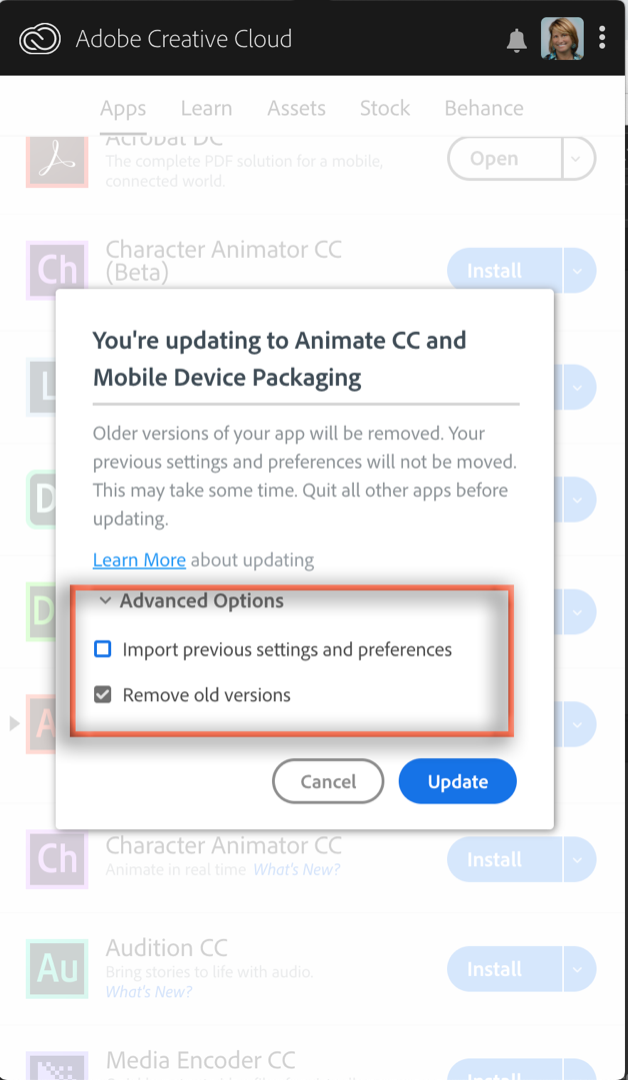
~Barb
Copy link to clipboard
Copied
Barb,
It would seem that CC 2019 may, indeed, need the same advice given about not migrating preferences. When I first installed CC 2019 I wanted to test whether the migration process had been improved and could be recommended. It did, at first, seem to be the case that the mechanics behind it had been improved as I found absolutely no problem running the new InDesign on my iMac with Sierra. I even posted my research Importing Previous Settings—InDesign CC 2019—Not Necessarily a Bad Thing explaining that the way the preference folders were migrated now made much more sense and seemed to be functioning as we would all hope. However, the very next day when I booted the computer and launched InDesign I found that I too had fallen victim to the dreaded vanishing Control Panel. Trashing caches fixed it but I will need to continue working with the program both with the migrated preferences and with freshly made ones to really come to a conclusion that will lead to another posting.
Copy link to clipboard
Copied
You are a braver man than I. I didn't even try this time. ![]()
~Barb
Copy link to clipboard
Copied
BarbBinder wrote
You are a braver man than I. I didn't even try this time.
~Barb
The same with me.
I absolutely made sure that InDesign CC 2019 had no chance to migrate anything at all by removing all preferences and all cached data for all previous installed InDesign versions temporarily before installing CC 2019.
Regards,
Uwe
Copy link to clipboard
Copied
Barb, Uwe,
I'm married to a scientist. She's inspired me to approach all of this with scientific method. I'll post again when I've had a chance to really tell what's what here. My gut feeling, though, is that despite the improved migration method, it's going to wind up being the same old same old.
Bill
Copy link to clipboard
Copied
https://forums.adobe.com/people/Bill+Silbert wrote
Barb, Uwe,
I'm married to a scientist. She's inspired me to approach all of this with scientific method.
Bill, thank you for testing this (so that we don’t have to!) and thank you to your wife as well. I have a sister who is a scientist and she has not inspired me to mess up my software. I also said ”Remove All”.
Copy link to clipboard
Copied
jane-e wrote
Bill, thank you for testing this (so that we don’t have to!) and thank you to your wife as well.
Just an update on the testing. I've found that although they did a better job than before with the preference migration it still is not a good idea to keep the old preferences. I found, as so many others have, the problem with the blank control panel did come back a day or so after deleting caches, when I was still using migrated prefs, but after a complete trash of all preferences and caches as well as docking the control panel I've gone a whole week without the control panel losing elements. I also found that a similar test with Illustrator found options only half there in preferences (one option only was showing the tops of its letters). Trashing preferences there fixed that. The information in my post from last year CC 2018 InDesign—Don't Import previous settings and preferences seems to still be as relevant for CC 2019 as it was for CC 2018.
Copy link to clipboard
Copied
https://forums.adobe.com/people/Bill+Silbert wrote
The information in my post from last year CC 2018 InDesign—Don't Import previous settings and preferences seems to still be as relevant for CC 2019 as it was for CC 2018.
Bill, this is really useful information, thanks!
Copy link to clipboard
Copied
The fix of deleting caches does not last.
OS 10.2.6
Copy link to clipboard
Copied
Have you made sure that you dock the control panel after deleting the caches. That has worked for me for over a week so far.
Copy link to clipboard
Copied
That seems to be working but I hate to use up that real estate on the main monitor.
Copy link to clipboard
Copied
Hi all,
This issue is now fixed in the latest update (ID 14.0.1) of InDesign CC. Please use the Creative Cloud app to update InDesign. Please refer to this help article if you face any difficulty in updating. : https://helpx.adobe.com/in/creative-cloud/help/creative-cloud-updates.html .
Regards,
Srishti
Copy link to clipboard
Copied
Can someone please tell me why for each and every, frequent, update to InDesign we have to start from scratch setting our preferences because Adobe can't get anything to work? And even then it may not work? It's time consuming and frustrating.
Copy link to clipboard
Copied
Hi E. Lassany
Can someone please tell me why for each and every, frequent, update to InDesign we have to start from scratch setting our preferences because Adobe can't get anything to work?
This is a community forum—users volunteering to help other users with questions on how to use InDesign—so no, we can't answer your question with any degree of accuracy.
You can use this form to get the attention of the InDesign engineers: Adobe InDesign Feedback.
~Barb


