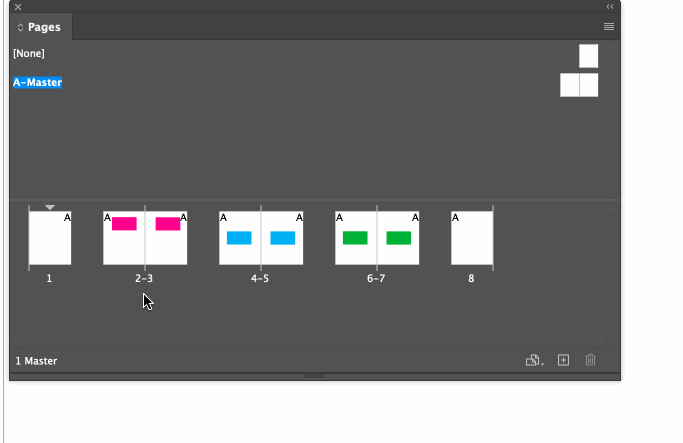Adobe Community
Adobe Community
- Home
- InDesign
- Discussions
- Controlling where a new spread appears when duplic...
- Controlling where a new spread appears when duplic...
Copy link to clipboard
Copied
Hi there beautiful Adobe Support Community,
Is there a way, when adding a new page into an Indesign document, that it gets inserted following the active page/spread you are working on rather than it being placed at the end of the document?
Thank you in advanced! x
 1 Correct answer
1 Correct answer
Select the page(s) you want to duplicate on the Pages panel, then hold Option/Alt to drag where you want them. You'll see a vertical gray bar indicate where the duplicated pages will go.
Copy link to clipboard
Copied
Choose Layout > Pages > Insert Pages. Choose how many pages to add and where to insert them in the document.
Copy link to clipboard
Copied
Thanks Derek but inserting pages was not my challenge. 😉
Copy link to clipboard
Copied
What version of InDesign are you using, Purpose? In 2020 (v. 15.02), when I use the Create New Page button at the bottom of the Pages panel, the new pages do follow the active page/spread (highlighted with blue on both the page icons and the page numbers). They are not appended to the end unless I select the last page/spread first.
~Barb
Copy link to clipboard
Copied
Ah yes, creating a new page does follow active page/spread but they do not have the same document margins and columns and I have to set it every time. So I duplicate pages and that appends to the end of my 105 page palette! Any ideas there?
Thank you!
Copy link to clipboard
Copied
Select the page(s) you want to duplicate on the Pages panel, then hold Option/Alt to drag where you want them. You'll see a vertical gray bar indicate where the duplicated pages will go.
Copy link to clipboard
Copied
Yes, I answered that question on your other thread.
~Barb
Copy link to clipboard
Copied
Yes you answered the question about margins in the other thread but still no resolution for duplicated pages to be inserted following active page rather than at the end of the document. Only adding new pages inserts after active page.