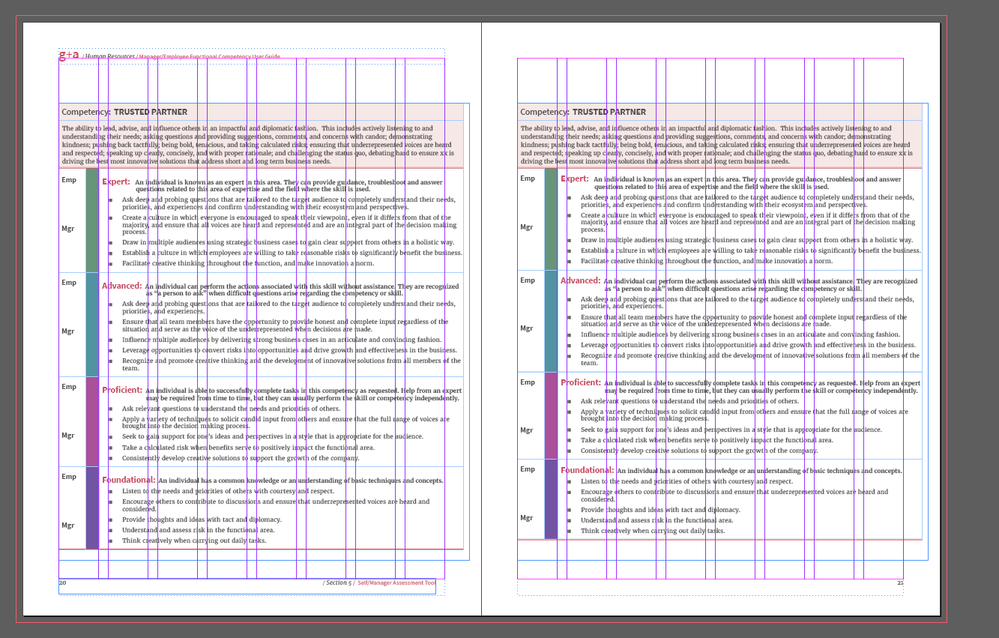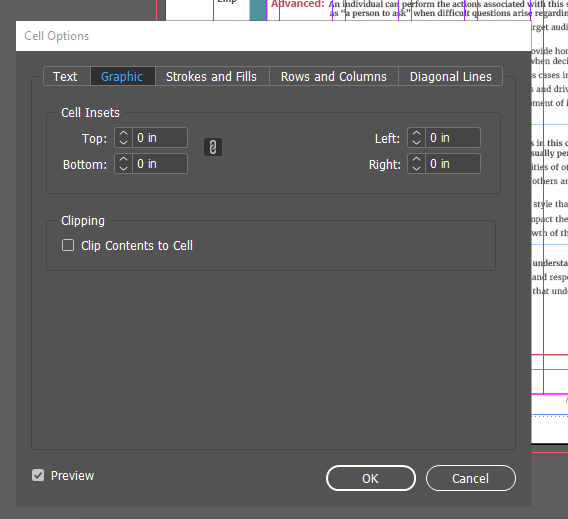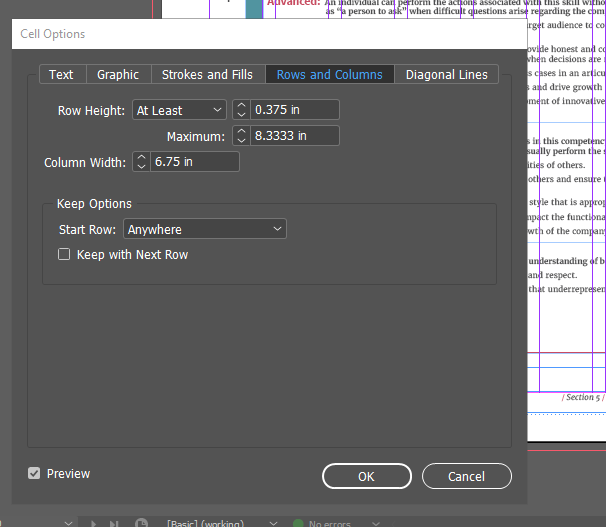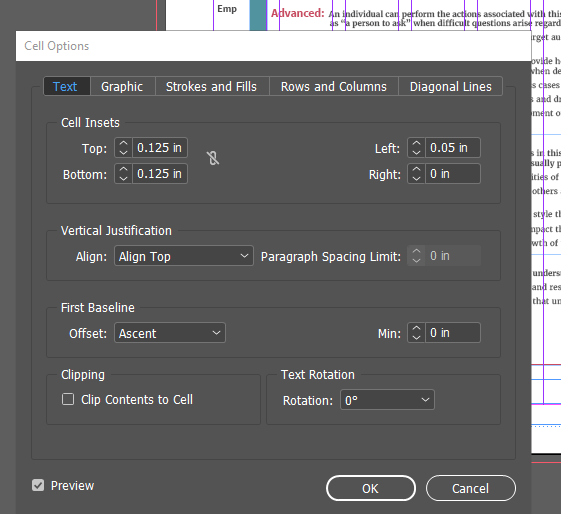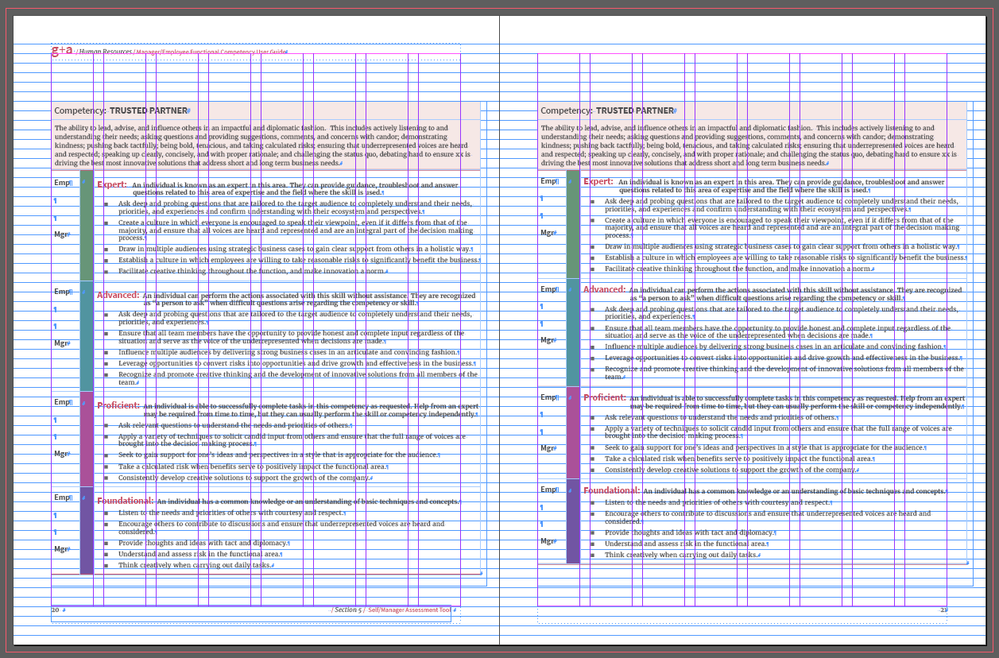Adobe Community
Adobe Community
Copying a table changes size
Copy link to clipboard
Copied
I've created a 3-column 6-row table that takes up most of a page. When I make a copy and paste it to the next page in the document to make a new variation, the pasted table is a different size. The frame is the same size but the copied table is shorter in height, so the two tables across a spread do not line up. All of the text lines seem to have compressed together slightly, so the bottom lines are significantly shifted up.
I've done the restart and recopy several times but get the same issue.
Ideas?
thx mucho...
Copy link to clipboard
Copied
Be sure to control your tables with cellstyles and table styles. Don't allow styles to be based on other styles, nor default styles.
Copy link to clipboard
Copied
Hi Timo,
will the table change its height if you do:
[1] Copy and Paste In Place ?
[2] Duplicate it instead of copy/paste?
By duplicating I mean: Select the text frame holding the table, press the Alt key and drag it a bit horizontally?
Can you show two screenshots?
The original table and the pasted one where all frame edges are showing, also invisible characters and the baseline grid.
Thanks,
Uwe Laubender
( ACP )
Copy link to clipboard
Copied
Hello Uwe:
attached is a screen shot of a spread. Table on left is original, right is copy. Same results on C/P IP and Alt duplicate
Copy link to clipboard
Copied
What seems to be happening is that the cell inset is decreasing. I'm not able to replicate the problem, with or without table styles. You could start by resetting preferences. https://helpx.adobe.com/indesign/user-guide.html/indesign/using/setting-preferences.ug.html
Copy link to clipboard
Copied
Please select a cell with Text Tool
Open your Cell Styles Panel
Open the options of the assigned cell style (General and Text and Graphic)
Show us three screenshots please.
Copy link to clipboard
Copied
Hello (and thanks for your help):
attached are three snips for Cell Options Text, Graphic and Rows and Columns (I don't know what "General" should be, sorry).
I compared Cell Options between the two table variants and they are exactly the same as far as I can tell.
Timo
Copy link to clipboard
Copied
Thank you for the screenshots.
Did you really mark a cell?
Are the settings really the same (in both tables)? There are no deviations?
Did you turn on the baseline grid as a test?
Perhaps the difference concerns the paragraph format and not the cell format?
Copy link to clipboard
Copied
I have the table on the left spread page and Alt copy to the right page, where the table contracts vertically.
I look at Cell properties for the equivalent cells in both versions, they are the same as far as I can tell.
I jump back and forth looking a Character and Paragraph properties and nothing changes.
Copy link to clipboard
Copied
It is hard to say why and what happens without to inspect both pages.
One question:
can you extract (only) these both pages and save as INDD? (please replace private informations with dummy data)
Then write a PDF (for comparison) and upload the PDF and INDD and link to here.
Also important: Which InDesign version (exactly) do you use?