 Adobe Community
Adobe Community
Copy link to clipboard
Copied
I can't verify if this is an issue with the upcoming version of macOS High Sierra (I've noticed it across several public betas), but the cursor will begin to act odd after switching between apps and InDesign 2017.1. When switching between other apps and InDesign, the regular arrow mouse cursor becomes to a box that changes depending on the the interaction with the page elements. It takes a restart of InDesign to get the normal cursors/arrow back. Not sure if it's unique to switching between certain apps, but it's quite tricky to use once it acts up like this. No issues like this with any other Adobe apps. Anyone else on High Sierra have this issue?
 1 Correct answer
1 Correct answer
Hi everyone,
This issue has been resolved with the MacOS 10.13 Supplemental Update released today. Please update your OS if you're experiencing this issue with High Sierra.
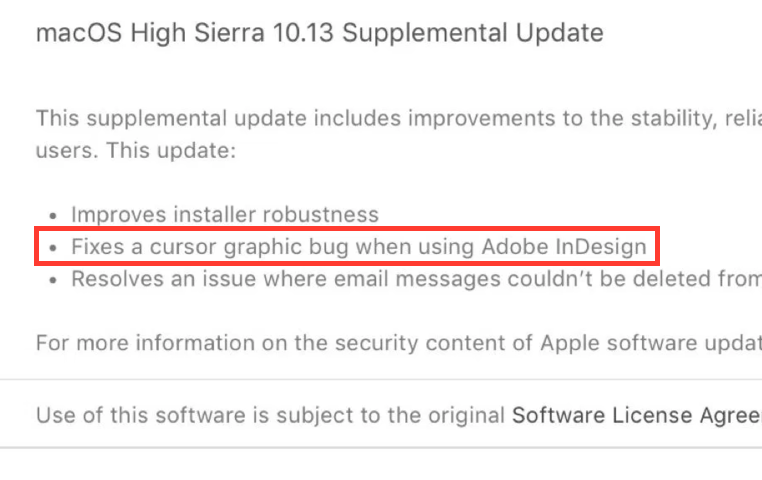
Thanks,
Wren
Copy link to clipboard
Copied
I dont know, if this corresponds to the cursor issue, but i have also cursor problems:
There is no distortion, but InDesign keeps showing me the last used tool-cursor. If you switch from text to object tool by ESC, InD keeps showing the "T"-cursor.
(This is kinda annoying, because you constantly think you have the wrong tools selected)
This oftens happen when I use OSXs mission control » program windows to select another open InDesign document (InD is set to floating windows instead default tabbed). A InDesign restart helps to get this off the chest for a while.
Copy link to clipboard
Copied
Same issue here. 5K iMac, Late 2014, 32Gb ram, running High Sierra Developer Beta 9 with the latest version of InDesign 2017.1 12..1.0.56 Build.
It looks like turning off the GPU Performance works. The cursor has been stable for a couple of hours. I've been switching between Illustrator, InDesign and Photoshop all morning. I'll let you know if the problem comes back.
Copy link to clipboard
Copied
Nope. Two days later and the problem is back!
Copy link to clipboard
Copied
Right, most of us have tried that "fix" and it doesn't hold. High Sierra will be released on the 25th and I don't have too much faith that Adobe will have this resolved by then. Their recommendation will be to not upgrade I'm sure.
Copy link to clipboard
Copied
This issue has been present since the first beta of High Sierra. My guess is it’s related to Apple’s Metal graphics framework and will be fixed once adobe releases new versions with official support for the latest OS. While surprising it hasn’t been fixed yet, I’m sure that a fix is on the way. Nevertheless this is annoying as hell.
Copy link to clipboard
Copied
Bummer, I just installed the latest beta (Golden Master Candidate - 17A362a) and the issue eventually reappears for me. Not sure it's worth filing another bug ticket with Apple or if it'll eventually get addressed with Apple/Adobe at a later date/update.
Copy link to clipboard
Copied
Welcome to the fun of using a beta. This is what you sign up for.
I’m sure other users will be thankful at some point for the volunteers.
Copy link to clipboard
Copied
Well, guess what … it's in the release version too!
Copy link to clipboard
Copied
The cursor bug was NOT fixed in the release version of High Sierra. It will be fixed in a future version of the operating system.
If you haven't yet installed High Sierra, it's recommended that you hold off for the Apple bug fix version of the OS, before installing on a production computer.
If you made a backup of your system before installing High Sierra, revert to your backup. (That's generally a good recommendation whenever you install a new operating system version.)
Copy link to clipboard
Copied
Well, guess what. If you read the whole thread, you'd have seen that I pointed that out.
It's also pointed out in countless other threads as well as the announcement at the top of the forum.
Copy link to clipboard
Copied
Hi,
I would correct myself here... the issue is there even on non GPU MAC machines.
The only solution is to not work on 10.13 for the time being
-Aman
Copy link to clipboard
Copied
I tried the workaround on the GM release of macOS High Sierra (17A362a) but the garbled cursor reappears after a period of time. Any idea when a fix may be released? Thanks.
Copy link to clipboard
Copied
My guess is the issue will not be addressed before the full High Sierra release September 25th. I did submit a bug report to Apple a beta or two ago but who knows if the solution will come from an Apple bug fix or an Adobe InDesign update. Does anyone know if Adobe has a more proper way to inform them of issues like this other than this forum? Or maybe they won't act until Apple has officially released High Sierra?
Copy link to clipboard
Copied
You report things with Feedback Assistant, and as they get to it you receive an email to tell you there's an update. When you open Feedback Assistant again you see what they have said, and if they claim to have fixed it, you get an option to say if it's fixed or not. If there's a question from them you type your answer in Feedback Assistant.
I've had a few of those, but not to do with the cursor problem, I haven't seen that happen.
Out of interest, how do you get the 17A362a build? I keep getting offered the 17A360a one, which I'm already running.
Copy link to clipboard
Copied
Thanks, for the Feedback info.
The latest GM doesn't appear as a standard beta update in the App Store like usual. You have to do a full download of it through here:
Copy link to clipboard
Copied
To get the GM build of macOS High Sierra go to beta.apple.com, click on Enroll Your Devices, and scroll down to View the macOS public beta in the Mac App Store link and re-download the latest installer. Note, the installer will still say beta but it's the latest 17A362a build.
Copy link to clipboard
Copied
I have been through those steps several times, to the point that I don't get a download option, it just says "Open", because I've already downloaded it.
I'll try to find a way to clear the existing download, to force it to give me a fresh copy. It's possible I previously got there too soon, before the later build had propagated.
Copy link to clipboard
Copied
Delete the 'Install macOS High Sierra Beta' file under your applications folder and then try the link again. You may need to restart for it to take effect. But after removing this old version it should prompt you to re-download a new installer.
Copy link to clipboard
Copied
Thanks, that seemed to do it. Didn't have to restart. Will report back if that gives me the right build. Sorry to be off topic!
Copy link to clipboard
Copied
I have the right build going now, but still have no cursor issues.
Copy link to clipboard
Copied
My cursor did corrupt eventually. I wasn't using InDesign, but was jumping in and out of other programs. Not Adobe ones, and not using Mission Control. Only command-tab.
Haven't figured out how to fix the cursor without quitting. One interesting thing is that it's only corrupt over the content area, the cursor is correct over any of the panels or menus.
Copy link to clipboard
Copied
Look under the help menu.
Copy link to clipboard
Copied
Thank you for reporting the issue and also reporting it with Apple. We are actively working with Apple on this issue to get it resolved as soon as possible, but it may not get fixed with the GM build of High Sierra (10.13), but a subsequent Dot Release.
Regards,
-Pradeep.
Copy link to clipboard
Copied
I have the GM seed of High Sierra and the issue is still here despite the GPU checkbox being off.
This is only in InDesign. I find it bizarre Adobe don't test their apps during Beta - or do they? Odd that a new OS release can throw a vital part of an app like this. AI and PS are fine.
To suggest rolling back an OS is insane especially given the file changes this one makes.
I hope the fix is soon - this is making ID unworkable.
Copy link to clipboard
Copied
Why do you think this is an Adobe bug?


