 Adobe Community
Adobe Community
Copy link to clipboard
Copied
I can't verify if this is an issue with the upcoming version of macOS High Sierra (I've noticed it across several public betas), but the cursor will begin to act odd after switching between apps and InDesign 2017.1. When switching between other apps and InDesign, the regular arrow mouse cursor becomes to a box that changes depending on the the interaction with the page elements. It takes a restart of InDesign to get the normal cursors/arrow back. Not sure if it's unique to switching between certain apps, but it's quite tricky to use once it acts up like this. No issues like this with any other Adobe apps. Anyone else on High Sierra have this issue?
 1 Correct answer
1 Correct answer
Hi everyone,
This issue has been resolved with the MacOS 10.13 Supplemental Update released today. Please update your OS if you're experiencing this issue with High Sierra.
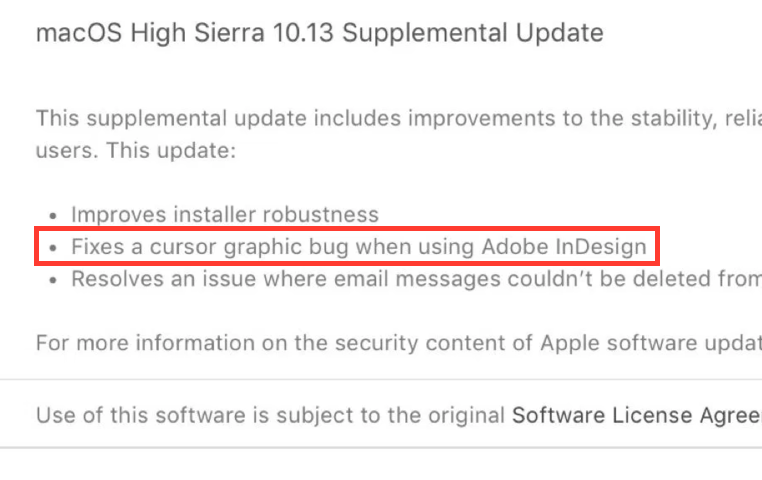
Thanks,
Wren
Copy link to clipboard
Copied
Because it only happens in an Adobe app. I could be wrong of course. Happy to apologise to all offended by my assumption if that's the case.
Why do you think it isn't?
Copy link to clipboard
Copied
Nothing’s changed in InDesign, only in the operating system.
The feedback from Adobe as seen in the post before yours and in several threads here is that they’re working with Apple to get it fixed but it won’t likely be fixed in the GM release. That indicates that it’s an Apple bug, to me.
Copy link to clipboard
Copied
Adobe likely has a fix but won’t release any updates until after the final version ships on the 25th. Which makes sense as bugs can pop up between GM and final release. However, if this is an issue with macOS and not InDesign, then a fix could be months away. Boot Camp for instance is still broken in macOS.
Copy link to clipboard
Copied
Hey Pradeep please share in the while a workaround or most user are unable to work at all. In Illustrator switching off GPU solve most problems....
Copy link to clipboard
Copied
Apple has updated a number of core underlying technologies in this release of macOS, and it's likely a case of Adobe needing to update its apps to work correctly with the new OS. If I had to guess, it likely has something to do with Apple's update to it's Metal GPU graphics technology. I guarantee Adobe release an update after the 25th and will address this issue.
Copy link to clipboard
Copied
That's quite the guarantee you've got there but if it's an Apple bug nothing Adobe does is going fix it.
Copy link to clipboard
Copied
The good news is that Photoshop has been working flawlessly with High Sierra. And given some of the early bugs with InDesign way back when, at least I can fix this one by quitting and restarting InDesign every half hour or so. So while it's annoying, it's not catastrophic.
Copy link to clipboard
Copied
FWIW, it is now available in the Mac App Store so no longer beta. Hopefully this gets fixed soon.
Something else to be aware of: Wacom won’t have drivers available until late October.
Copy link to clipboard
Copied
Cursor bug is still in latest release of HS that was made available today (17A365). I've seen a response from Adobe that they're aware of the issue and hopes it will get resolved in the next couple of minor updates that Apple rolls out. So, must be an Apple issue. Since it's not in beta anymore, more ID users should discover the problem and put pressure on A/A to fix.
Copy link to clipboard
Copied
I’ve personally done all I can via social media to alert users to this but yes, I suspect plenty of users to be showing up here in the next few days.
Copy link to clipboard
Copied
What's so strange (and fascinating) about it is that the cursor will do just fine for the first 15 minutes or so, and then for no reason that I can figure out, it falls down the Adobe or Apple rabbit hole. I've not been able to find how to replicate it--it seems to have a mind of its own, and when it decides to get funky, there's no bringing it back short of quitting InDesign.
Thank heaven it's not like glitches in past years where the glitch would take all of your work with it. There's no problem saving a file before quitting InDesign and opening it up without having lost any work. This one appears to be an annoyance instead of a migraine--said with fingers crossed.
Copy link to clipboard
Copied
Explain if possible, someone, how this can be an Apple issue. An Adobe issue. What code is Adobe tapping into for their InDesign cursor that no other application is?
Copy link to clipboard
Copied
InDesign didn’t change…the O/S did.
Copy link to clipboard
Copied
Change is often a step forward in an operating system. I don't think we should blame Apple for that.
Adobe has had months to adjust to the changes that have come with High Sierra. I'm not seeing where we should be blaming Apple for Adobe's failure to be proactive. If Adobe is having problems fixing this, it would be nice if they were straightforward with those of us who have been supporting their products over the years and without whom there would be no Adobe. Then again, if Adobe made a genuine effort to do that, it wouldn't be Adobe.
Copy link to clipboard
Copied
If it turns out to be an Adobe bug, I’d agree with you, but if it’s an Apple bug there is zero that Adobe can do except tell Apple about it.
You went on about not be an Adobe apologist but it seems you’re fine being an Apple apologist.
Regardless, updating to High Sierra at this point for InDesign users is not likely to be a very happy experience.
Copy link to clipboard
Copied
You are right. I was also wrong in assuming that this has been known about for months. I didn't realize this thread was just started at the end of August. It would be nice if Adobe would provide us with a status update, but it would also be nice if I were 30 years younger and still had a full head of hair. (Writing this between having to quit ID and restart it because my cursor went wonky for the 10th time today.)
Copy link to clipboard
Copied
Well we have the wishing for 30 years and a full head of hair in common.
Copy link to clipboard
Copied
... same cursor issue (InDesign) here. I don't have the option to change the GPU performance setting (Compatible GPU and monitor not detected) on my 2012 iMac.
Copy link to clipboard
Copied
Having the same problem, Apple really needs to get their act together...
Copy link to clipboard
Copied
There's always and every time this: "we are actively working with Apple on this issue" etc. Surely there may be something with new Apple upgrades, but it keeps astonishing me that most of the times only Adobe apps have these severe problems. For instance: There is a long standing issue with Indesign: open a dialogue window from within Indesign, then type in the Find field the name of the Indesign document you want to find. Nothing shows up! I know there is a work around for at least 2 years. But it tells me that there is no real interest at Adobe in delivering the best possible apps.
My solution to the afore mentioned problem: revert to Indesign build 12.0.0.81 and this bug is gone. Also: more speed, no troubles with table headers, more contrast in the UI... and happy upgrading to High Sierra!!
PS: also a user since version 1.0, because back then I got fed up with Quark Xpress not really seeming to care.
Copy link to clipboard
Copied
Hi Tom,
You will be happy to hear that most of the other issues that you have mentioned in your post are being addressed with the upcoming release of InDesign. If you would like, you can join our Prerelease program (https://www.adobeprerelease.com/) to get access to the Beta builds of InDesign for the upcoming release and try them at your end. We would love to have an experienced user like you provide us with valuable feedback in our Prerelease program.
For this specific issue with the cursor, based on our current investigations and findings the issue needs to be addressed by Apple and we have been working closely with them to provide all the necessary information to quickly fix the issue. From what we have learnt, the issue should be fixed with the next dot release of High Sierra from Apple.
Regards,
-Pradeep.
Copy link to clipboard
Copied
Well hi Pradeep,
this sounds good, a response that sounds like real communication! I've subscribed to the prerelease program, looking forward to testing the new release beforehand...
Kind regards
Tom
Copy link to clipboard
Copied
Dang, just installed the older version, 12.0.0.81, and unfortunately the issue eventually returns for me.
Tried installing a prerelease version of ID 2018 and installer won't run. Another High Sierra issue? Not sure.
Copy link to clipboard
Copied
Prerelease does not solve the problem
Copy link to clipboard
Copied
Prerelease was mentioned to Tom for other issues that he talked about. Cursor issue affects past versions of InDesign as well and should hopefully get addressed with an update of High Sierra in the future, as I mentioned in my comment above.
Regards,
-Pradeep.



