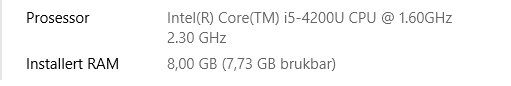Adobe Community
Adobe Community
Copy link to clipboard
Copied
I have a document in inDesign with a lot of merging (text and picture/colour) (see picture).
Every number, and every colour-box is a result of merging from an excel-doc.
When I try to generate more than one document, the merged file just crash and makes a lot of bugs as wrong numbers, wrong texts and wrong colours.
I need to merge up to 100 differents pages like the little picture below.
In these covid-times I use an older Lenovo laptop with these specifications:
First: it is possible to merge 100 differents pages with all that different kind of text/picture in one operation with inDesign, or is there any limitations to avoid bugs and crashes?
Secondly: what kind of processor/RAM is recommendet for this operation?
 1 Correct answer
1 Correct answer
Hi Thomas,
really hard to tell why InDesign is crashing.
Hm. Did you preview the result with the Datamerge panel?
Don't do this. There is a serious bug that could lead to wrong results.
This bug is there since day 1 when Datamerge were added to InDesign's feature list.
Important: If in case this bug is your issue you have to build a new template document for datamerge.
The already used one is ruined.
FWIW: 8 GB of RAM sounds reasonable. However, for InDesign CC 2018 or above, Adobe recomme
...Copy link to clipboard
Copied
Hi Thomas,
really hard to tell why InDesign is crashing.
Hm. Did you preview the result with the Datamerge panel?
Don't do this. There is a serious bug that could lead to wrong results.
This bug is there since day 1 when Datamerge were added to InDesign's feature list.
Important: If in case this bug is your issue you have to build a new template document for datamerge.
The already used one is ruined.
FWIW: 8 GB of RAM sounds reasonable. However, for InDesign CC 2018 or above, Adobe recommends 16 GB or more:
https://helpx.adobe.com/indesign/system-requirements.html
Regards,
Uwe Laubender
( ACP )