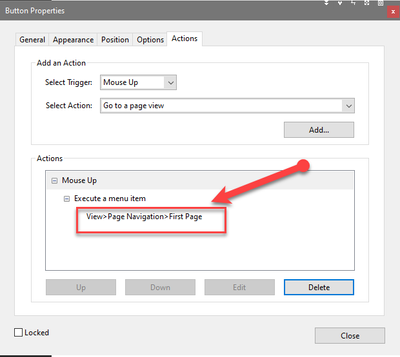Adobe Community
Adobe Community
Create buttons in InDesign
Copy link to clipboard
Copied
I want to make a one page interactif pdf with a fixed button wich returns to the top of the pdf, but i don't find any solution,
someone have the solution to my prob?
Copy link to clipboard
Copied
Hi there,
Sorry to hear about this trouble. I would request if you could share a few more details about the artwork you are looking for? Do you have an example or screenshot of what you are trying to create?
Regards,
Srishti
Copy link to clipboard
Copied
Yes, more detail would be helpful. In some ways, this is hard to understand. If your reader is viewing the PDF page in Fit in Window mode, for example, they can already see the top of the page.
You could, I suppose, make a text anchor at the top and then make a hyperlink on an object that jumps to that text anchor.
Copy link to clipboard
Copied
>> wich returns to the top of the pdf,
You can do button in InDesign, but you're need to programming this button in Acrobat Pro, because InDesign don't have all of the features that you ask.
See what in Acrobat you're need to do in the button properties -
Copy link to clipboard
Copied
And my wrong. I am forget about bookmarks.
Button action "Go to destination" -> Bookmark