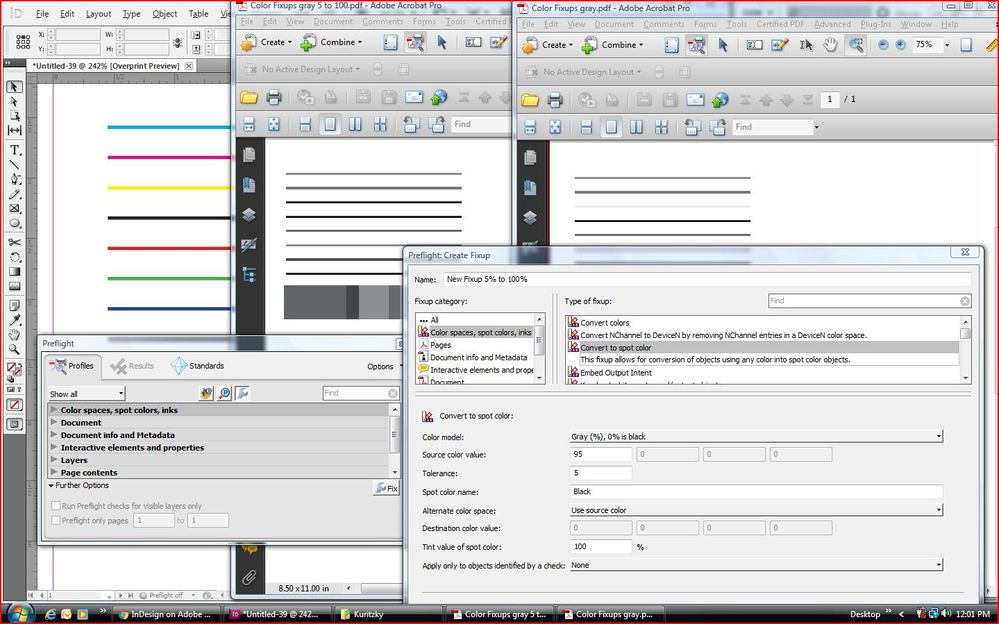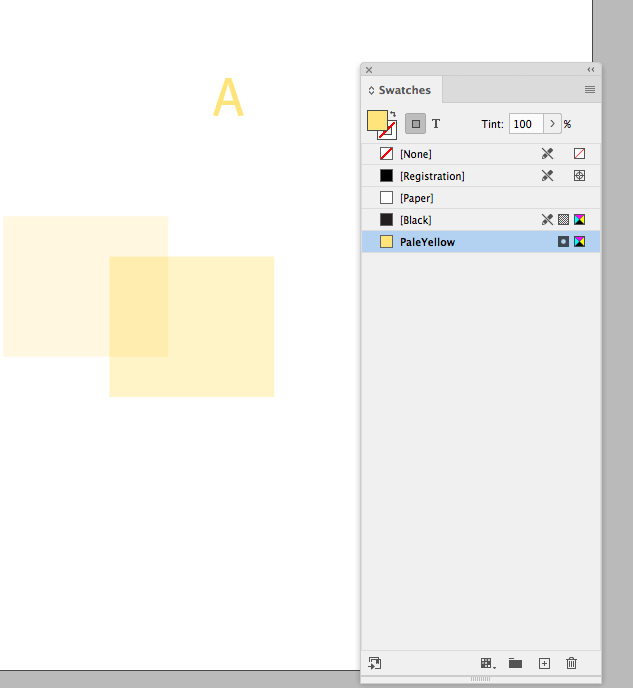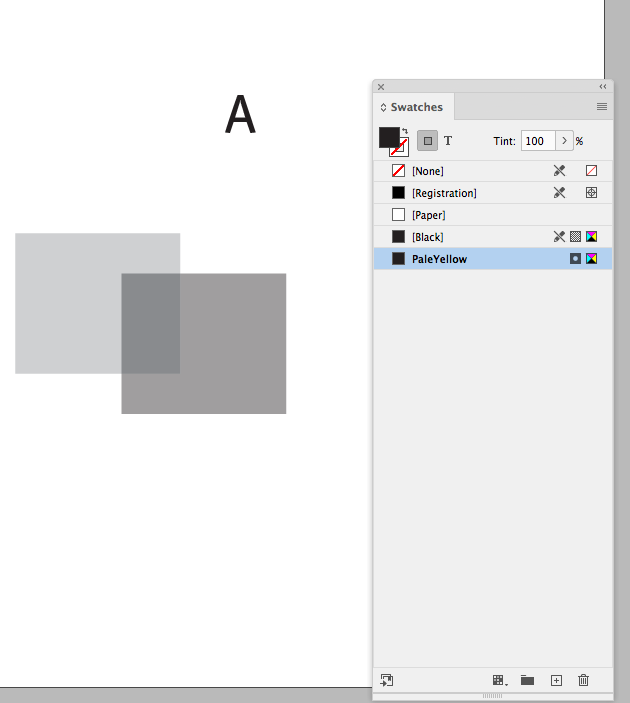Adobe Community
Adobe Community
- Home
- InDesign
- Discussions
- Creating a B&W file from color, but keep shading!
- Creating a B&W file from color, but keep shading!
Copy link to clipboard
Copied
Hi all,
I have a document that contains about 55 out of 150 pages in color that I will need to convert to a monochrome PDF for hardcopy printing (as opposed to the native PDF which I will distribute in color). I can export to B&W or to greyscale, but neither does what I need.
Essentially I require any transparency or shade to remain intact, but any solid color (whether C, M, Y or K) to just print as black. I have tried the B&W option but any shade of grey or transparent object just gets rendered as black. These are technical illustrations where grey/transparency is used to show disused facilities or object that pass under other objects.
I've likewise tried exporting as greyscale, but as the name implies, the different colors render as just shades of grey. There's got to be some way to just have it print as black but with shading still allowed. Any suggestions? Using ancient CS6 on a PC, exporting to both Interactive PDF and print PDF.
Please and thanks.
 1 Correct answer
1 Correct answer
When you're going to print the file just print it in greyscale.
No need to convert it - your printer should have an option.
Export your PDF to PDFX1A which will flatten all transparencies, and should retain the look you want when printing in greyscale.
Copy link to clipboard
Copied
When you're going to print the file just print it in greyscale.
No need to convert it - your printer should have an option.
Export your PDF to PDFX1A which will flatten all transparencies, and should retain the look you want when printing in greyscale.
Copy link to clipboard
Copied
Let them be in color, export as PDF/X-4 to retain all transparency and in Adobe Acrobat Pro open the Prefligth, look that you have the Prepress Set installed and there is a command to convert the file to greyscale. It does what you want.
Another possiblity is to export as PDF/X-4 and in Output convert to a Greyscale profile.
Copy link to clipboard
Copied
I've tried doing as you suggest and it doesn't print as I'd intended. Yellows produce a lighter shade than, say, reds or greens, and I don't like the look, Anything shaded in the original text has a specific meaning (a disused facility, or where one path crosses another, the lower path is to be partially shaded, etc). Anything not shaded in the original must be printed as 100% black. Attempts to do as has been suggested above, unfortunately, have failed to yield the result I need.
Copy link to clipboard
Copied
You should never convert during print, never create a PDF via Print nor PostScript!
If you want to have to have dedicated grey tones you have to do it in InDesign and change the styles with those colors. Any automatic conversion will follow the rules how b&w images look most natural.
But if you have set up those styles you can apply them later in your future work automatically to colored files. Only use always the very style name.
Copy link to clipboard
Copied
At some point the document is converted to gray yielding percentages of black. You (OP) desires shades of black to reproduce 100% k. The below method can also be used before conversion to gray. Expect several fixups for various shades.
I have wrote about this previously - search my history.
In Acrobat open the Preflight panel.Select "Select single fixups" (wrench icon).
Options (flydown) > Create New Preflight Fixup
In "Fixups Category" - Color spaces, Spot Colors, inks (Same dialog box) "Type of Fixup:" - Convert to spot color
Set appropriate variables - it is limited to single color model. Know if you are working with CMYK, RGB or Gray elements (with Seperations Preview).
Note that gray works backwards (to me). A 5% gray source requires 95% input. (study it's dialog; "Gray (%) 0% is black").
Set the Source color value (and a tolerance). Enter Black for "Spot color name:".
Edit and resave the saved New Fixup as needed for additional shades.
Copy link to clipboard
Copied
It might help if you could share a sample document via Dropbox or your CC account.
Copy link to clipboard
Copied
Essentially I require any transparency or shade to remain intact, but any solid color (whether C, M, Y or K) to just print as black.
If the document colors are defined as swatches, you could set the swatch definitions to 0|0|0|100 CMYK for the gray version. That convesion could be scripted. Here the boxes are a tint and opacity of the PaleYellow swatch, and the "A" is PaleYellow at 100%