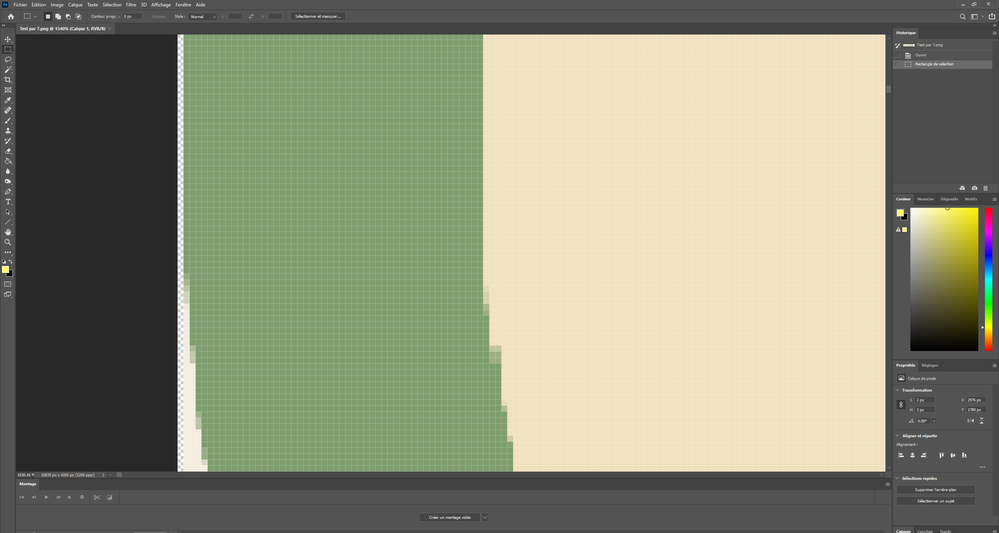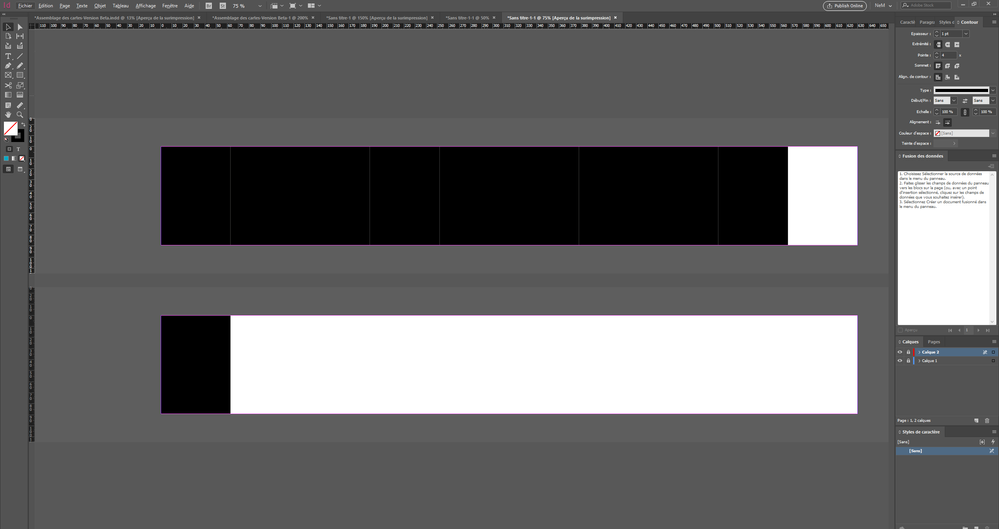Adobe Community
Adobe Community
- Home
- InDesign
- Discussions
- Re: Creating a Merged File from Data Merge without...
- Re: Creating a Merged File from Data Merge without...
Copy link to clipboard
Copied
Hi everyone,
I'm creating a card game, so my main document is 63mm x 89mm, I would like to export it on TableTop Simulator, so I just have set the Format Document seting to 63 multiply per 7 for example (so 441mm), and to create a Merged File, and all 7 of my records should be on the same page... Aaaand, it doesnt work...
I, of course, set a margin of ZERO everywhere, but it creates me a kind of "ghostly" margin :
It's very hard to see it, but it exists, and this "push" every cards on the right, and at the end, I'm loosing almost one millimeter !!!!
To be sure, I deleted all the images, then I restaured, and deleted all texts, then restaured and deleted the first half of my document, then restaured and did the same for the second part : always the same result : Ghostly margin...
Any idea 😮 ?
 1 Correct answer
1 Correct answer
I contacted a professional, and we figured out that... There were probably an issue between the snaping of the grid and the one of the borders, because we figured out that my document was measuring "63.000000000000000000000013mm".................... >.> ..............
We had to fix the grid, then manually fix the file, and then, re-snap it correctly, and it works. It seems it's the reason why the black one was also injuried. Since now, it works...
Copy link to clipboard
Copied
(Cant edit on this Forum... Like always... >.> )
It happens only on the right and left side, not in the upper and down side (I have other issues about these sides... But this is not the topic for now).
Copy link to clipboard
Copied
There is a column of only one transparent pixel created at the left of my Merged File, the original image doesnt have it...
I thought about something : maybe it's because I'm working in a Mesure System (Metric in this case), but converting my file into Pixel System is a bit tricky xD ... I would have to remake a loooooooooooooooooooooooooooot of things, and it would not be as precise as a Mesurement System...
Also, in InDesign, the preview show me a "column of one blank pixel" on the left side, but it's maybe just the preview tool, it's maybe not related.
Copy link to clipboard
Copied
I tried a very complicated thing, and I hope it will not be an issue for the Printer...
I set the Format of the Document in "Pixel mode", as a multiple of 63x89.
It was really a pain, and... Hmmm... I succesfully did it.
There is no "ghost pixel column" in the left, and the separation between the cards are perfect.
So, this is my conclusion : InDesign really dont like mesurement systems... ><
Any more advices about the subject maybe ?
Copy link to clipboard
Copied
Well... I was too enthousiasm, I doesnt work for 8...
It's just crazy, it works for 7 and 10 entries side to side, but 8... No.......................... >< !!!!!!
Copy link to clipboard
Copied
I dont understand why InDesign dont allow me to snap my things on the borders... I checked everything : it's a new documents, the size of the black rectangle is 63x89mm, the merged focument is 630x89mm, and... It puts me ghost line of pixel between them...
Copy link to clipboard
Copied
I contacted a professional, and we figured out that... There were probably an issue between the snaping of the grid and the one of the borders, because we figured out that my document was measuring "63.000000000000000000000013mm".................... >.> ..............
We had to fix the grid, then manually fix the file, and then, re-snap it correctly, and it works. It seems it's the reason why the black one was also injuried. Since now, it works...
Copy link to clipboard
Copied
Almost one year later, I have the exact same issue, and it's not a problem about a .0000001mm issue >< ...
This software exhaust me...