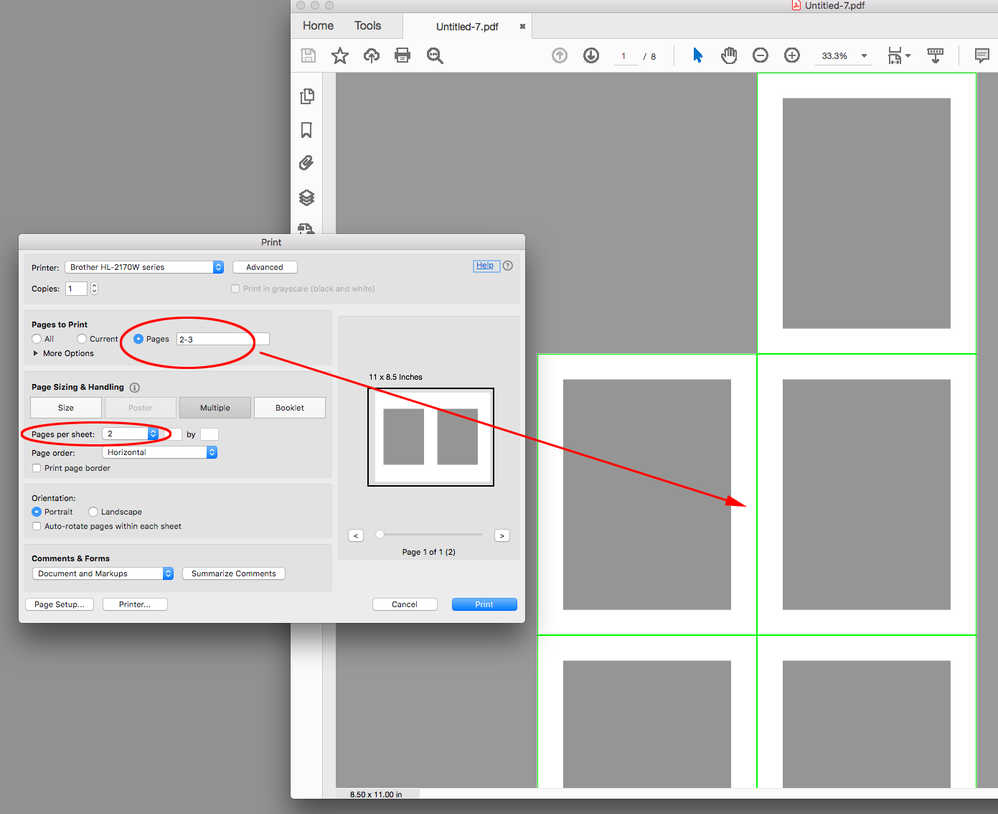Adobe Community
Adobe Community
- Home
- InDesign
- Discussions
- Creating a PDF In Spreads, that prints in pages- w...
- Creating a PDF In Spreads, that prints in pages- w...
Copy link to clipboard
Copied
I am working on a document. It is two 8.5x11 pages side by side, so 11x17 as a spread, 8.5x11 as a page. I have created the document in Adobe InDesign. My goal is to export the PDF to be viewed in spreads, but have the document be set up to print on 8.5x11 pages. If I export a PDF in pages, with a layout of Two-up Facing I can almost achieve what I need. The problem is when I go to View, Page Display, 2 page view I get a solid or dotted line down the center.
How can I send this PDF to my clients so they can view spreads, print pages, and not have a line in the middle of the spread?
 1 Correct answer
1 Correct answer
As Bob mentioned, you are running into an Acrobat issue.
If the PDF file size is not an issue, you could:
- Output two PDFs from InDesign--one as single pages and one as spreads.
- Open the spreads PDF and add the single-pages PDF as an attachment
- Add a button to the spreads PDF that opens the attachment
- The client could then print the single-pages PDF (you could add another button) or you could add a document JavaScript to automatically open the Print dialog box.
(This is one of a couple of id
...Copy link to clipboard
Copied
You can set the initial view but that's probably only going to work with Acrobat or Reader.
Copy link to clipboard
Copied
Thanks Bob. This is so frustrating!
Copy link to clipboard
Copied
Your clients should be able to print pages as spreads out of Acrobat via the Multiple button. Here I’m printing the 2-3 pages as a spread
Copy link to clipboard
Copied
Thanks so much Rob!
Copy link to clipboard
Copied
As Bob mentioned, you are running into an Acrobat issue.
If the PDF file size is not an issue, you could:
- Output two PDFs from InDesign--one as single pages and one as spreads.
- Open the spreads PDF and add the single-pages PDF as an attachment
- Add a button to the spreads PDF that opens the attachment
- The client could then print the single-pages PDF (you could add another button) or you could add a document JavaScript to automatically open the Print dialog box.
(This is one of a couple of ideas, but it's probably the easiest to impliment.)
Copy link to clipboard
Copied
IDEAS-Training you are my hero! Thank you so much for taking the time to post this. I've never used buttons before, but I just did a test and it seems to work well. Now I just need to decide how to make it look good on my PDF. Thank you thank you!
Copy link to clipboard
Copied
The best option is to create the button elsewhere, set the Acrobat button to icon only, then select the graphic. Acrobat's button graphic options are horrible.
Copy link to clipboard
Copied
Thats exactly what I did! Their buttons are horrible. I just sent an email to myself with the PDF attached. The button isn't working when I download the PDF. Am I doing something wrong? It seems to work fine from my desktop.
Copy link to clipboard
Copied
Make sure you are completely downloading the PDF to your hard drive, not opening it in a browser window.