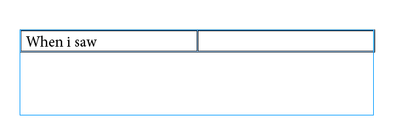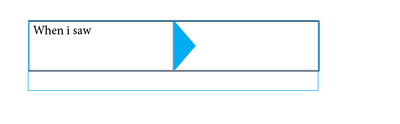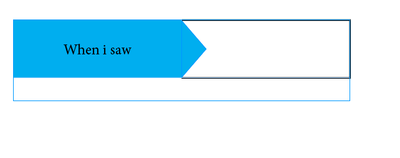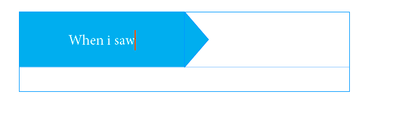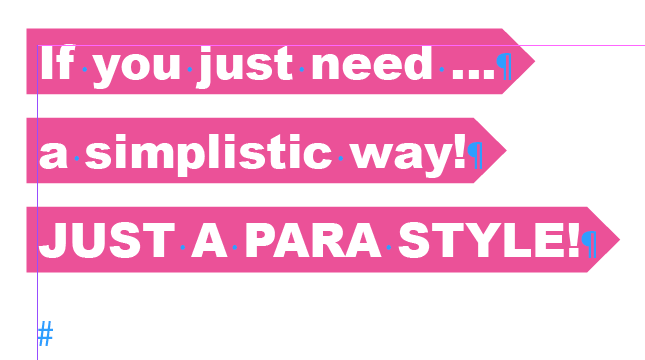Adobe Community
Adobe Community
- Home
- InDesign
- Discussions
- Creating a style with an inline graphic?
- Creating a style with an inline graphic?
Copy link to clipboard
Copied
Trying to style a book
Is it possible to either create a custom stroke that looks like below. or somehow incorporate a shape with a character style? Any help will be appreciated
ACI G7 Certified Expert
 1 Correct answer
1 Correct answer
… Para style included in an inline auto-resized text frame!
If you search something a little bit … faster, I like this one, pretty cool, written for a client 1 year ago!
Of course, the "underlining template" is defined by an object style! So totally defined by the user!
Just 1 click for a truly sophisticated layout! 😉
(^/) The Jedi
Copy link to clipboard
Copied
mom always said there is more than one road to rome. so i will show how i think you can do this.. others will have other solutions:
make a table with two colums:
next, make a triangle and paste inside the right hand cell. remove all of its inner padding:
now remove the strokes, color the left cell in, and middle alignment for the text:
now remove the strokes for the right hand side, make your text white:
finished product:
since you are doing a book it would only set you up for success if you make this in word as a table so the writter can use it, its already a table, you just apply styles. done.
hope this helps
important: I woudl highly recoment you make a table and cells styles for all fo this. nested paragraph styles for your cells.
Copy link to clipboard
Copied
I like this 🙂 thank you
ACI G7 Certified Expert

Copy link to clipboard
Copied
Thank you I will give this a shot, great suggestion!
Copy link to clipboard
Copied
There are a number of programs that will turn a vector image into a one-character font. There was one that used to be recommended on the forum years back, but I don't remember which one it was. If you wanted to apply your shape with a character style, you could do it that way. If you had lots of these, and if you wanted to be able to change the text, it wouldn't be practical, but if it's just a few, it might be worth a try
Copy link to clipboard
Copied
……… [no more comment!]
(^/) The Jedi
Copy link to clipboard
Copied
Do you mean a shape, as a text box with a paragraph or character style? Trying (hoping) to automate it a little more but thank you, i was also considering and inline anchored object with a character style applied to the text 🙂
ACI G7 Certified Expert
Copy link to clipboard
Copied
… Para style included in an inline auto-resized text frame!
If you search something a little bit … faster, I like this one, pretty cool, written for a client 1 year ago!
Of course, the "underlining template" is defined by an object style! So totally defined by the user!
Just 1 click for a truly sophisticated layout! 😉
(^/) The Jedi
Copy link to clipboard
Copied
this is perfect ! please show me how?
ACI G7 Certified Expert
Copy link to clipboard
Copied
I would like to purchase this script please message me
ACI G7 Certified Expert