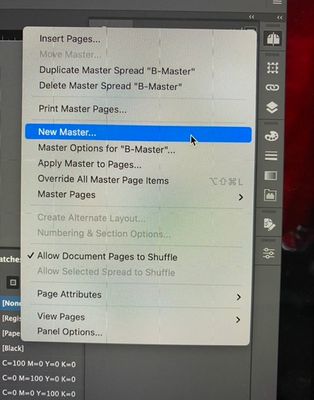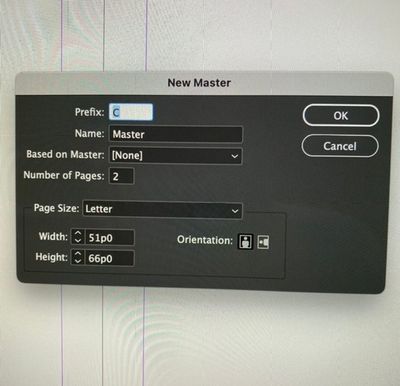Adobe Community
Adobe Community
- Home
- InDesign
- Discussions
- Re: creating new master pages and "activating" a p...
- Re: creating new master pages and "activating" a p...
Copy link to clipboard
Copied
Hello.
I'm not very good at this so I hope someone can help me. I've used InDesign to write my next novel because I needed a half-page format whereby the top half of one page would link to the top half of the next page, and the bottom half of one page would link to the bottom half of the next, allowing me two autonomous narrative strands. All good. Wrote 350 pages like this. But now my editor suggests that we start the novel with a few full pages of text to introduce the reader to the story and then switch to the half-page format.
But I can't figure out how to format a new Master page. I have an A Master page, formatted to my desired half-page format, and I've created a new B Master page but I can't figure out how to get it do produce a regular letter size format and I can't figure out how to "activate" my page, that is, to get so I can type on it.
If someone could please explain to me how to solve this problem, I'd be really grateful.
Thanks you
 2 Correct answers
2 Correct answers
Click your Master pages in too right corner:
The click New Master Page:
The set new parameters for new master page and click ok:
Ah, to override the Master page, right click or control click on Mac override all master pages.
You can always delete those pages if you do not need them. But you can also drag the new master on top of an existing page to change the master of that page.
If you are afraid of making a mistake, I recommend you save your file as a test and try it out.
Copy link to clipboard
Copied
Click your Master pages in too right corner:
The click New Master Page:
The set new parameters for new master page and click ok:
Copy link to clipboard
Copied
Dear Jumpenjax,
Thank you for your reply, but I still can't make it work. I followed your instructions and found that trove of secrets in the top right, I created a New Master, I set the new parameters for B Master and clicked OK. What I have now is two blank pages in my novel but I still can't write in them. My cursor just hovers. I remember from before that there was something I had to do to "activate" or turn the pages on, but I can't remember what that is.
Copy link to clipboard
Copied
Ah, to override the Master page, right click or control click on Mac override all master pages.
You can always delete those pages if you do not need them. But you can also drag the new master on top of an existing page to change the master of that page.
If you are afraid of making a mistake, I recommend you save your file as a test and try it out.